Hello onehacker’s today I’m gonna be sharing you a simple trick to bypass mega’s storage quota and we can store unlimited amount of size.
Steps:
- Create a mega account(can also use on existing account with certain free space available).
- Open the mega link from the mobile app (it doesn’t works on the web version)
- And just import it on your account and whatever the size it may be It gets imported(even sizes in TBs)
Note : Your account must have certain free space while importing it on your account and once imported we can’t import any other files and it will notify as Your storage quota has been reached
I’ve tested this trick on the android version and I dont know whether it works on the android version or not. I think it should work on ios as well.
As most of the links shared here are of mega and are mostly large sized so I thought of sharing this simple trick.
And one more thing, we can create multiple email accounts with a single email and all the emails will be received in the main email.
It was earlier shared here so I thought of sharing it here in this post.
Link: (https://thebot.net/api/gmail/)
Open this site in desktop as it freezes in the mobile version.
Enjoy Folks. Have a great time.
Here’s a screenshot where I’ve imported 4 TB’s of data.
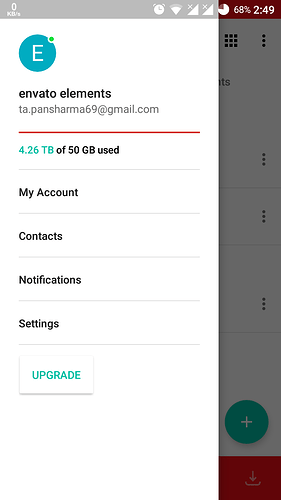
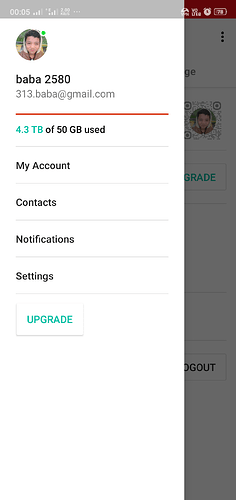
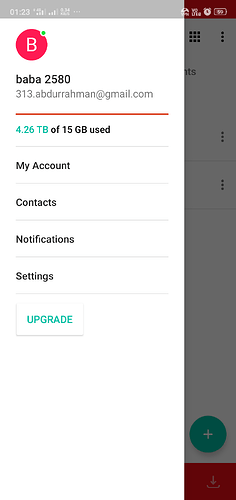
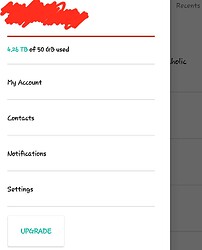
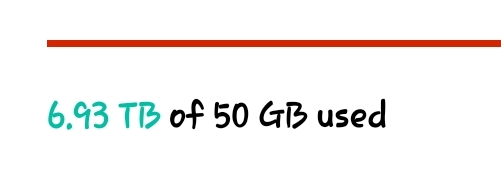
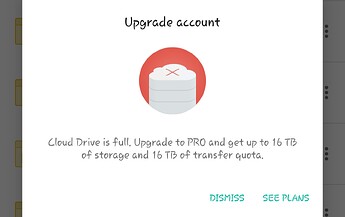
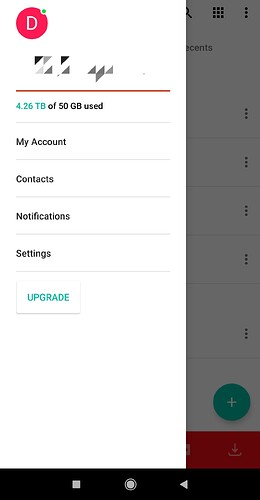
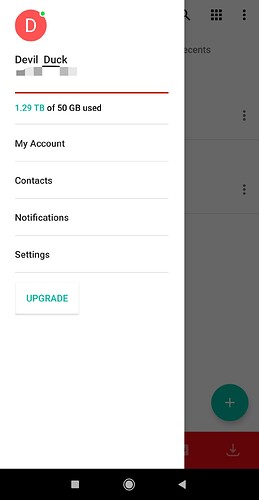
 !
!