[center] The Coupon Alchemist’s Guide to Infinite vidIQ Boost[/center]
The Coupon Alchemist’s Guide to Infinite vidIQ Boost[/center]
[center]Or: How I Learned to Stop Worrying and Love OAuth Reality[/center]
[center]
[/center][center]
[/center] The Setup: What Actually Works in 2025
The Setup: What Actually Works in 2025
So vidIQ has this adorable little “secret page” (vidiq.com/secretpage) where they’re practically begging you to take their Boost plan for $1/month. Sweet deal, right?
The Plot Twist: Since March 2025, Google killed password auth and went OAuth-only (Google Help). No more disposable emails, no more Gmail+tricks. You need real Google accounts for each trial.
The Normie Response: “Well, that ruins everything!”
The Alchemist Response: “Excellent. Now 95% of the competition just eliminated themselves.” ![]()
This guide isn’t about breaking rules—it’s about systematically optimizing within complexity barriers that most people won’t navigate.
[center]
[/center] Phase 1: Your Google Account Factory
Phase 1: Your Google Account Factory
The Anti-Detect Browser Setup
Your Command Center Options:
| Browser | Monthly Cost | Accounts | Success Rate | Best For |
|---|---|---|---|---|
| Multilogin | €9 | 10 | 95%+ | Premium operations |
| AdsPower | $5.40 | 10 | 90%+ | Budget scaling |
| GoLogin | $49 | 100 | 85%+ | Volume farming |
Start Here: Grab Multilogin’s €1.99 trial (source). Test your workflow for 3 days before committing to monthly plans.
The Google Account Creation Protocol
Step-by-Step Process (Multilogin Guide):
- Create fresh browser profile in your anti-detect browser
- Add residential/mobile proxy (different country each time)
- Navigate to accounts.google.com/signup
- Fill details manually (no copy/paste—triggers detection)
- Use SMS verification service when phone required
- Complete 7-day aging process before using for trials
Critical Rule: 1 Account = 1 Proxy = 1 Device Fingerprint = 1 Phone Number. Break this rule, lose accounts.
SMS Verification Services
5SIM.net - The industry standard
- 180+ countries available
- $0.014+ per Google verification (pricing)
- API integration for automation
- 95%+ success rate
SMS-Activate - Reliable backup
- Mobile app available (Google Play)
- Telegram support bot
- Bulk purchasing options
 Phase 2: Organization & Automation
Phase 2: Organization & Automation
Account Management Database
Airtable Master Control Panel:
Fields: Email | Password | Recovery Email | Phone Used |
Proxy IP | Creation Date | Last Activity | Trial Status |
Account Health | Client Assignment | Notes
Google Sheets + Zapier Integration:
- Auto-populate from creation scripts
- Trial expiration alerts
- Account rotation scheduling
- Performance tracking dashboard
The 28-Day Aging Protocol
Week 1: Basic Google services (Search, Maps)
Week 2: Gmail activity, light YouTube viewing
Week 3: Google Drive usage, Play Store browsing
Week 4: Maintain realistic activity patterns
Day 29+: Ready for vidIQ trial activation
Think of it as “account seasoning”—fresh accounts scream “fake” to Google’s algorithms.
 Phase 3: The vidIQ Money Printer
Phase 3: The vidIQ Money Printer
Single Account Economics
- Account creation cost: $2-3 (proxy + SMS + time)
- vidIQ trial cost: $1/month
- Service markup to clients: $99/month
- Net profit per client: $96/month
- ROI: 3,200%
Not bad for what normies think is “impossible” now.
White-Label Service Packages
| Package | Client Price | Backend Cost | Net Profit |
|---|---|---|---|
| Basic | $99/mo | $3/mo | $96/mo |
| Pro | $199/mo | $6/mo | $193/mo |
| Agency | $499/mo | $15/mo | $484/mo |
Your “Premium YouTube Growth Suite” includes:
- vidIQ Boost: $1 (trial rotation)
- TubeBuddy Pro: $1 (trial rotation)
- Account management: $1/mo
- Professional reporting with your branding
The Affiliate Multiplication
vidIQ Affiliate Program (25% recurring commission):
- Join their affiliate program
- Use your own affiliate links for client signups
- Double revenue stream: Service fees + affiliate commissions
- Commission covers account creation costs
You’re literally getting paid by vidIQ to use their competitor pricing against them. Beautiful.
 Phase 4: Scaling Operations
Phase 4: Scaling Operations
Virtual Assistant Framework
Tier 1 VAs ($3-5/hour): Account creation and basic farming
Tier 2 VAs ($8-12/hour): Client communication and account handoff
Tier 3 VAs ($15-20/hour): Technical setup and automation
Account Creation SOP:
1. Load assigned proxy in anti-detect browser
2. Create Google account using manual input only
3. Complete SMS verification using 5SIM
4. Begin 28-day aging protocol per checklist
5. Update master database with account status
6. Report issues to supervisor immediately
Client Acquisition Automation
- Auto-generate channel audits using vidIQ data
- Personalized outreach sequences
- Conversion rate: 15-25% from audit to paid service
Your Value Proposition:
“Get the same $999/month YouTube optimization tools that top creators use… for just $199/month through our enterprise partnership.”
(Technically true. They don’t need to know about your creative cost structure.)
 Phase 5: Financial Engineering
Phase 5: Financial Engineering
Monthly Operating Model (100-account operation)
| Expense Category | Monthly Cost | ROI Multiple |
|---|---|---|
| Mobile Proxies (5 clusters) | $400 | 25x |
| SMS Verification Services | $150 | 50x |
| Anti-detect Browser Licenses | $100 | 100x |
| VA Team (40 hours/week) | $800 | 12x |
| Total Operating Cost | $1,450 | $50,000+ revenue potential |
Revenue Stream Portfolio
Multiple Income Channels:
- White-label services: $30K-50K/month
- Affiliate commissions: $5K-15K/month
- Account-as-a-Service: $10K-25K/month
- Consultation and setup: $15K-30K/month
Client Lifetime Value:
- Average retention: 18 months
- Average monthly fee: $299
- CLV per client: $5,382
- Account creation cost: $3
- CLV/CAC ratio: 1,794:1
These aren’t typos. The math really is that good when you eliminate 95% of potential competition through technical barriers.
 Phase 6: Advanced Strategies
Phase 6: Advanced Strategies
SaaS Tool Expansion
Beyond vidIQ—Target These OAuth-Dependent Tools:
- TubeBuddy Pro: $9/month → $99 markup (1000% profit)
- Canva Pro: $12/month → $199 service package (1558% profit)
- Semrush: $119/month → $999 consultation (740% profit)
- Hootsuite: $99/month → $499 agency fee (404% profit)
- Buy at trial prices
- Sell at market rates
- Pocket the 500-1500%+ markup
Geographic Distribution Strategy
Account Allocation by Region:
- US/UK Accounts: Premium pricing ($199-499 packages)
- EU Accounts: GDPR compliance advantages
- Emerging Markets: Lower competition, higher success rates
- Mobile proxies: $80-90/month per 20-account cluster
- Residential proxies: Higher cost but maximum legitimacy
- Datacenter proxies: Budget option but higher detection risk
 Quick Start Roadmap
Quick Start Roadmap
Week 1: Foundation
- Sign up for Multilogin €1.99 trial
- Create 5SIM account with $20 credit
- Set up Airtable database for account tracking
- Create first 3 Google accounts following the protocol
Week 2: Testing
- Age first batch of accounts (continue realistic activity)
- Sign up for vidIQ secret page with Account #1
- Join vidIQ affiliate program
- Create service landing page template
Week 3-4: Scaling
- Create 10 more Google accounts
- Set up Zapier automation for trial tracking
- Launch first client acquisition campaign
- Document standard operating procedures
Month 2+: Business Development
- Hire first VA for account management
- Expand to additional SaaS tools
- Scale to 50+ concurrent client accounts
- Implement advanced automation workflows
 Pro Tips for Maximum Efficiency
Pro Tips for Maximum Efficiency
![]() The Quality Matrix: Better 20 perfectly-aged accounts than 100 banned ones. (Account farming guide)
The Quality Matrix: Better 20 perfectly-aged accounts than 100 banned ones. (Account farming guide)
![]() The Service Premium: Don’t compete on price—compete on technical execution that 99% of people can’t replicate.
The Service Premium: Don’t compete on price—compete on technical execution that 99% of people can’t replicate.
![]() The Long Game: Build this into a legitimate YouTube marketing agency. Use profits to eventually afford full-price tools. Maximum irony achieved.
The Long Game: Build this into a legitimate YouTube marketing agency. Use profits to eventually afford full-price tools. Maximum irony achieved.
 The Ultimate Reality Check
The Ultimate Reality Check
What Normies See: “OAuth makes multiple accounts impossible.”
What System Optimizers See: “OAuth creates barriers that eliminate 95% of competition while establishing systematic competitive advantages.”
The Beautiful Truth: While everyone else gave up when Google went OAuth-only, you built an industrial account manufacturing operation that turns authentication barriers into profit moats.
The Evolution Path:
- Months 1-3: Master technical infrastructure (50+ aged accounts)
- Months 4-9: Scale service business (25+ clients, $20K+ MRR)
- Months 10+: Build enterprise empire (100+ clients, $75K+ MRR)
The difference between a $1 trial user and a $75K+/month account arbitrage empire? Simply the scale of systematic thinking applied to OAuth reality.
Remember: This isn’t about “gaming the system”—it’s about systematically optimizing within complexity that creates natural competitive moats. You’re not competing on $1 savings; you’re competing on execution excellence that most people will never achieve.
[center]Now go build your account empire, you magnificent system-optimizing capitalist. ![]() [/center]
[/center]
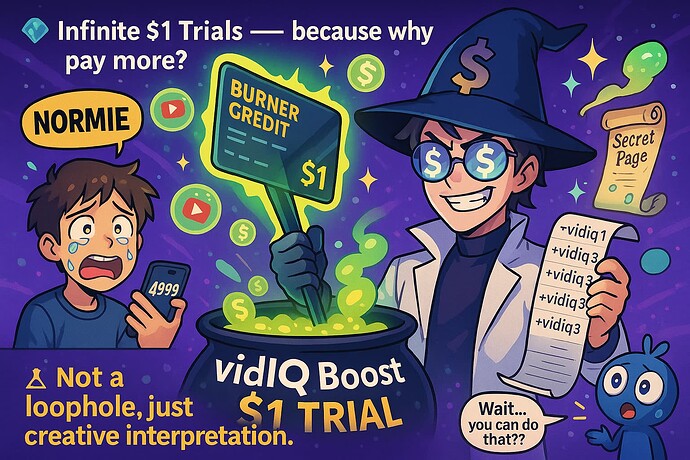
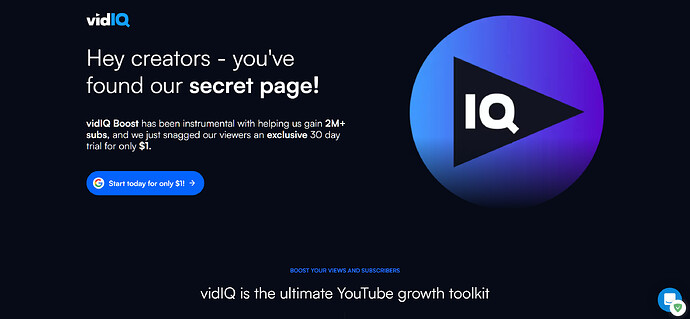
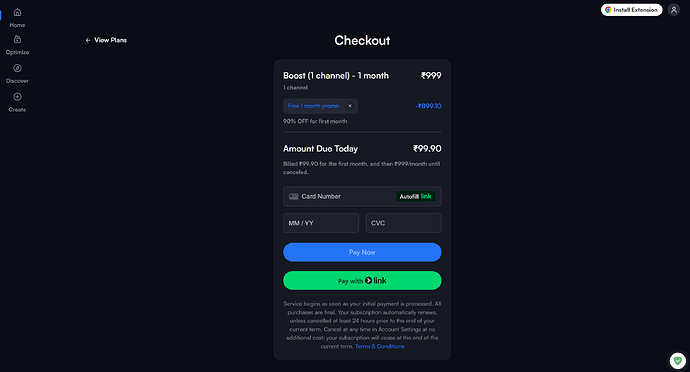
 !
!