Must Like this Topic before or after reading! Press ![]() icon.
icon.
Read FAQ For Quick Answers
FAQ - Frequently Asked Question
(Right Click & Open In A New Tab)
The Beginners Guide To 1Hack Forum
Hello folks and viewers, I drop by here with a bunch of solutions & instructions, Kindly read and follow these instructions to understand some of the basic features along Do’s & Don’ts, this guide shall help you to easily move on to the forum.
Anyways, this guide shall help you no matter how experienced you are and it shall help newbies to get started.
Kindly read each menu for better understanding, So here we go continue reading…
What Is 1Hack & Best Read To Getting Started?
OneHack - A place where everyone can share knowledge with each other. For better understanding, continue reading the guidance below to the end & Please Read FAQ To Getting Started (Must)
I Am A New User, My Reply/Topic Getting Spammed. Any Solution?
-
Quote, You never knew before doing anything, there are few limitations behind your reply/links/posts/content. Now you know.
-
One: Sorry, New users can only put one image in a post. Sorry, New users can only put 2 links in a post, Remember few of vulgar, abusive links, non-trusted links, always get caught by the system to make sure 2 that you’re sharing not infected. and you cannot make a post/reply earlier than the limited-time gap.
-
Two: Don’t rush anything here, do not attack to several topics/reply during the limited gap, Take it easy topics ain’t go anywhere, just keep things in manners, and read them one by one to get or share knowledge.
-
Three: When you type fewer Letters characters for title/reply. (Required 10 Letters characters)
-
Solution: Keep gap distance between your reply. (45 Seconds minimum) For the topic, Keep gap distance between your first to the second topic. (1 Minute minimum) And use trusted links on topic or reply. That’s all.
-
Basic User: 6 Posts per 24 hours, No rush or multiple posting, when you have made 2 posts in a row, make the 3rd post after 15 minutes, 4th must have a 1-minute gap But no more than 4 per 12 hours.
-
Member: 8 Posts per 24 hours, No rush or multiple posting, when you have made 3 posts in a row, make the 4th post after 15 minutes, 5th must have a 1-minute gap and repeat for 6th goon. But no more than 8 per 24 hours.
-
Note & Warning: We have different Trust levels for users and their privileges are different, so keep up the good work and be active and keep your content/posts clean, and avoid getting caught by system under spam blockage, soon as possible you will get granted by system badges that shall increase your Trust levels. And do not ask for any badge or increasing trust level. This trust level function only treated by Forum System so do your best to get granted.
Where Are Account Summary, Notifications, My Overall Activities, Settings & Other Things To Set Up Profile?
-
This Image has the full explanation of everything, kindly click and view full screen.
-
Click your profile icon that available at right side top corner from any page, Click > Preference for account settings Or Click > Your username instead.
-
Click > Message icon > to directly visit inbox.
-
Click > Bookmark icon > to directly visit bookmarked topics.
~ Top tabs can review your account summary, activity, messages, notifications, invites, badges.
~ Left tabs can use to review and add new changes to your account. (Note: You cannot change your username)
What Content We Allow And We Do Not?
-
We allow only Tutorials, Guide-Articles, Tips, Tricks, and Unofficial content, anything regarding learning and does not hurt any Official brand.
-
We do not allow Official Branded Courses, Especially Udemy and all other non-Udemy courses, and any content that does hurt any brand/company, We don’t allow anything like that. Make sure your posts do not contain any direct link or redirecting to any host site or sites.
Please take care of your content that you’re posting in public, otherwise, it can lead to either silence or suspension of your account! We hope you understand!
Does Requesting Bins Allow In This Forum?
NO! Requesting BIN not allowed, you can’t request for bins via Topic nor via a reply on any thread.
But if any experienced member has shared the working bins, you can use them without requesting furthermore or the one you need. asking for Bin may cause Account to get muted.
Does Udemy Coupon Allowed By This Forum
Yes, You can post Coupon, But before you do, Search if the coupon does not exist here, search with the coupon title, not with the link.
- You cannot share duplicate coupons If the coupon already exists and working, if you see no coupon with the title you’re searching with, you can create a new thread.
- Do not try to change the title or extra letters to make your title different than the coupon already exists. Doing so may lead to account suspension.
- If you start duplicate coupons sharing, your account may get banned.
- Do not post older than 2018 coupons.
WARNING: Free Coupons Not ALLOWED. they are permanent free at Udemy, they do not require Coupon Code. Here’s the Difference: Permanent Free And Limited-Time Free Free does not require a coupon code, Limited one require a coupon code.
Is That Fair To Share Coupons Via Post Reply On Others Threads?
NO. You can’t share anything via a reply on other threads, If you did then you will get Official warning, 3 warning account Suspend.
If they do not exist here, Just go ahead and create a thread to share them.
Note: You can only share the working coupon of the existing coupon if it sold out, Visit thread and post your coupon and add ‘‘Updated Coupon’’ that’s all. But do not advertise or share any other coupons that do not exist in the existing thread & never add duplicate coupon if the given coupon is already working.
Can I Ask For Updated Coupon/Coupons If The Coupon Is Expired/Sold?
NO - If the thread has multiple coupons or if a thread has a single coupon, In both conditions no one allowed to request an Updated coupon, mostly the thread marked as [EXPIRED] if coupon hasn’t updated so If you ask then you may get flagged and it will push your account into trouble. they will get updated automatically.
Where Do I Create Thread If Anything I Want To Share?
Chose a correct category, and post there, Your thread will require Approval, so don’t panic unless Moderator or Chief approves it if everything seems correct.
If you want to contribute, give back to this community? Kindly proceed and do it according to rules, else PM @Aina or Moderators for further confirmation & any of them will help you.
Where Do I Create Udemy Request & Where Do I Create Other Course/Content Request?
We don’t allow Requesting courses on this forum, No longer allowed.
How Do I Get Help From Experienced Members On Anything I’m Making Or Solutions Of A Problem?
You can ask here: Discussion & Solutions Your post may require Admin Approval due to avoid getting courses request. If your question goes correct post will get approved. Otherwise, all posts that contain a single word directly or indirectly about requesting a course. They will get denied immediately. Repeating this trick twice may cause the account suspension.
What Does Meaning Of Base64 Hash Code / How To Download?
- Read this memo for a better understanding of why decode: However, an unfortunate fact is that Google removes all of its drive links when it is accessed simultaneously by a large volume of people. kindly follow this method to provide download hash link to topics and all future topics as your links will stay up longer and benefit more people.
How To Encode:
Go to Base 64 Decode Select > Encode < tab from existing options, Paste > download link into first display box, Click < Encode > and now copy/save that hash link from the 2nd display box. Encode links in default settings.
How To Decode:
- Make sure you have selected > Decode < tab on the Base64 site.
- Now copy any hash link that you found and wanted to download content from.
- Paste that hash into the box and Press the Decode button to get the host site link to download content.
Is This Legal To Ask Crack/Premium Program/Premium Accounts/Etc?
NO! No one can ask. check this category if anything you want already exists in here Give-Away
Does Sharing Email, Cell Number, Personal Info Allowed On This Forum?
NO! if you do that, you will definitely get banned.
If you want to continue the discussion with a friend or a person on a learning basis, use PM (Inbox) facility to ask each other.
Can I Share Video Or Video Tutorials From Youtube Or Any Media Platform?
NO! video sharing from Youtube, Vimeo, etc. not allowed.
Can I Share Premium Accounts/Logins/Offer Of Outside Platforms Where Courses Are Free?
Yes, you can share, But don’t share them in public, means do not share login credentials visibly.
Create a topic under Giveaway, put the proper title and under Description. mention this:
To get login kindly PM @user name
Only the member level & above required.
Is That Legal To Post Outside Torrent Links/Platform Via Reply/Post?
- **NO! not allowed.
How Do I Track Topic Or Track Any Reply?
First of all, if you missed a notification from any topic that you’ve engaged it probably due to your tracking selection option, make sure you’ve selected ‘‘Watching’’ option before/after replying to that topic.
-
You can track topic, reply, the topic only at Forum, Just visit any topic you want to track or visit a reply you want to track. You have an option at the bottom of the topic > Tracking, Watching, Normal, Muted. < If you want to fully track that topic just Select > Watching < from the given options. See this image:
https://i.imgur.com/vp6rjOP.pngElse you can bookmark the entire topic to get every notification about new replies, moving, likes, etc!! -
To track the user’s reply just click > Bookmark < and you will get a notification every time that user gets a response from anyone.
Note: No need to bookmark/track your own topics, they will be notified automatically.
Can I request an alternative download link(s) of existing content?
NO. if anyone asks for the link, flag their comment, we do not allow request alternative links if the downloader needs another service, E.x: I gave you GD link to grab content, later someone asks, may I mega link?. so beware, never ask and never share links.
What Are Those Badges, How Do I Get Them, Does They Managed Manually By Admin Or System Itself?
- A Few badges are actually Ranks, Basic user badge, member badge, Regular badge, and many other badges, most of them automatic, the system itself rewards the badges considering activities, spending time here, reading posts, limitations, you can check the Badges tab from Menu.
NOTE: A New user cannot send PM’es (Messages) to any member here unless they earn a Basic User badge, New user’s username shown in Light Gray color.
-
Well, most of the badges controlled by the system, and they will be granted to users according to requirements listed under badges description. they are activities related badges.
-
Few of badges controlled by Forum Admin, Especially for uploading threads, They will be granted to users according to their experience and how helpful they are, Requirements not listed but how they work definitely mentioned under badges description. under this section few badges also contain promotion. and Admin wipes or grant promotion anytime they want or they don’t according to the user’s behavior.
-
Requirements: Post the best content, stay clean of warning, post rare content, help members, stay active. There are special rank and badges, Admin themselves grant the reward to members those who deserve it, you can not ask any Mod or Admin about promotion or badges. not allowed. Admin watching your moves, do your best be nice and be clean and let you make attention of Admin at you.
-
Best thing to gain them, Just stay active, be helpful, invite users to 1Hack.Us, share topics to users at other platforms, report spam, help newbies, direct correct directions and solutions, resolve posts via reply, and be nice to each other. It’s not too much it’s sharing knowledge to everyone.
-
Warning: There is no exact limit, Do not ask for badges/Rank anywhere, just follow as I told you and soon as possible you will get granted by system or Forum Admin if you’re required or fully prepaid. And do not PM Admin about this matter. doing this may apply complete demotion + account mute.
At the end of the thread, You’re no longer a newbie now, Kindly share this topic with other newbies if anyone is required to have the knowledge, Sharing is caring, though, helping is knowledge in my opinion. ![]()
Stay Tuned & Be Nice To Each Other! God Bless 1Hack.Us & God Bless All Of You!
THIS THREAD MAY UPDATE ANYTIME WITH MORE INPUTS IF REQUIRED. (STAY TUNED)
Regards, SaM (Chief)
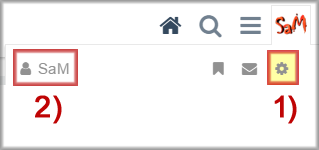
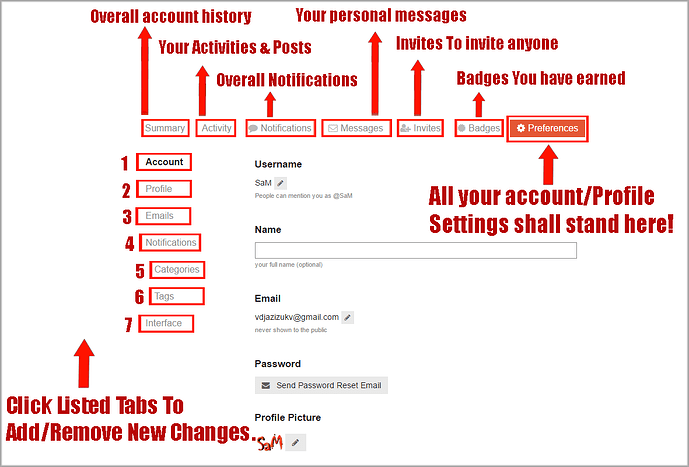
 !
!