Hello,
http://172.22.22.100/ isp server.
I can go to this site with mobile and desktop pc.
but I can not visit this server from my laptop under the same wifi network. Can you help me
are you using any type of VPN or Proxy on your laptop?
if not then just try and scroll through your task manager and see if there are any VPNs services running that are causing any issues.I’m saying this because once I also encountered this issue even though I was not using the vpn but still https://whoer.net/ was showing my location in US, so this could solve your issue. OR goto your ROUTER SETUP PANEL > NETWORK > WAN > and make sure you’ve selected the DYNAMIC IP on SECONDARY SECONDARY CONNECTION.
These are the two solutions I have if they help you then do let me know.!
I would start by ensuring that you have the correct default gateway.
- You can run
ipconfigon windows or ifconfig on *nix to validate it.
The defaults are usually 10.x.x.x or 192.x.x.x, but some network admins may configure it differently. (see below)
Also, here is a useful reference for default gateways by router brand:
- Visit RoutersLogin.com
- Find Your Router IP Address on the Auto detect router IP address box or click here
- Click Open to Login, it will open your router window login dialogue
- Insert your router username and password . Done
Check for Network test
- Go to Start button then select Command Prompt.
- Enter “ping with your router IP address” and press the Enter on command prompt.
Eg. Ping 192.168.1.1
- Here you will receive reply from router as shown in image below.
Thank you so much. It worked
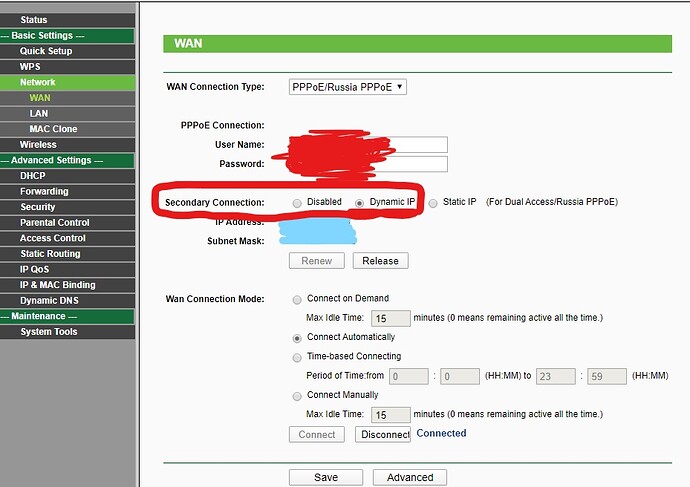
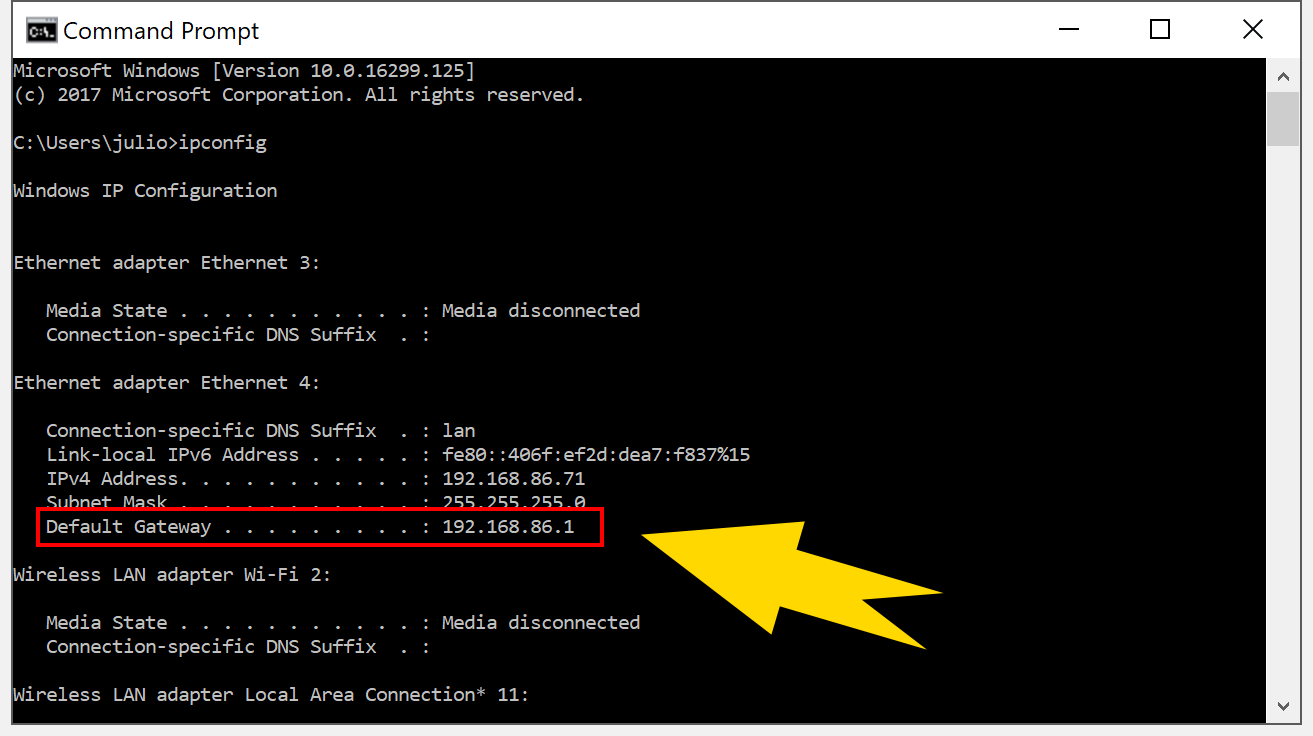
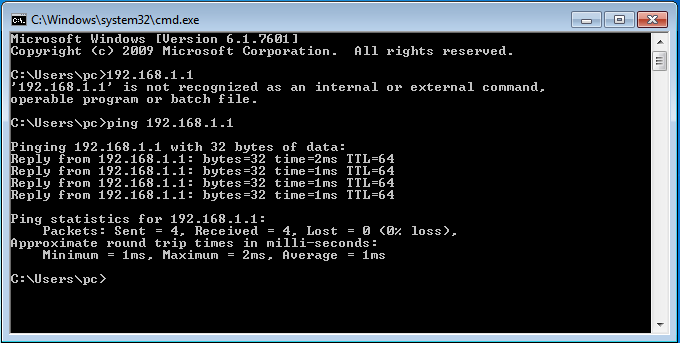
 !
!