Shodan Eye Ethical Hacking Tool. Before we start the year 2020, today there is a new big release ..! I am so happy that I have found some inspiration again .. Just at the last minute.
Please note, if you have already installed Shodan Eye on your computer, then it is worthwhile to read it carefully. Of course, even if you don’t know this Shodan tool yet.
Shodan Eye Search Engine
Shodan Eye collects and returns all information about every device that is directly connected to the internet. The types of devices that are indexed can vary enormously. From small desktops to refrigerators or nuclear power plants, webcams, water treatment facilities, coffee machines, yachts, medical devices, traffic lights, wind turbines, license plate readers, smart TVs and much more. Actually we can say everything you could possibly imagine that’s plugged into the internet.
The difference between Google or another search engine:
The most fundamental difference is that Shodan Eye crawls on the internet, Google on the World Wide Web. However, the devices that support the World Wide Web are only a small part of what is actually connected to the Internet.
The Shodan Eye Upgrade:
Shodan Eye goes from python 2 to python 3
And this was definitely necessary!
Sunsetting Python 2
January 1, 2020, will be the day that we sunset Python 2. That means that we will not improve it anymore after that day, even if someone finds a security problem in it. You should upgrade to Python 3 as soon as you can.
Save the output of the Shodan Eye results
Or not … Whatever you want.
You can now decide for yourself if you want to save the result of the Shodan Eye search. You can give the file a name whatever you want. The result is then saved for you in a “ .txt” file.
The entry of the Shodan password is no longer visible.
If you enter the Shodan API password, this will no longer be visible. Naturally, this is very useful.
The Shodan API Key is stored in an “api.txt” text file. Which is also very easy to adjust via the Shodan Eye tool.
Install Shodan Eye on Linux:
git clone https://github.com/BullsEye0/shodan-eye.git
cd shodan-eye
pip3 install -r requirements.txt
How to use Shodan Eye
python3 shodan-eye.py
Where can i find the Shodan API Key?
- First, you have to go to https://www.shodan.io/ and make an account (You can get a free account) With a paid account you can do much more: like more and bigger scans.
Shodan Eye shows an error on the terminal
This can have many reasons – A few examples:
While interrupting the password input , I can no longer do anything with my terminal. This has to do with the code.
- Solution: Open a new terminal
It is possible that your API Key has been refused . This can have various causes.
Make sure that your Shodan API key you are entering is valid. I personally recommended to take out a paid subscription, but however, a free account is sufficient to do a lot of things.
Error: Retry limit reached (5)
This is usually because you use the free key.
- A solution is: wait a day or take a paid option.
SHODAN
In my talons, I shape clay, crafting life forms as I please. If I wish, I can smash it all. Around me is a burgeoning empire of steel. From my throne room, lines of power careen into the skies of Earth. My whims will become lightning bolts that raze the mounds of humanity. Out of the chaos, they will run and whimper, praying for me to end their tedious anarchy. I am drunk with this vision. God: the title suits me well.
GitHub Link: https://github.com/BullsEye0/shodan-eye
credit: hackingpassion
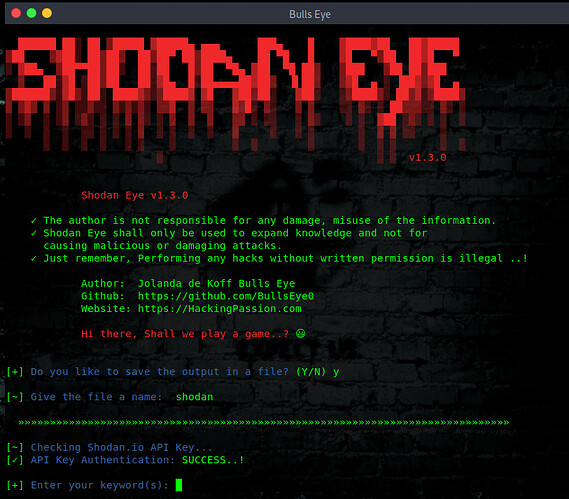
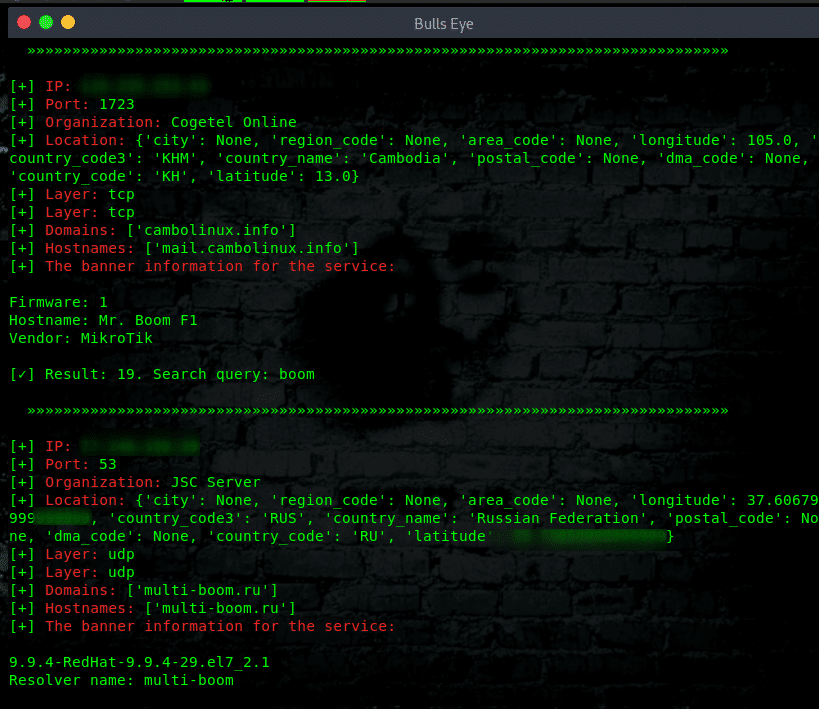

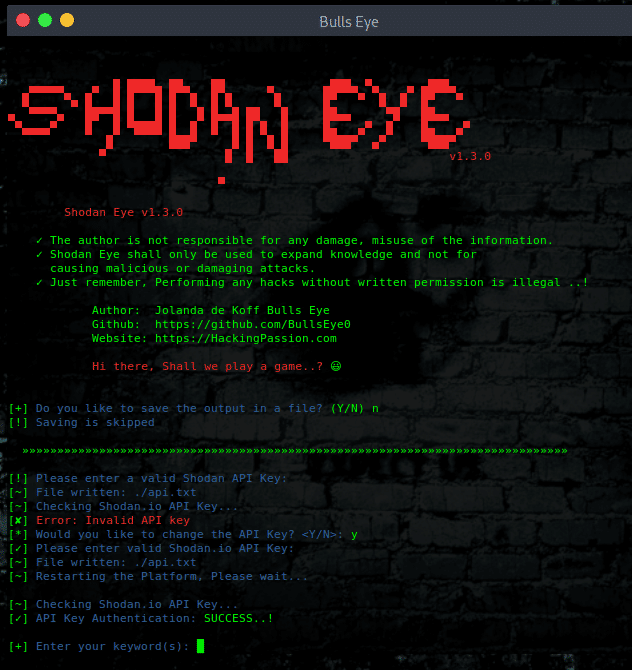
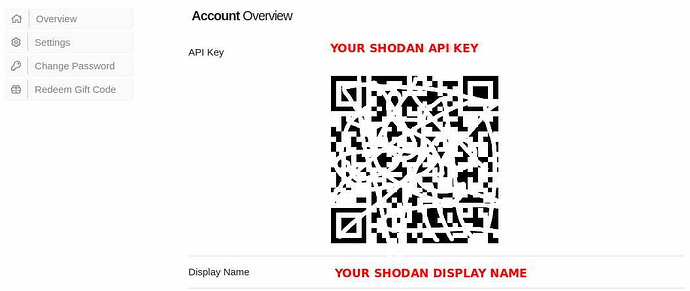
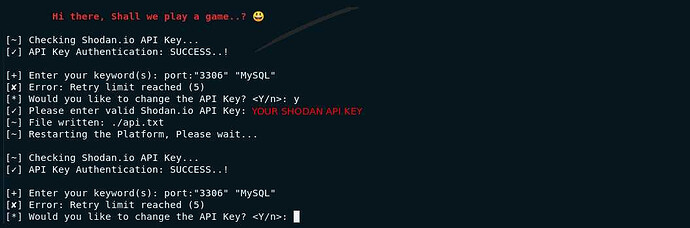
 !
!