This guide is still working as of now and has been updated to reflect any changes to its sources.
Enjoy!
UPDATE - READ ALL OF THIS: AS OF A FEW MONTHS AGO, THERE IS A CHANCE YOU MAY BE REQUIRED TO PLAY WITH A SMALL AMOUNT OF YOUR BALANCE BEFORE WITHDRAWING. THIS WAS LIKELY ADDED AS A COUNTERMEASURE TO THIS EXACT THING. DESPITE THIS, YOU ARE STILL ABLE TO WITHDRAW BTC. YOU CAN EASILY PLAY WITH YOUR BALANCE SAFELY BY STICKING TO BETS WITH HIGH WIN PERCENTAGES SUCH AS A 1.09x MULTIPLIER IN HI-LO.
Step 1) Create an Account HERE
Step 2) Click on the “Sign in” button in the top right corner. Multiple login methods are available including Google and Steam.
Step 3) After signing in, click the yellow “Refill” button in the top middle of the page.
Step 4) Checkout with the desired amount via G2A or GameMoney.
NOTE: When checking out via GameMoney, there is a chance your payment might be declined due to your region. If this is the case, G2A works perfectly fine.
If neither of these options work, purchase a redeemable code through the “Gift Cards” section.
Step 5) Withdraw via Bitcoin by clicking the “Withdraw” button in the top middle. *READ THE NOTE ABOVE
PROOF:
Enjoy!
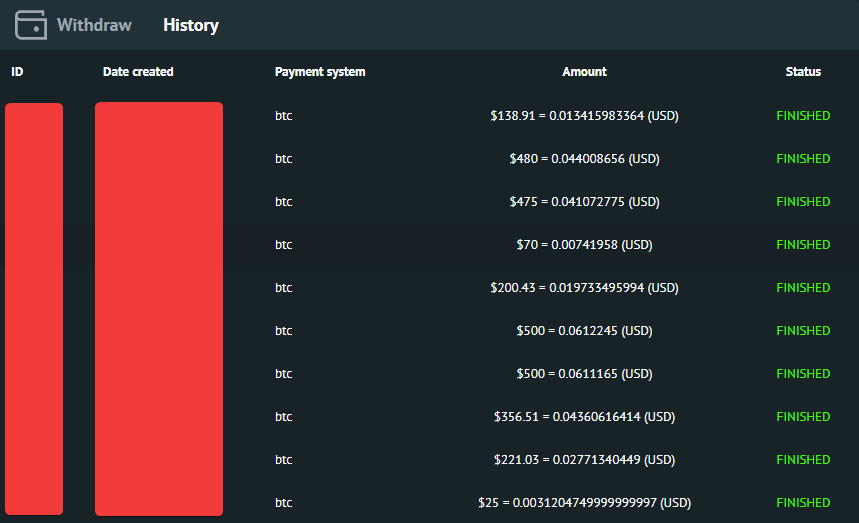
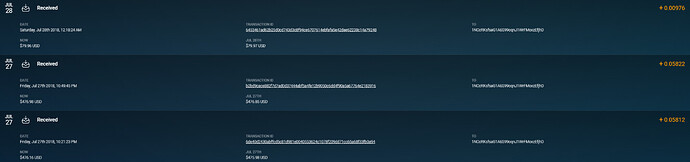
 !
!