I’m not the original author, im just posting this.
- First thing, you need to go to discord.com in the browser and open the developers tool windows by pressing f12 or shift + ctrl + i → Console.
Once you’re in the console, you will need to paste this code:
function FindModule(item)
{
var req = window.webpackJsonp.push([[], {'__extra_id__': (module, exports, req) => module.exports = req}, [['__extra_id__']]]);
for (const in1 in req.c) {
if (req.c.hasOwnProperty(in1)) {
const m = req.c[in1].exports;
if (m && m.__esModule && m.default && m.default[item]) return m.default;
if (m && m[item]) return m;
}
}
}
let amount = 60;
let guildid = "GUILDIDHERE"; // The Guild (Server) ID where you want to do it, MAKE SURE YOUR DEVELOPER MODE IS ON
let channelid = "CHANNELIDHERE"; // The Channel ID Where You want to spam mention, MAKE SURE YOUR DEVELOPER MODE IS ON
let interval = 1000;
let message = "message "; // The Message You Want to add under the mentions
var memberList = FindModule("getMembers").getMembers(guildid);
setInterval(function()
{
let users = "";
for(var index = memberList.length - 1; index > 0; index--)
{
var rndIndex = Math.floor(Math.random() * (index + 1));
var temp = memberList[rndIndex];
memberList[rndIndex] = memberList[index];
memberList[index] = temp;
}
memberList.slice(0, amount).forEach(member => {
users += `<@${member.userId}>`
});
FindModule("sendMessage").sendMessage(channelid, {content: `${users} ${message}`});
}, interval)
But before pasting it we need to edit few values
let guildid = "GUILDIDHERE"; // The Guild (Server) ID where you want to do it, MAKE SURE YOUR DEVELOPER MODE IS ON
- In the GUILDIDHERE you will need to paste the guild’s ID. If you don’t know how to get the guild’s, follow these steps:
- Then to get the guild’s id you need to right click into the server avatar and press “Copy ID”
let channelid = "CHANNELIDHERE"; // The Channel ID Where You want to spam mention, MAKE SURE YOUR DEVELOPER MODE IS ON
- Then we will need the channel’s id, same thing go to the channel then right-click on the channel’s name and press “Copy ID”
let message = "message "; // The Message You Want to add under the mentions
-
Then if you want to put a custom message just edit “message” with your message(e.g) “Hello bla bla”
-
Now you can paste the script then it will mass ping everyone in the server. To stop it simply refresh the page.
Happy learning!






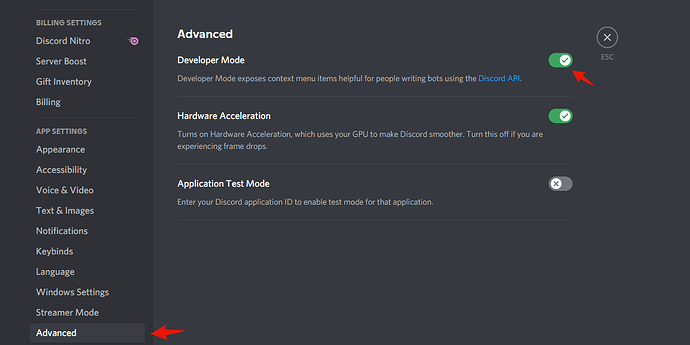
 !
!