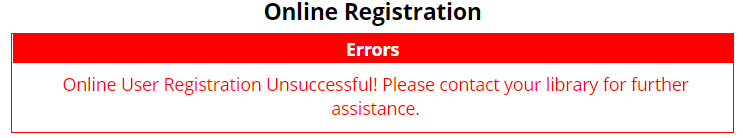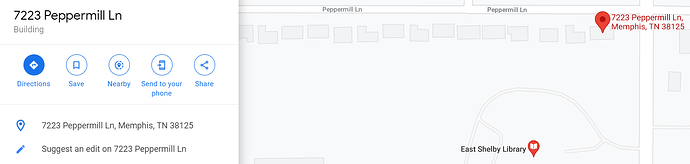Thank you very much, worked like a charm, how long do you think this will give us access?
Many Thanks
This is a temporary card. You will get access for 30 days only.
hope did not get the patch.
New york Library Card lasts for 1 month only here’s some other Library card you can check:-
link1 (90 days) VPN - USA
link2 (1 year) VPN - [USA, New York]
link3 (2 years) VPN - USA
Thank you mate for this <3
One of the most useful post lately
Thanks mate
Hey,Which rdp you use? Azure or aws?
Awesome stuff!
Thanks Guys
arigato sensei
try to use free touch vpn
hey there,
I was also having the same problem.
what you need to do is…
-
go to the location of the library via google maps.
-
select a near place to that library.
-
copy paste address details
BOOM! you got your library card.
Hi @Yaho_Sensei
Thank you very much for sharing with us
Working for me with USA VPN
I get Menphis Public Librarie 2 years
Regards
Thank you so much… this worked for me!!! I got 2 years card
What VPN are you using for the second link? I try three different VPN and it’s till not working while changing to New York IP.
Error: “To qualify for this library card you must reside in New York state. Please share your location.
An error has occurred in your submission.”. I am sure that my IP address is in NY
 .
.