This is not a secret and has long been a well-known topic for many, but many also do not know about it.
You don’t need to worry about the main GitHub account, but you can use the new account.
Characteristics:
7GB RAM | 2 CPU | 255GB HDD | Download speed 900Mb/s+
There are problems such as:
- Can turn off at any time
- Might not turn back on.
Instruction:
- Register on GitHub
- Go to the repository
- Fork this repository
- Go to the “Actions” of our Fork
- Click on “I understand my workflows, go ahead and enable them”
- Next you need to go to this site
- Click “Start”
- Click “Next”
- Click “Authorize”
- Copy the code from “Windows (PowerShell)”
- We return to point “5”
- Go to your workflow, after click “Run workflow”
Fill in these fields:
In “Enter CRD code”
We insert the code that we received in paragraph “10”
In Six Digit Pin
We write any password consisting of 6 or more characters.
Example: 123456 (remember, you will need to enter)
READY!!!
- We go here and wait until the Server is created.
Happy learning!






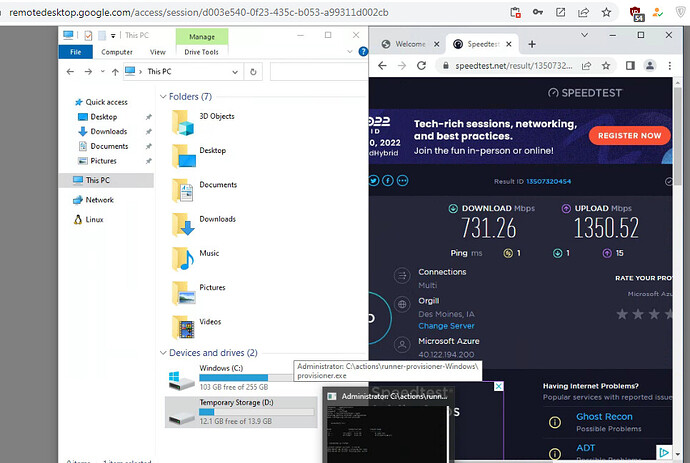
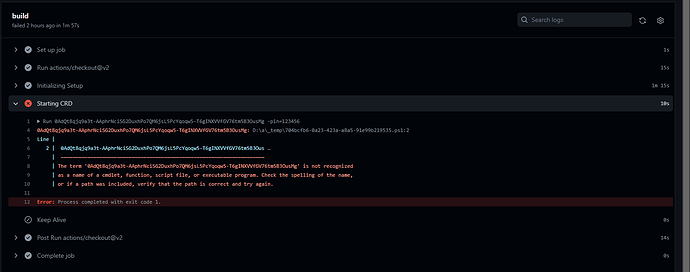
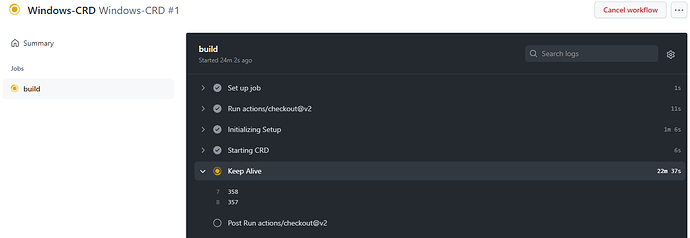
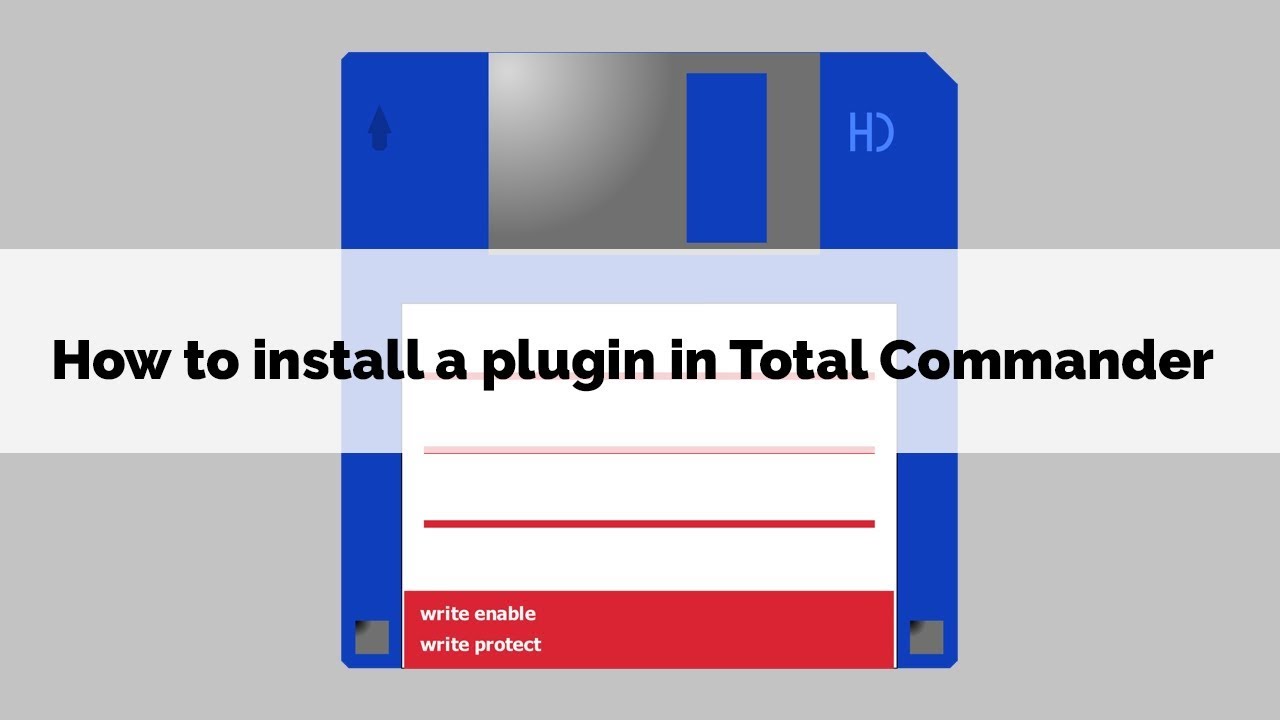
 !
!