Hello OneHackers ![]()
If you don’t know how to get a custom email, this is for you. You are also able to get free domains with this.
Free:
Step 1. Go to https://www.freenom.com/en/index.html?lang=en and register a domain of your choice (these domains don’t have the best TLD’s but they’re ok)
Step 2. Register to https://www.zoho.com/mail/ and choose the free plan w/ 5 email addresses
Step 3. Just follow the instructions they give you and boom! Free custom email domain!
Paid:
Step 1. Register a domain of your choice from any domain provider (Namecheap, GoDaddy, etc)
Step 2. Same steps as above! Register to https://www.zoho.com/mail/ and choose the free plan w/ 5 email addresses (unless you want a better plan which will cost you some money)
Step 3. Just follow the instructions they give you and boom! Free email hosting!






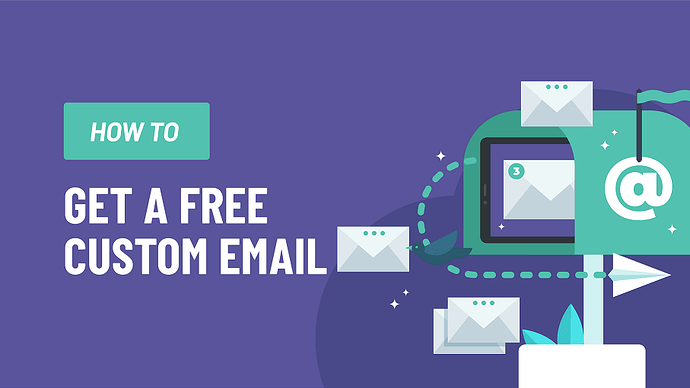
 !
!