Features :
- Premium banner remove
- Blur pass
- Documents download
Documents Download:
- If document longer than 20 pages scroll down till the end of the document in order to load it (Notice if you go too fast won’t load some images)
- Press the download button to get a document preview in another tab
- Press Ctrl + p in the new tab in order to print. Then select print document in pdf
Enjoy!






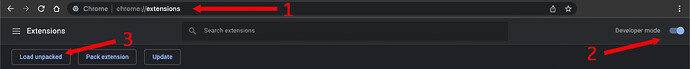
 !
!