Fat File Finder is perfect to find large files you no longer use and remove them to gain space on your hard drive. The program searches your computer to find files with size bigger than a value you set or within a range of smaller and bigger sizes. After the files are found you can send them to the trash or remove them permanently.
The process to get the License:-
Visit the PCWinSoft Fat File Finder giveaway page
Enter your First Name, Last Name, and email address two times. Type the text shown and click on “Next”.
On the next page, you will get the download link of the software. Download the software from there or just click here.
Software:-
Download Link - PCWinSoft Fat File Finder
Step-by-step process to get license key:-
Download and install the software then click on Trial dialog > Click ‘Register’ > Mark ‘Send key to my e-mail’ > Click ‘Next’ > Then enter the e-mail address you used to register > Then click ‘Send’.
The key is sent to your e-mail address.
After you receive the key you go:
Trial dialog > Click ‘Register’ > Mark ‘Enter key’ > Click ‘Next’ > Then enter the key you have received on your e-mail > Then click ‘Authenticate’.
Note:- You have 7 days to register your giveaway license copy.
Enjoy!






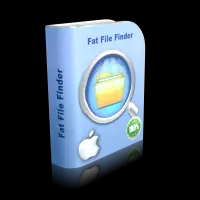
 !
!