Burn DVD/Blu-ray disc/folder/ISO file from any popular format like MTS, TS, MP4, MOV, MKV, AVI, WMV, FLV, and more with high image and sound quality.
Features:-
Create Video to DVD
If you want to create DVD videos with your own captured videos, AnyMP4 DVD Creator can be your best choice. As an easy-to-use DVD burning program, it can burn any frequently-used video format to DVD-5 (4.7GB), DVD-9 (8.5GB), DVD-R, DVD + R, DVD-ROM, DVD-RW, DVD + RW, DVD-RAM, DVD-DL, and more on computer.
Burn Movie to Blu-ray
Whether you recorded the videos with your camera, or you download movies from YouTube, Facebook, etc., you can rely on AnyMP4 DVD Creator to burn video to Blu-ray. This Video to Blu-ray converter software supports Blu-ray burning from MP4, WMV, MOV, 3GP, AVI, TS, FLV, MKV, M2TS, MTS, MPG, and more.
Create DVD/Blu-ray ISO file from movie
Besides burning video to DVD/Blu-ray disc, DVD Creator can help you create videos to DVD/Blu-ray ISO file, which can be saved in local disk for backup. The ISO file stores all the DVD projects you have ever done and you can easily create another copy next time.
Make DVD/Blu-ray folder from video
Without a blank disc, you could save the burned Blu-ray and DVD videos as a playable folder to store on your hard disk drive. Then you can smoothly open the Blu-ray or DVD files by navigating the folder via your DVD player or other media players.
Create DVD/Blu-ray with Various Menu Templates
If you want to create a DVD or Blu-ray title menu, the DVD creator program provides several menu templates, such as holiday, family, travel, wedding, and more styles. You can customize the thumbnail, button, frame, and text of the menus.
What’s more, you can also customize your menu template by adding your own images as the background to tell your own story for the video. For the title, menu, and play button, you are allowed to edit or drag the buttons to the place where you want them to put.
The process to get the license key:-
Visit the Link
Enter your name and email address. Click on “Senden”.
You will receive an email containing the registration code.
Software:-
Install and activate the registration code you received.
Enjoy!
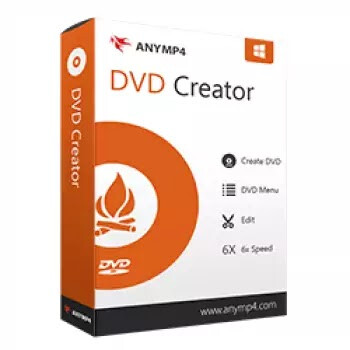
 !
!