Using these Netflix cookies, you can access Netflix premium accounts for free without any username and passwords.
So now I am going to tell you how to use Netflix premium via its cookies. This is the pretty simple procedure you only need to follow our step by step guide that is given below.
1 . Make sure you are using Chrome throughout this process, NOT SAFARI or EXPLORER
-
- Download EditThisCookie on the chrome web store >>> Download Chrome Extension
-
- Download the cookie txt file and open it in Notepad
NOTE: Use below link to get fresh cookies, the attached cookies aren’t working it is for example purpose…
>> Click here to get free updated Netflix Cookies using Google Search!!! <<
https://www.mycookiesfree.com/
-
- Copy everything in the txt file using Windows command
Ctrl+AMac and other platform users please giyf.com
- Copy everything in the txt file using Windows command
-
- Go to www.Netlflix.com
-
- Click on EditThisCookie chrome extension which should be located at the top right of the screen

- Click on EditThisCookie chrome extension which should be located at the top right of the screen
-
- Find the import option
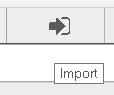
- Find the import option
-
- Paste the cookie from the txt file into the import box
-
- Continuing clicking the green checks

- Continuing clicking the green checks
-
- DONE! Now Refresh the Netflix page and you should have access, click the profile image if multi users. Bingo-Baango-Jango!!!

- DONE! Now Refresh the Netflix page and you should have access, click the profile image if multi users. Bingo-Baango-Jango!!!
How To Use Netflix Cookies [Mobile]
Are you crying because you don’t have a laptop or computer? Don’t worry, my friend. I am here to help you. I will tell you a working trick to use Netflix cookies in mobile follow my instructions.
- Step 1: first of all, you need to download and install the Yandex Browser in your android phone. This app can be easily found in Google play store, or you can use the below download button to reach this app.
- Step 2: After downloading and installing this app, you need to open this app. now copy the below-given link and open it in Yandex browser.
-
Step 3: Now click on add to chrome button after that you will get a pop-up notification you need to click on ADD EXTENSION option. After successful installation, you will get information in the drop-down menu now we have completed our 70% work.
-
Step 5: After downloading the cookie fille, you will get a box that contains working Netflix cookie. Just copy the cookie and open Yandex browser. After opening browser visit on Netflix.com then click on menu button.
- Step 6: In the menu, you can see Extension Option-click on that now you will see EditThisCookie extension click on that.
- Now click on the import button then paste the cookie after pasting cookie click on save button.
How To Fix Netflix Site Error
Many peoples are facing Netflix Site Error Problem while using our Netflix cookies so for helping them I’ve come back with a trick that you can use in fixing this issue follow the below steps.
- First of all, connect your Laptop or Computer with any reliable VPN Like HMA and VyprVPN.
- After that open Netflix.com/clearcookies this URL in your browser.
- Now again paste the Netflix Cookie in EditThisCookie Chrome extension and refresh Netflix website.
- After doing that you will automatically be redirected on Netflix.com/browse choose any profile or add your own and start watching Netflix for free. Enjoy!
Note: If after using this method, you are still facing the same problem, then change your location in your VPN.
- Preferred VPN Locations are USA, UK, Canada, Germany, India, Italy, and Norway.
The given cookies are added for an Example, don’t ask for cookies here, find them yourself, this thread released to let you know how to use cookies not for asking cookies. Edited By @Aina
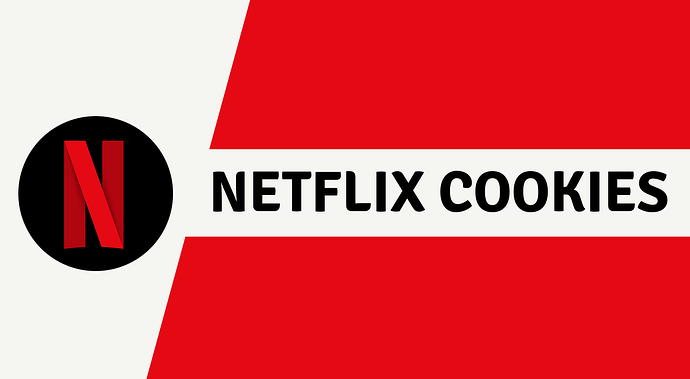
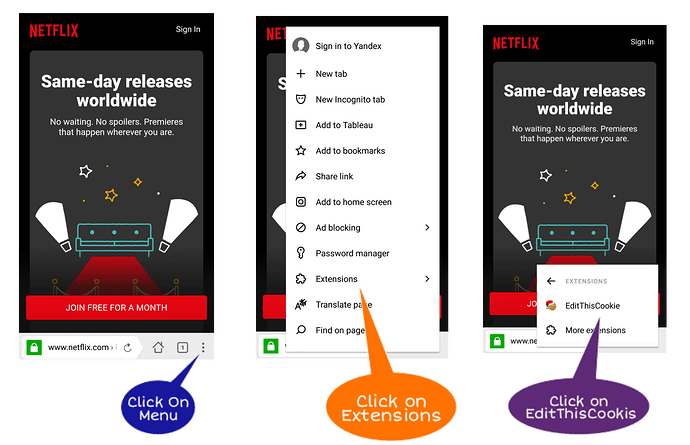
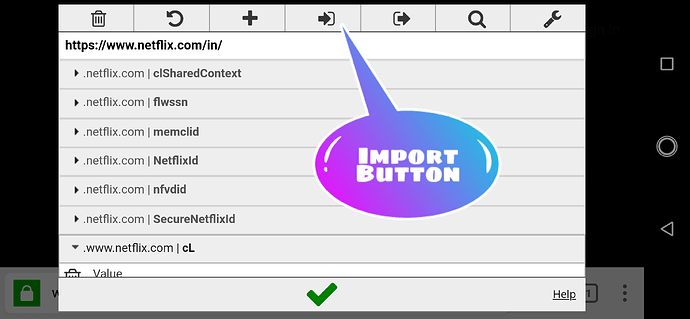

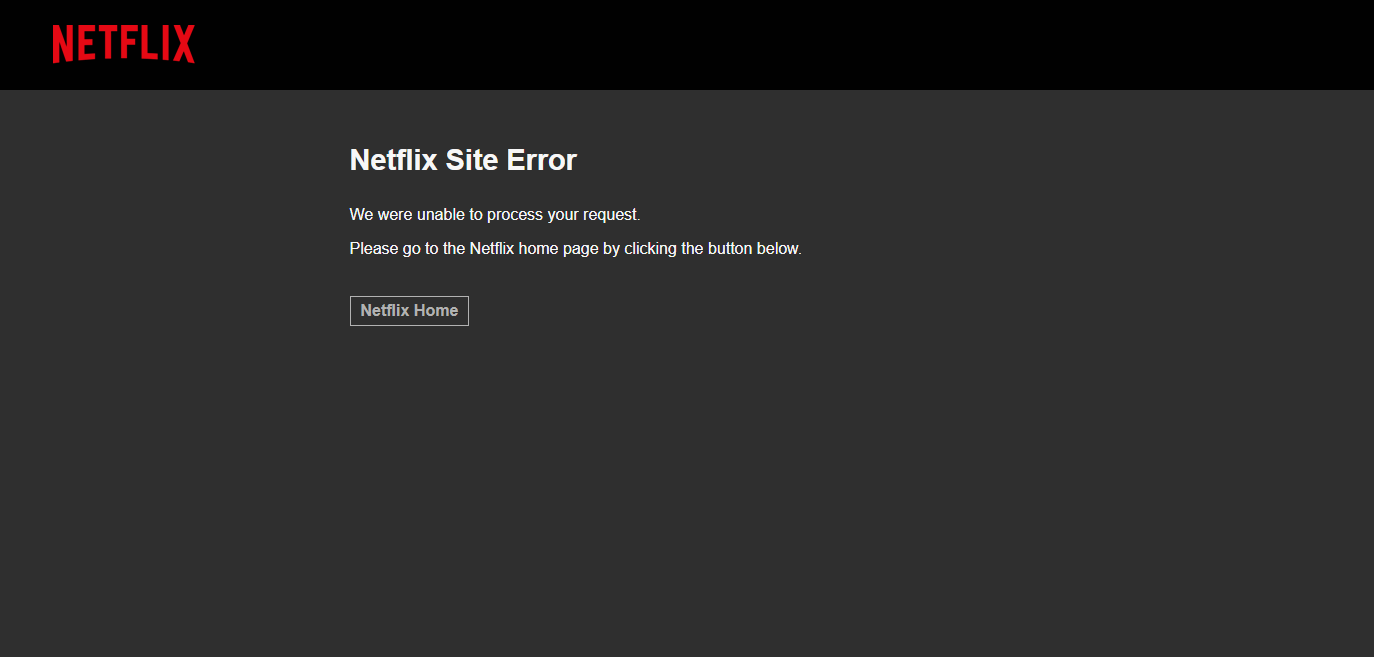
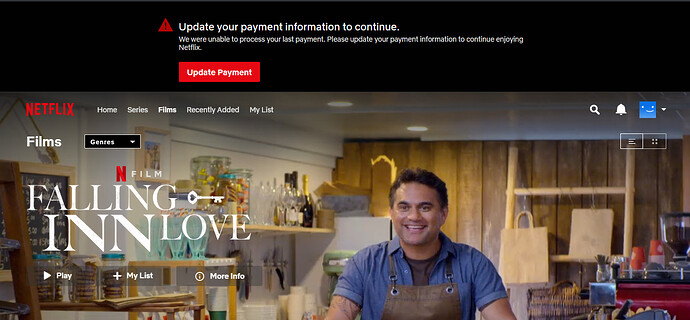
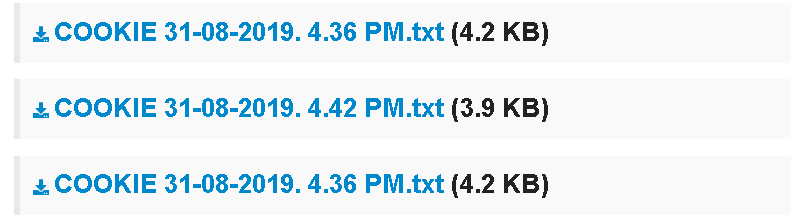
 !
!