DMC ( Deploy My Code )
DMCode – like a deploy my code Allows you to upload your code to an ftp server without any ftp/sftp clients.
why is this needed?
for example, you need to quickly deploy code or files to a remote ftp or sftp server directly from a directory with easy-to-understand console commands.
Where is working?
- Linux
- MacOS
- Windows
TODO v1.0
add sftp supportavailable in v.0.2- add mysql backup restore
- ask user when replacing file [–replace ASK|NOT|default: replace all]
dmc.ini
Using the configuration file dmc.ini , you can exclude directories, files or file extensions that you do not need, and more. Just execute the command in the desired directory for ftp :
dmcode –ftp
or for sftp :
dmcode –sftp
or specify ftp settings right away:
dmcode –ftp|–sftp –host –port –password –path /var/www/html
this is to create a configuration file dmc.ini that you can edit.
[DMC]
only_ext = !not working!
ignore_ext = ignored extensions for upload
ignore_files = ignored file names for upload
ignore_dirs = ignored directory names for upload
max_size_dir = allowed maximal directory size for upload (in Bytes)
max_size_file = allowed maximal file size for upload (in Bytes)
Setup
pip install dmcode
or
git clone https://github.com/foozzi/dmcode.git && cd dmcode python setup.py install
Deploy your code
Just execute:
dmcode –dmc_ftp|–dmc_sftp
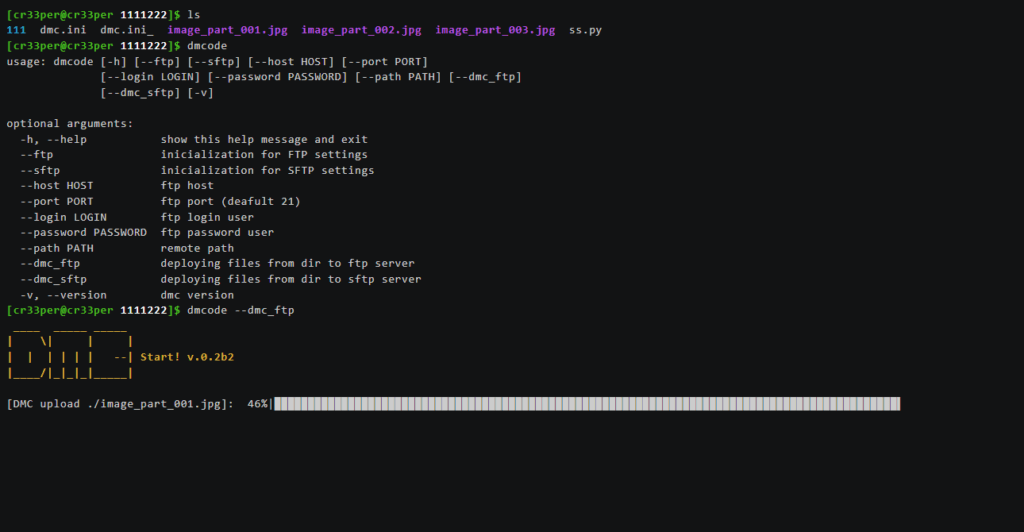
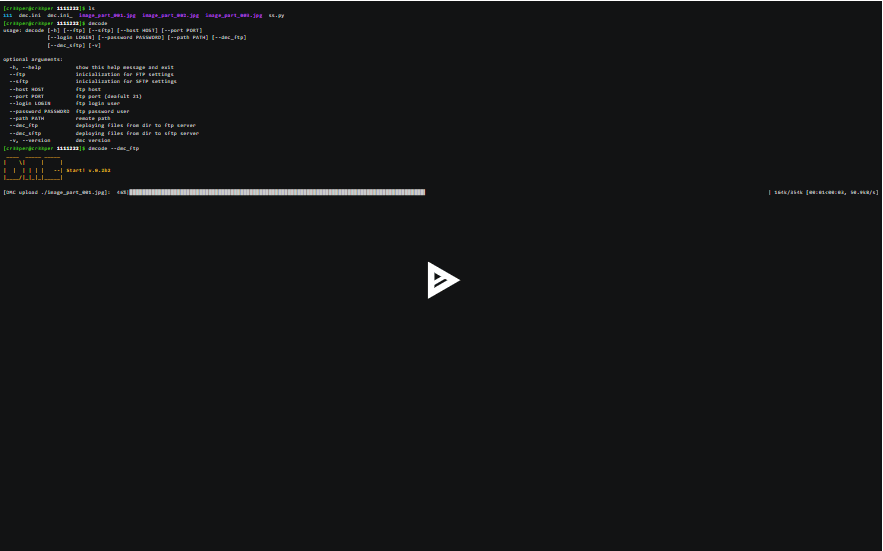
 !
!