How To Get Around Newspaper Paywalls In 2020 Read Article For Free
- The techniques I am going to share with you guys will help you to bypass Wall Street Journal, New York Times, Washington Post, Financial Times, Medium, BusinessInsider, and other sites that have Paywall enable.
How to Get Around Almost any Paywall Easily
There are plenty of ways through which you can get around almost any paywall easily. In this post let discuss each of the method briefly and how you can get and read any blog post from these newspaper sites. I have spent some hours finding the best way for you to get around any newspaper paywall.
Let discuss one by one.
1. Firefox Browser Add-on | Chrome version here
This way of go around any article is easy. All you need to do is to install an extension and then you have to just click on it and this extension will remove the paywall. What you have to do is follow the step-by-step process to unlock any paid story.
A. Visit the following page. It is hosted on Github. Paywall Smasher extension.
https://github.com/iamadamdev/bypass-paywalls-firefox/blob/master/README.md
Bypass Paywall for firefox extension.
Baltimore Sun (baltimoresun.com)
Barron’s (barrons.com)
Bloomberg (bloomberg.com)
Caixin (caixinglobal.com)
Chemical & Engineering News (cen.acs.org)
Central Western Daily (centralwesterndaily.com.au)
Chicago Tribune (chicagotribune.com)
Crain’s Chicago Business (chicagobusiness.com)
Corriere Della Sera (corriere.it)
Daily Press (dailypress.com)
Denver Post (denverpost.com)
De Tijd (tijd.be)
de Volkskrant (volkskrant.nl)
The Economist (economist.com)
Examiner (examiner.com.au)
Financial Times (ft.com)
Foreign Policy (foreignpolicy.com)
Glassdoor (glassdoor.com)
Haaretz (haaretz.co.il / haaretz.com)
Handelsblatt (handelsblatt.com)
Hartford Courant (courant.com)
Harvard Business Review (hbr.org)
Inc.com (inc.com)
Investors Chronicle (investorschronicle.co.uk)
Irish Times (irishtimes.com)
La Repubblica (Repubblica.it)
Le Temps (letemps.ch)
Los Angeles Times (latimes.com)
Medium (medium.com)
Medscape (medscape.com)
MIT Technology Review (technologyreview.com)
Mountain View Voice (mv-voice.com)
National Post (nationalpost.com)
New Statesman (newstatesman.com)
New York Magazine (nymag.com)
Nikkei Asian Review (asia.nikkei.com)
NRC (nrc.nl)
Orange County Register (ocregister.com)
Orlando Sentinel (orlandosentinel.com)
Palo Alto Online (paloaltoonline.com)
Quora (quora.com)
SunSentinel (sun-sentinel.com)
Tech in Asia (techinasia.com)
The Advocate (theadvocate.com.au)
The Age (theage.com.au)
The Australian (theaustralian.com.au)
The Australian Financial Review (afr.com)
The Boston Globe (bostonglobe.com)
The Globe and Mail (theglobeandmail.com)
The Herald (theherald.com.au)
The Japan Times (japantimes.co.jp)
TheMarker (themarker.com)
The Mercury News (mercurynews.com)
The Morning Call (mcall.com)
The Nation (thenation.com)
The New York Times (nytimes.com)
The New Yorker (newyorker.com)
The News-Gazette (news-gazette.com)
The Saturday Paper (thesaturdaypaper.com.au)
The Spectator (spectator.co.uk)
The Business Journals (bizjournals.com)
The Seattle Times (seattletimes.com)
The Sydney Morning Herald (smh.com.au)
The Telegraph (telegraph.co.uk)
The Times (thetimes.co.uk)
The Toronto Star (thestar.com)
The Washington Post (washingtonpost.com)
The Wall Street Journal (wsj.com)
Towards Data Science (towardsdatascience.com)
Vanity Fair (vanityfair.com)
Wired (wired.com)
-
Install the extension by clicking on “Download and Install the latest version”
-
Install the extension in your Firefox browser.
-
Finally, whenever paywall appears, just click on the extension.
2. The opening article in the incognito window:
This works like a charm for most of the sites like the New York Times and plenty of other sites. This is the simplest way to go around any paywall. The step involves in this process is so simple. Almost every browser has an option for the Incognito window. Your history is not recorded when you browsing through the Incognito window.
In your chrome browser, click on the Three vertical points, like the image below,
new incognito window to read articles for free of any newspaper
3. Stop Loading the Internet before it loads the paywall too
This way of reading free articles is my own discovery. This works with BusinessInsider, the New York Times, and Financial Times. I don’t know someone else ever mentioned it but this was my discovery in the field of the smashing Paywall of newspaper sites.
The third article in the picture attached below is the “BusinessInsider BI Prime” article.
Reading the BusinessInsider BI PRIME article for free using the step
- Click on that BI Prime article.
- Stop Internet loading as the page opens.
You can now more here about unlocking the BusinessInsider prime article.
4. Read New York Times, Washington Post And Financial Times With a VPN
VPN Stands for the virtual private network which gives you a Virtual location. There are hundreds of free VPN Extensions are available in the Chrome extension section.
How does a VPN Extension work?
When the New York Times, Financial Times or Washington post gives you the opportunity to read 5 articles per month then they measure it by using your IP.
So, a VPN Extension will help you to get more than one IP by changing your location through the VPN, this will enable you to read thousands of articles for free and you will easily bypass the paywall.
How To Read Financial Times Articles For Free
5. Insert URL in the Outline
Here is a step-by-step guide to bypass any Paywall or Adwalls.
Using outline.com to bypass any newspaper paywall and read Unlimited prime articles for free.
- Visit Outline.com
- Open NewYork Times, Medium, WSJ, Washington Post, Business Insider and Financial Times. Any site you want to bypass the paywall.
- Copy the link to that article.
- Paste it in the search box of the Outline.com
- Click enter.
- Now, you can read unlimited articles for free.
https://techmintle.com/how-to-get-around-newspaper-paywalls-in-2020-read-articles-for-free/
I hope this article will help you guys to bypass any newspaper paywall and read and enjoy unlimited articles for free.



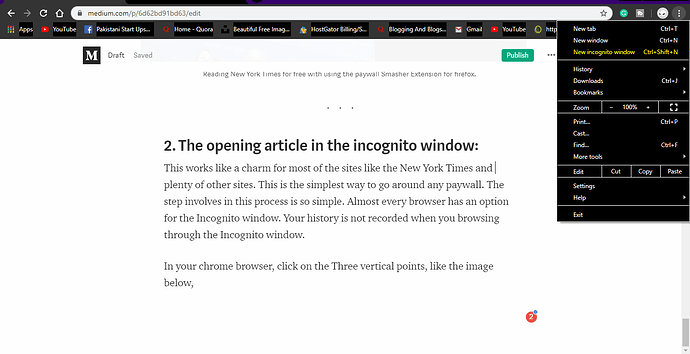
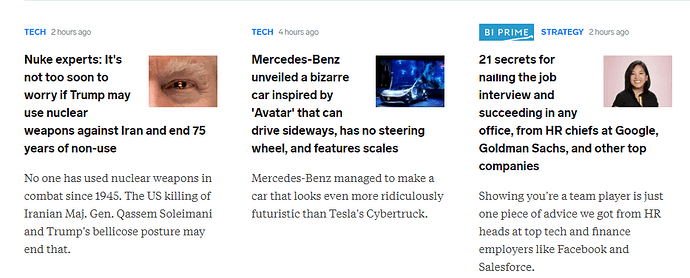

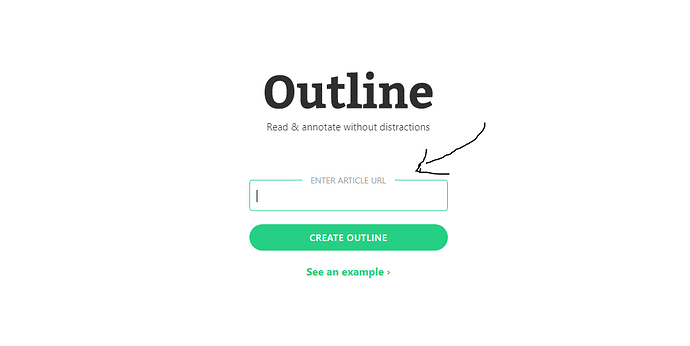
 !
!