One-Line Flow:
Get 4 months of Adobe Creative Cloud for free (if the stars align and your VPN behaves).
 How to Try the “4-Month Free” Trick
How to Try the “4-Month Free” Trick
- Turn On USA VPN – Make sure your IP shows you’re in the U.S.
- Click This Link → Adobe Creative Cloud Offer
- Sign In / Create Adobe Account – Use a fresh email or make a new Adobe ID.
- Add Payment Method – Credit card or PayPal (you won’t be charged yet).
- (Optional) Fill Business Info – Some offers ask for company details.
- Download & Install – Grab the Creative Cloud app after signup.
- Cancel Before Trial Ends – Set a reminder before it renews into a paid plan.
 What’s Still Missing (Read Before You Cry Later)
What’s Still Missing (Read Before You Cry Later)
-
Use Incognito Mode – Open a private tab before starting. Cached cookies can break the offer.
-
Check Your VPN – Visit whatismyipaddress.com and confirm it says United States before clicking the link.
-
Fresh Email Only – Adobe allows one trial per account. A new Gmail alias (
+trick) won’t work — make an entirely new email. -
Exact Cancel Path –
- Go to account.adobe.com/plans
- Click Manage plan → Cancel your plan
- Re-enter password → Continue → Confirm cancellation
-
Storage Warning – After canceling, your cloud storage shrinks from 100GB to 5GB. Download your files within 30 days.
-
Firewall Note – Ports 80 and 443 must be open. If signup fails, it’s usually your firewall.
-
Payment Declined Fix – If payment gets rejected, chill. Wait 24 hours before retrying.
-
Refund Window – If you forget to cancel and get charged, you’ve got 14 days to request a full refund.
-
Stay Online First Launch – Adobe verifies your subscription on first run. Don’t go offline right away.
 Reality Check
Reality Check
- Adobe’s official trials are 7 days (individual) or 14 days (business).
- The “4 months” claim may come from a special promo or authorized partner, not a public trial.
- Always verify the URL starts with
adobe.com— or risk getting scammed.
 Useful Links (All Official)
Useful Links (All Official)
- Creative Cloud Free Trial Page
- Create or Update Adobe ID
- Cancel Subscription Steps
- Adobe Subscription Terms
- Download & Install Guide
- Business/Teams Trial Info
![]() Final Thought:
Final Thought:
If it really gives you 4 months — congrats. Just don’t forget the part where Adobe quietly charges your card while you’re busy bragging about free Photoshop.
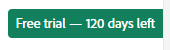
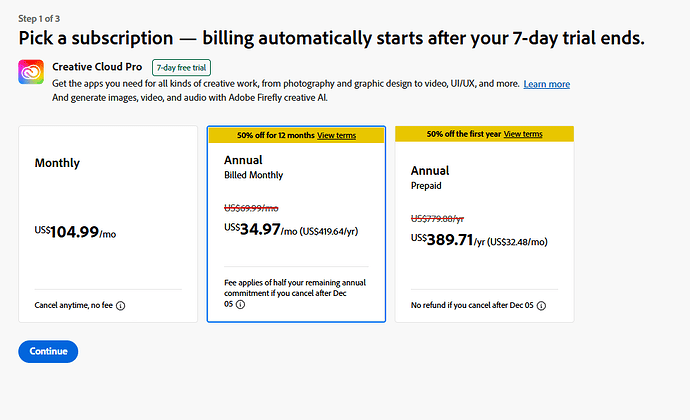
 !
!