Hello onehackers! How are you all doing ![]()
Could you please help me find this YouTube secret software?
Thanks In Advance ![]()
There doesn’t seem to be any secret in this software! What exactly does it do? Did I miss something?
That “secret” YouTube research screen is actually from Video Marketing Blaster ![]() videomarketingblaster.com (sometimes called VMB). It’s a Windows desktop app that bundles:
videomarketingblaster.com (sometimes called VMB). It’s a Windows desktop app that bundles:
- Keyword Research (with options like Find competitors, Get search results, Generate video details, Also research from search suggestions)
- Rank Tracker (to monitor where your videos sit in YouTube search over time)
- Competitor Analysis, export tools, meta-tag generators, etc.
VMB is sold out for now—either beg their support for a miracle license or switch to vidIQ/TubeBuddy/Morningfame and keep your channel growing without missing a beat.
- Hit that “Click Here To Contact Support” button on their “Sold Out” page.
- Ask if they’ll ever reopen or sell “legacy” licenses—sometimes companies make an unannounced flash sale for old customers.
thanks <3 mate
is there any alternative free software like this ?
Here are a few 100%-free (or free-tier) tools that cover the same core features as Video Marketing Blaster—keyword research, search-rank tracking, competitor insights and export/import—without paying a cent:
1. TubeBuddy (Free tier)
- Keyword Explorer & Tag Suggestions
- Search Rank Checker (limited to a few lookups per day)
- Competitor Scorecard & Video A/B Testing (basic)
- Bulk Copy/Export tags, titles, descriptions
- How to get it: Install the TubeBuddy browser extension for Chrome/Firefox → sign up for the free plan.
2. vidIQ (Free plan)
- Real-time SEO score & Keyword Research
- Basic Rank Tracker (up to 5 tracked keywords)
- Competitor Tag & Title Audit
- CSV export of tags/title data
- How to get it: Grab the vidIQ Vision extension → activate the free account.
3. SEO PowerSuite Rank Tracker (Free edition)
- Multi-engine rank tracking (choose “YouTube” as a search engine)
- Unlimited keywords in the free desktop app
- Competitor tracking across channels
- Customizable CSV/XLS export
- How to get it: Download the free Rank Tracker desktop app from Link-Assistant.com → select “YouTube” when you set up your project.
4. Keywordtool.io (Free web version)
- YouTube autocomplete scraping (up to 750 suggestions per seed)
- Basic export of keyword lists (copy/paste)
- How to get it: Visit keywordtool.io/youtube → enter your seed term. No signup required.
5. Open-Source YouTube Keyword Scrapers
- There are GitHub scripts (e.g. “youtube-keyword-scraper”) that let you pull autocomplete suggestions or search results metadata via the YouTube Data API.
- You’ll need a free Google API key + a tiny bit of setup—but after that, you can batch-export thousands of keywords at zero cost.
TL;DR:
- For a browser-based all-rounder: TubeBuddy or vidIQ (their free tiers cover most basics).
- For a pure desktop rank-tracker: SEO PowerSuite’s free Rank Tracker.
- For raw keyword lists: Keywordtool.io or any open-source scraper on GitHub.
Pick the combo that fits your workflow (browser extension vs. standalone app) and you’ll have a completely free VMB-style setup.
Thanks for sharing and sharing is caring in this community ![]()
![]()
![]()
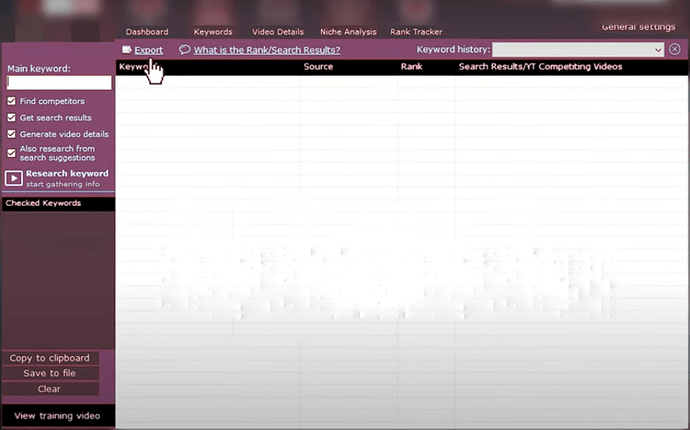
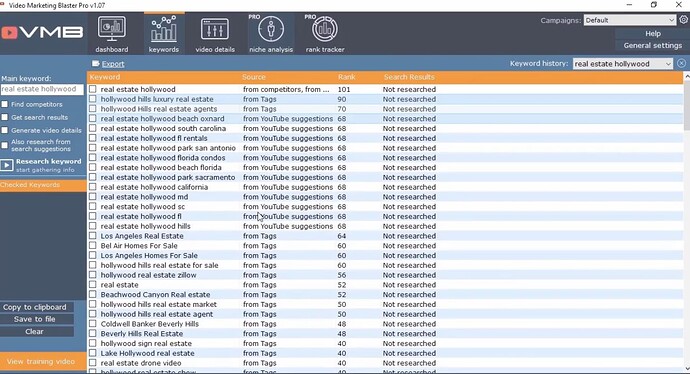
 !
!