Slashdot reader thegarbz writes:
While a lot of focus has been on the TPM requirements for Windows 11, Microsoft has since updated its documentation to provide a complete list of supported processors. At present the list includes only Intel 8th Generation Core processors or newer, and AMD Ryzen Zen+ processors or newer, effectively limiting Windows 11 to PC less than 4-5 years old.
Notably absent from the list is the Intel Core i7-7820HQ, the processor used in Microsoft’s current flagship $3500+ Surface Studio 2. This has prompted many threads on Reddit from users angry that their (in some cases very new) Surface PC is failing the Windows 11 upgrade check.
The Verge confirms:Windows 11 will only support 8th Gen and newer Intel Core processors, alongside [Intel’s 2016-era] Apollo Lake and newer Pentium and Celeron processors. That immediately rules out millions of existing Windows 10 devices from upgrading to Windows 11… Windows 11 will also only support AMD Ryzen 2000 and newer processors, and 2nd Gen or newer [AMD] EPYC chips. You can find the full list of supported processors on Microsoft’s site…
Originally, Microsoft noted that CPU generation requirements are a “soft floor” limit for the Windows 11 installer, which should have allowed some older CPUs to be able to install Windows 11 with a warning, but hours after we published this story, the company updated that page to explicitly require the list of chips above.
Many Windows 10 users have been downloading Microsoft’s PC Health App (available here) to see whether Windows 11 works on their systems, only to find it fails the check… This is the first significant shift in Windows hardware requirements since the release of Windows 8 back in 2012, and the CPU changes are understandably catching people by surprise.
Microsoft is also requiring a front-facing camera for all Windows 11 devices except desktop PCs from January 2023 onwards.
“In order to run Windows 11, devices must meet the hardware specifications,” explains Microsoft’s official compatibility page for Windows 11.
“Devices that do not meet the hardware requirements cannot be upgraded to Windows 11.”
:format(webp)/cdn.vox-cdn.com/uploads/chorus_image/image/69502862/Windows_11_Generic_Laptop_Device_Render.0.jpg)
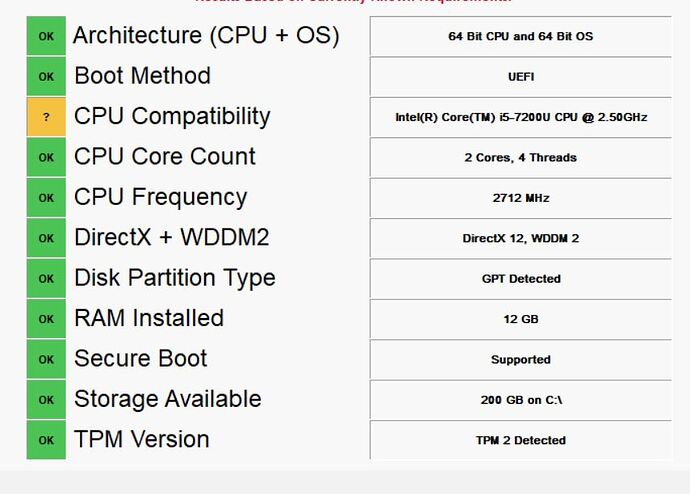
 !
!