1- Open the link - https://www.goldenfrog.com/vyprvpn/buy-vpn
2.- Select monthly plan Monthly which
costs $ 12.95.
3- Fill in the data: Name, Last name. Mail Use a temporary email, Password.
4- Select country USA POSTAL CODE places 10010
5- In the payment method select Union Pay!
6.- When you redirect to the page of AlilPay
which is a Chinese page just close the tab.
7.- Now open the application of VyprVPN in
the application of your phone login with the
email and password you used to register.
8- A message will arrive to your email to
Verify the email if you do not get it, just click
on Resend confirmation email
9- You put the verification code in the
application and you’re done.
Thanks bro, done
You’re just awesome. Thanks @Assam_Sound_Hits
How long is this method work’?
Not working for me, I’ve tried it a hell lot if time, I close the tab when the page fully loads in Chinese language, didn’t work, then I did it other way, I closed when the redirect started, got nothing, then I refreshed the page when it took a little longer than usual, it took me to the page saying about confirmation mail has been sent, I was able to login to the account with the code sent, but account was suspended
try again, this is working fine with my other account too. Not sure how long it might work.
It worked but it says pay invoice in dashboard.
It worked, Thanks a lot.
Thanks, It Worked ![]()
which temp mail you have used?
used temp mail
done
You can still connect any country in the vpn if you are logged in. My account is suspended still I can connect to any country and it works not sure how longer it will work.
i never receive the email…
It’s working thanks
Thanks mate, It worked ![]()
Thankyouuuuu sir
It work about 2 days
working thanks a lot.
it worked but not for long
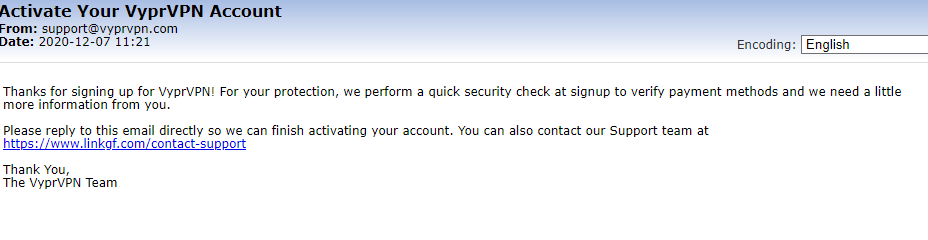
 !
!