not working for new USERS
Hi again, I just tried with a new project from scratch and it worked. Do you know what they’re referring to when they’re saying “new accounts”? Are they talking about the creation date of the gmail account itself or the service accounts? It somehow worked for me!
Are you using new google service email account? That’s what instruction says
video not avlble ??
Hello to make a step by step tutorial i faild with multiple attempts
I used my old gmail account, but I created a new project and followed all the steps in the video posted by @Abc_Xyz1, so all 100 service accounts are new. I’m not sure why it worked since they’re saying new accounts won’t have 15GB storage attached to them. Maybe they’ll revoke the space I got. Who knows!
Hi, I followed the steps in the video which was posted by @Abc_Xyz1, but it’s removed now, so I wouldn’t be able to create another 1.5 TB SADrive if I wanted to. Not sure why the video was removed ![]()
Thank you again for putting the video back online. Just tested it with 2 dummy files each 5GB and worked like a charm. It’s worth mentioning that after you added the first 100 members (service accounts) to the group and got your first 1.5TB space, if you want additional space, you’ll have to wait for 24 hours before you’re able to add another 100 members (service accounts). So, you should wait for 24 hours, then repeat the process with a new project in another directory to get another 100 service accounts. Once you get these new accounts, you’ll have to add them to the group and add their corresponding json files to the previous ones in the first project directory where you created the first project with initial 100 json files that were named 0.json, 1.json, …, 98.json, 99.json. You’ll have to rename the new json file to 100.json, 101.json, …, 198.json, 199.json and add them to the previous ones. Then run the command line “sadrive update-sas” and done, now your sadrive has added the new 100 accounts to the previous 100 accounts. Repeat for the next 100 in 24 hrs (rename to 200.json, 201.json, …, 298.json, 299.json) and so on…
For my personal usage, I’m good with 3TB for now. I believe there’s no point to create massive shared drive if you’re not going to use it.
Cheers ![]()
Wow so this works for you while you have an old Gmail account but a new service account?
Because the new account thing still confuses me. All 100 service accounts are new of course but gmail i tried on is 2years old though. I setup successfully and got all 100 15gb slots and i successfully transferred 1st file to test . From then on I have been getting error. “Service Accounts do not have storage quota. Leverage shared drives (https://developers.google.com/workspace/drive/api/guides/about-shareddrives), or use OAuth delegation (http://support.google.com/a/answer/7281227) instead”
Wow that’s amazing
My gmail account is 20+ years old, but all the service accounts were created during the last 48 hours. It’s either the old gmail account or the region (I’m from North America). You can try changing your location with VPN and adding a North American address to your Google account and start from scratch to see if it’s region related. Who knows, maybe they’re removing the attached spaces region by region and haven’t done it in North America yet. It would be nice if someone else who got it to work could share their region, so we’ll know what’s going on!
A follow-up question: Have you tried uploading multiple files? How much data have you already uploaded to the drive without encountering an error?
I tried some folders and smaller files to test the number of files and didn’t encounter any errors. Also tried 2x 5GB files and everything worked fine without affecting my personal google drive storage limit/usage. I’m starting to think I got lucky???!!! Hoping someone else can confirm success.
I have created as well. It works for on and off. I tried to upload multiple small files around 30-40 mb. The upload was slow af for a small file. And 3 files were missing. Now I have encountered a new error the folder ID I use is not found, (but it is still there in the drive)
It is like I have to create a new folder ID everytime
I made a windows application using Java which works on same principle, except u need rclone.configs of those accounts. Fast and easy if you are not a cli person
oksir thank you so much
Yeah ofcourse. Can you tell me how to do it
U need rclone, rclone.conf which will contain all remotes (remotes=service account) and use my java application to upload/delete/clear all data/show storage data. It only has basic features, but works for most cases.
Need someone who can clone my windows java program into an android app, ping if anyone is interested in the android project.
I’m not a techie but it would helpful if you say how to do it. And what’s your app?
Pls share so we can use and test
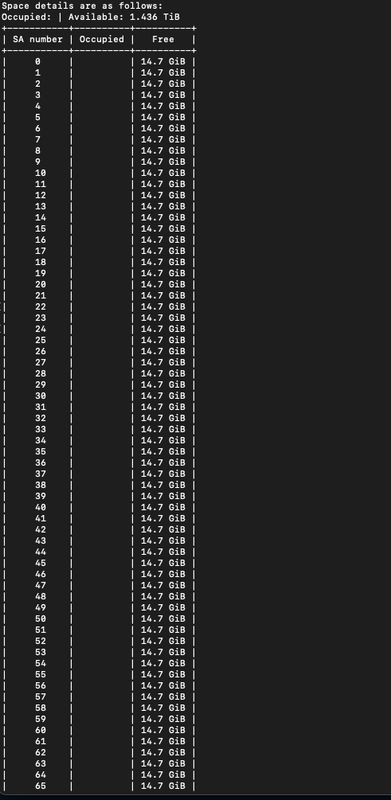
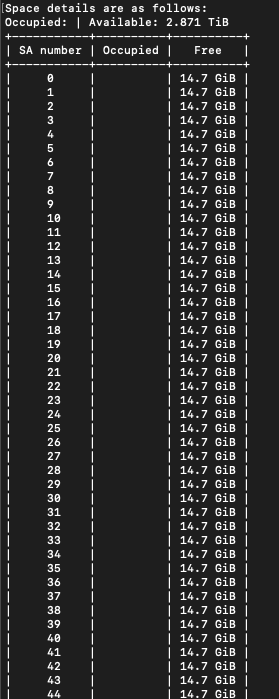
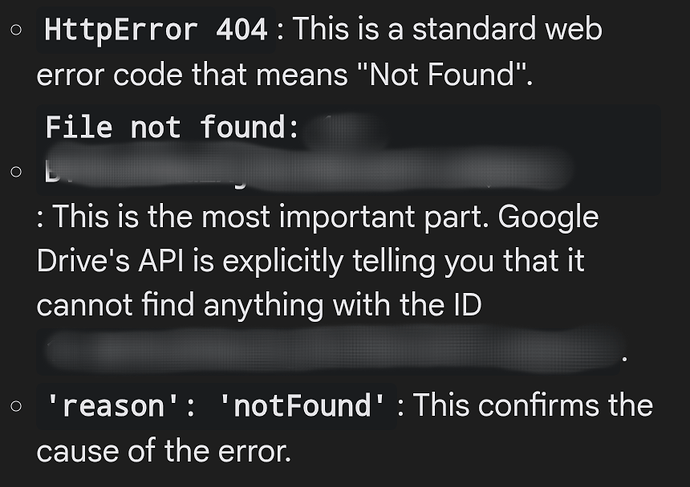
 !
!