Canonical announced the general availability of the Linux distribution Ubuntu 20.04 LTS (Long Term Support) on April 23, 2020. Development put a focus on security and privacy according to Canonical, and it shows as the release includes WireGuard VPN client and Secure Boot support.
WireGuard support will be backported to Ubuntu 18.04 LTS according to Canonical.
Downloads are already available on the official Ubuntu website. Interested users may download Desktop and Server versions of Ubuntu 20.04 LTS from the site to run them directly or install them on systems.
Ubuntu will check the integrity of the medium when booting into live sessions; this may be skipped using Ctrl-C. The development team notes that it enabled the checks because installs using corrupt Ubuntu downloads are “one of the most common error conditions”.
The new version of Ubuntu comes with refreshed Yaru theme which the developers introduced in Ubuntu 18.10 for the first time. Users who upgrade from Ubuntu 18.04 LTS will be exposed to the new theme for the first time. These will also see more changes, e.g. support for the encryption software VeraCrypt, sound panel improvements, and improved desktop performance thanks to lower CPU usage.
Yaru theme offers three variants – Light, Standard and Dark – and a sound theme. Users may switch between the three theme variants under Settings > Appearance.
Ubuntu uses the GNOME desktop environment which has been upgraded to version 3.36 in the release. GNOME 3.36 features several visible but also behind-the-scenes changes. There is a new do-not-disturb toggle to silence all but important system notifications. Other changes include improvements to app folder management, UI changes, and new login and lock screens.
The GNOME team released a short YouTube video that highlights important changes in the new version of the desktop environment.
Ubuntu 20.04 LTS ships with Firefox 75 as the default web browser. Firefox 75 was released on April 7, 2020; you can check out our review of the new version to find out what is new and changed. Thunderbird 68.7.0 and LibreOffice 6.4 are also included in the new Ubuntu release.
Steam continues to work in Ubuntu 20.04 despite the fact that 32-bit versions of Ubuntu are no longer created. The distribution includes important 32-bit libraries to ensure that Steam, Wine, Lutris, and other platforms that require these continue to function as before.
Other desktop client changes include an updated ZFS file system featuring native hardware encryption, pool trimming and improved support.
Ubuntu 20.04 LTS includes Linux kernel 5.4. The release improves security by enhancing the kernel lockdown mode. It includes support for virtio-fs, a driver for full OS virtualization, Fs-verity which is a new support layer that file systems may use to identify tampering, and dm-clone to clone device mapper targets.
Benchmarks that Canoncial ran showed improvements in boot performance thanks to the integration of the new kernel in the Linux distribution. You can check out additional information about the new kernel and the benchmarks here.
If you are interested in more details check out the Desktop and Server articles on the Ubuntu blog.
Now You : Have you tried the new Ubuntu 20.04 LTS? What is your take. (Source Ghacks)
enjoy!
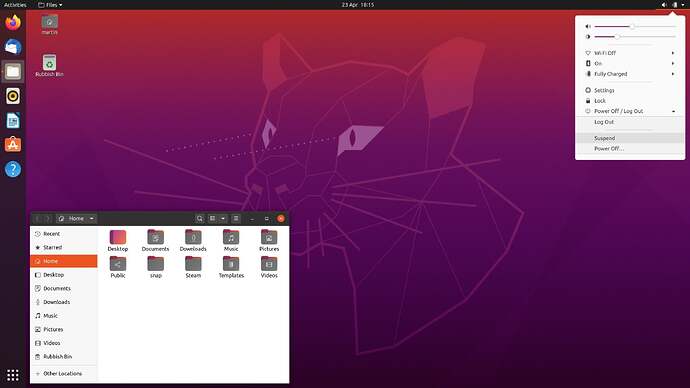

 !
!