Only deal with the people you like
The Tumblr blogging social network can be a great tool for connecting with other people with similar interests, but users will occasionally come across those they don’t like and may need to avoid.
Whether you simply don’t like the content someone posts online or a situation has escalated to the point where you’re being harassed or stalked, blocking someone on Tumblr can be a fast and easy way to remove someone from your Tumblr experience. Here’s how to block people on Tumblr.
How to Block Someone on Tumblr on the Web
Blocking a Tumblr user via the Tumblr website is very straightforward and requires very little work.
-
Go to the official Tumblr website and login if you haven’t already.
-
Find a post from a user on your dashboard timeline you want to block. If they haven’t posted anything recently, you can search for them via the search bar at the top of the screen.
-
Hover your mouse pointer over their profile picture or avatar; the square photo to the left of each Tumblr post.
-
A small version of their profile will pop up with basic information on them and a link to their recent posts. Across the top of this mini profile will be their Tumblr username. Select the small icon resembling a person’s silhouette .
-
After selecting the icon, a small menu should appear with a variety of options. Select Block .
-
You’ll be asked if you wish to proceed with the blocking. Select the new Block option to proceed.
-
That person will now be blocked on Tumblr.
How to Block Someone on Tumblr on iOS and Android
Blocking someone on the official Tumblr smartphone apps is very similar to how it’s done on the web.
-
Open the Tumblr app on your iOS or Android device and log in.
-
Go to the Tumblr profile page of the person you want to block; either tap their avatar in the top-left of one of their posts or search for them via the search icon within the menu at the bottom of the screen.
-
Once on their Tumblr profile page, tap the small icon that looks like the outline of a person , found in the menu at the top of the screen.
-
A small menu will appear with a list of options. Tap Block .
-
The Tumblr app will ask you if you’re sure you want to block the person. Tap Block once again to confirm the block.
What Happens When You Block Someone on Tumblr?
Blocking someone on Tumblr essentially hides their content from your dashboard and makes it impossible for them to see yours and contact you. Here’s what happens as soon as you block a user on Tumblr.
- Your account will automatically unfollow their Tumblr blog.
- Any posts of theirs shared by people you still follow will be hidden from you.
- They won’t see your posts in their timeline either directly or if shared by someone else.
- They won’t be able to send you a message or any other sort of communication on Tumblr.
- They won’t be able to search for you on Tumblr.
- They’ll be unable to like, comment on, or share your posts.
Can People on Tumblr Tell They’ve Been Blocked?
Tumblr users do not receive a notification informing them they’ve been blocked. They’d only be able to tell if:
- They notice your posts no longer appear in their Tumblr timeline.
- They try to send you a DM and can’t.
- They visit your profile and realize they can’t comment on or share any of your posts.
Can You See Blocked People’s Content on Tumblr?
Blocking someone on Tumblr will automatically unfollow them so you won’t see their posts on your dashboard timeline. It also prevents you from seeing posts of theirs that are shared by Tumblr users you still follow.
The only way to see content posted to Tumblr by a person you’ve blocked is to visit their blog directly.
How to Unblock People on Tumblr on the Web
-
Once you’re logged in on the official Tumblr website, select the small profile icon in the top-right corner. It’s the small image that looks like a person next to the pencil icon.
-
A menu with a number of options will appear. Select Settings .
-
On the right side of the screen, you should see a list of your different Tumblr blogs. Select the name of the blog whose blocked user list you wish to manage.
-
Scroll down to the bottom of the screen to see your blocked Tumblr users.
-
Select the pencil icon next to Blocked Tumblrs .
-
Find the person you wish to unblock on Tumblr and select the Unblock button next to their name.
How to Unblock People With the Tumblr Apps
-
In either the iOS or Android Tumblr app, tap the profile icon in the lower-right corner of the screen. This will open your Tumblr profile.
-
On your profile, tap the gear icon in the top-right corner to open your account settings.
-
Scroll down the list of settings and tap the menu item named Blocked Tumblrs .
-
You’ll be shown a list of all of the Tumblr users you’ve blocked. Tap Unblock next to the person you wish to unblock on Tumblr.
-
That account will be immediately unblocked.
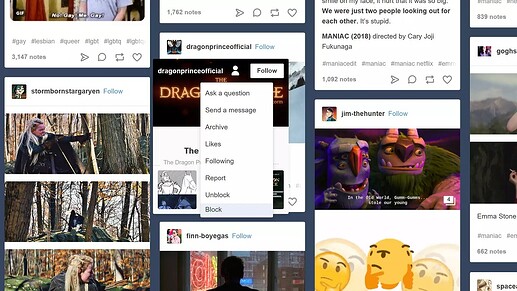
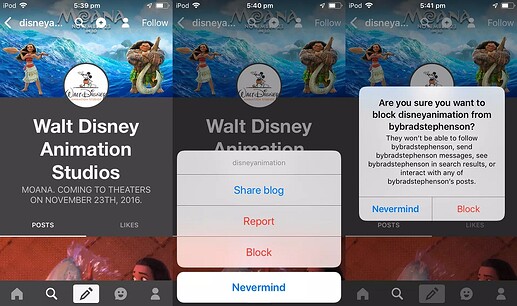
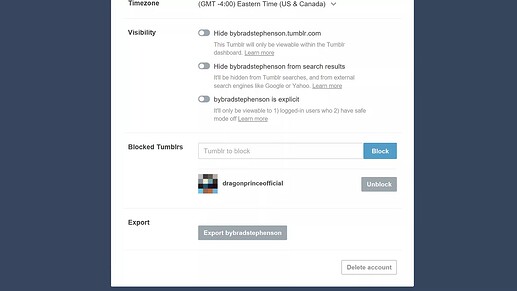
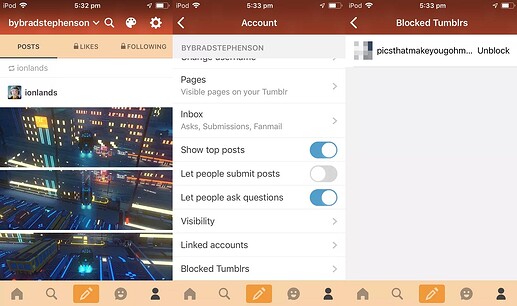
 !
!