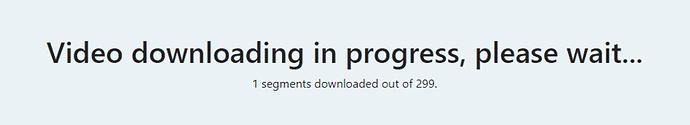If you want to watch videos offline, many people will use yt-dlp.
However, there are a limited number of sites where you can download animations, and none of them allow yt-dlp.
The method I am about to describe will be 100% successful! Let’s give it a try!
1, Download uBlock Origin and Free Video Downloader in chrome.
2, Make sure uBlock Origin is enabled and go to 9anime.
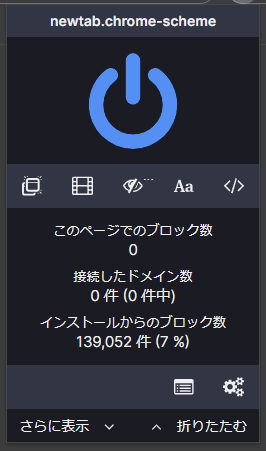
3, Open the episode of the anime you want to download.
4, Open settings and make sure it is set to HD quality.
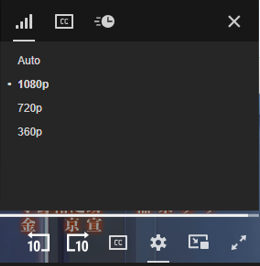
5, Skip to the end of the anime.
6, Open Free Video Downloader from the extension and download the video “hls” listed there.
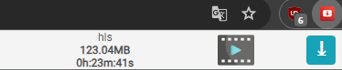
7, Wait for the process.
8, When the process is finished, the TS file will be downloaded.
9, If you want to convert to a more versatile video format such as mp4, you can use FFMPEG.
10, Enjoy!