Are you looking for a method to convert your Google Play Books to PDF? Then you come to the right place. You will get the easiest and the most effective way to convert Google books to PDF after reading this blog. (Please do it only for personal use!)
At first, I would like to tell you the tools you need during the process:
- Adobe Digital Editions.
- Epubor Ultimate , the best eBook DRM Removal & eBook Converter.
- A PDF reader to view the PDF file. (Google Chrome is OK)
Step 1. Download Google Play Books to Computer.
Go to your Google Play Books Library. Find “My books” and then just select a book and click “Download PDF” to download it.
Friendly Tips: If here you directly get a PDF file and open it with a PDF reader, no need to go further. But in most cases, you will get a .acsm file, which is not a read ebook file. Please follow the next steps to deal with this ACSM file.
Step 2. Download Adobe Digital Editions (ADE).
ADE for Windows Download: ADE for Windows (8.13MB)
ADE for Mac Download: ADE for Mac (23.2MB)
Run ADE. Please click menu Help > Authorize Computer with an Adobe ID. Or you can create a new Adobe ID. This is a necessary step. Don’t skip!
Step 3. Open ACSM Google Play Books with ADE.
Double-click the .acsm file (or you can drag it to ADE interface), it will be automatically opened by ADE. Please make sure your internet connection is good and wait until the download is finished. After that, the acsm will be converted to a real PDF/EPUB ebook file.
Where are Google Play Books Stored on PC/Mac?
For Windows: C:\Users\Your User Name\Documents\My Digital Editions
For Mac: Users\Your computer name\Digital Editions
Note: You can read these Google Play Books on Adobe Digital Editions. But you will find that they cannot be opened by any other PDF reader like Microsoft Edge. The reason is that all these books are encrypted with DRM protection, which does not allow you to read them freely, not to speak of converting them. To unlock such books, you need to remove DRM from Google Play Books .
Step 4. Remove DRM from Google Play Books with Epubor Ultimate.
Run Epubor Ultimate .
You will find all your Google Play Books open with ADE listed at the left column under “Adobe” tab. Now just drag and drop them to the right blank zone. They will be decrypted in a second. Please continue to click the button “Convert to PDF” if your original Google Play Books are in epub format. Once the conversion is finished, just click the “Succeeded” word to find your converted PDF Google Play Books.
That’s all for converting Google Play Books to PDF. The whole steps are extremely easy, right? At last, I’d like to recommend Epubor Ultimate to you. It will not only help you remove DRM from Google Play books, but also remove Kindle DRM, Kobo DRM, and convert Kindle, Kobo books to PDF.
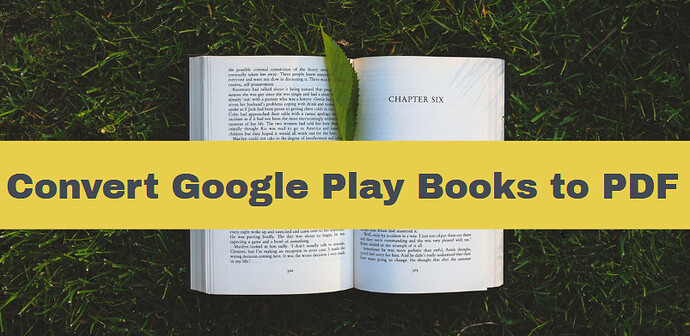
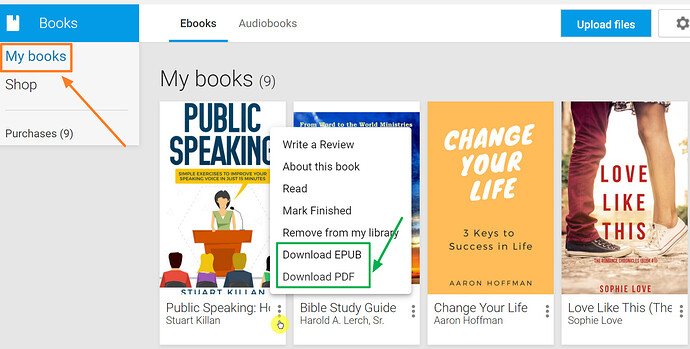
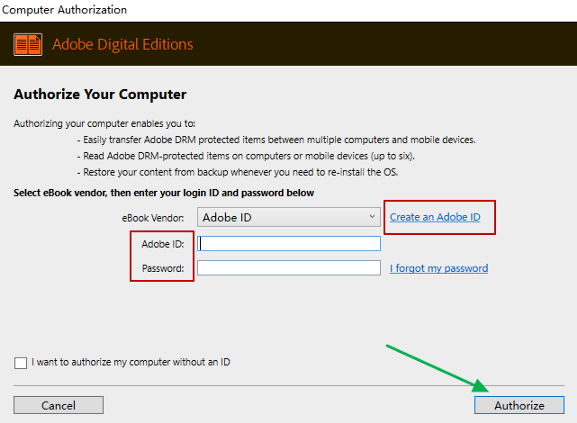
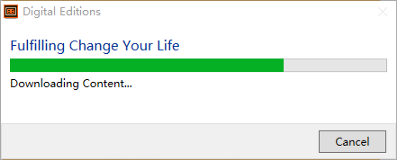
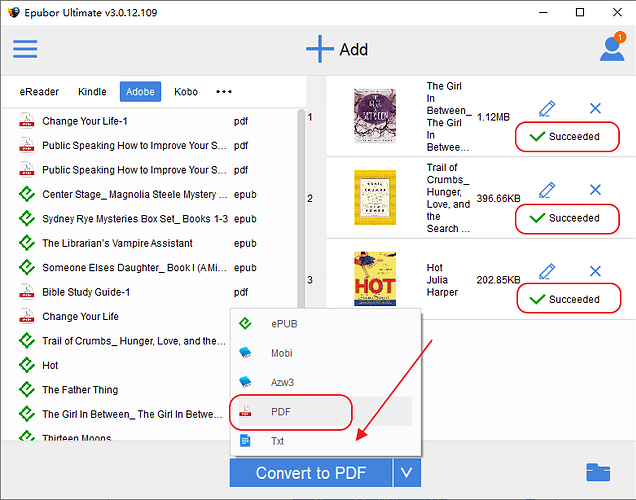
 !
!