![]() Type Words ➜ Get Art ➜ Cry Because It Was Free
Type Words ➜ Get Art ➜ Cry Because It Was Free
No account. No install. No limit. No excuses.
 This is so simple you might feel insulted reading it
This is so simple you might feel insulted reading it
Ever wanted AI to draw weird stuff for you? Like a “cat in a business suit throwing spaghetti at a laptop”? Well, now it can. Instantly. For free. Forever. No logins. No tiny print. No begging.
 What You Do
What You Do
- Go to unlimitedaigenerator.com
- Type your dream/nightmare into the prompt box
- Click the “Generate” button
- Right-click the masterpiece and save the PNG like your life depends on it
That’s it. Seriously. That’s the whole plot. Even your printer’s Wi-Fi setup was harder than this.
 How to Write a Prompt (Without Losing Your Soul)
How to Write a Prompt (Without Losing Your Soul)
Bad:
a dog
Good:
A French bulldog wearing aviator glasses, riding a scooter, 4K, hyper-realistic, sunny day in Tokyo, anime style
Great:
A golden retriever CEO yelling at a squirrel intern during a PowerPoint presentation, oil painting style, absurd lighting
Why it works: You’re telling the AI exactly what to hallucinate. Be specific, be weird, be shameless.
 Fancy Prompt Add‑Ons That Sound Made Up but Work
Fancy Prompt Add‑Ons That Sound Made Up but Work
- “cinematic lighting” – because drama
- “vaporwave” – if you want your image to scream 1990s Internet trauma
- “4K photorealistic ultra detail” – because if we’re going to fake it, let’s overdo it
- “dystopian cyberpunk toy store” – because normal stores are boring
[deadpan voiceover: You can also add “glitchcore” if you want your image to look like it forgot to load properly but still charges rent.]
 Save It or Regret It
Save It or Regret It
The site doesn’t save anything. No history. No “recent images.” No “undo.”
If you close the tab, it’s poof—gone. Like all your good hair days.
So download everything. Yes, even the “AI potato with abs.”
 When It Breaks (Because of Course It Might)
When It Breaks (Because of Course It Might)
- If “Generate” does nothing: Refresh. The site gets moody sometimes.
- If image is blank: Try changing the style or be less cryptic. AI isn’t your therapist.
- If you see ads: Welcome to “free.” Just don’t click anything promising a new liver or a crypto girlfriend.
 Bonus Tools (aka Side Quests)
Bonus Tools (aka Side Quests)
| Tool | Use | Limits |
|---|---|---|
| Recraft.ai | Artsy, vector-style images | 50 free credits daily |
| Flux1.ai | Runs FLUX model directly | Needs account, still free |
| Photopea | Photoshop clone in browser | Combine, edit, meme-ify |
 How to Combine Images Like You’re on Caffeine
How to Combine Images Like You’re on Caffeine
- Generate a bunch of wild images
- Download them all like a hoarder
- Open Photopea or Canva
- Copy-paste, collage, slap text like “when the AI takes your job”
- Print it. Frame it. Burn it. Or post it online and pretend you “painted it on your iPad in a tent during a thunderstorm.”
 Why This Is the Best Worst Kept Secret
Why This Is the Best Worst Kept Secret
- No watermark
- No credits
- No email required
- No rate limit
- No judgment when you ask it for “Shrek as a fashion influencer”
It’s basically a cheat code for creative chaos.
 Final Words of Wisdom (Or Warnings)
Final Words of Wisdom (Or Warnings)
- Don’t use your real name in prompts unless you want an AI version of yourself floating around like a haunted Sims character
- Don’t try to generate anything illegal. Yes, even for “research.”
- Don’t tell your graphic designer friends about this unless you want to watch them spiral into an existential crisis
…when you can do it here, for free, with no strings and 100% more chaos?
It’s like DALL-E, but if it got drunk, quit its job, and decided to give away its talents for free out of spite.
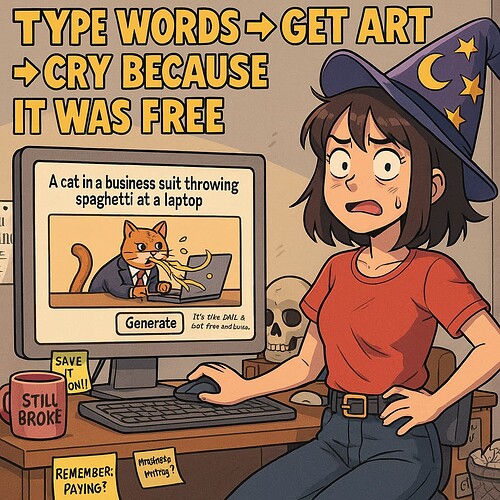
 !
!