SelectionSpeaker
Read selected text out loud. 
Text to speak functionality is already built in Chrome and no extension is needed. It’s surprising that there’s no keyboard shortcut just to read out loud what’s selected. This micro project allows you to take your eyes off the screen.
▁ ▂ ▄ ▅ ▆ ▇ █ HOW TO █ ▇ ▆ ▅ ▄ ▂ ▁
-
- In Chrome open your bookmarks tab (Command / Ctrl + Shift + B)
-
- Select the long text below and drag it to your bookmarks tab - a new bookmark ‘READ SELECTED’ will appear
-
- Go to any website and select some text
-
- Click on the new bookmark to read the text out loud
Select and drag this to your bookmarks bar (triple click to select it all)
javascript:'READ SELECTED';(function () {'use strict';var voices = window.speechSynthesis.getVoices();var sayit = function () {var msg = new SpeechSynthesisUtterance();msg.voice = voices[2];msg.voiceURI = 'native';msg.volume = 1;msg.rate = 1.15;msg.pitch = 0.7;msg.lang = 'en-GB';msg.onstart = function (event) {console.log('started');};msg.onend = function (event) {console.log('Finished in ' + event.elapsedTime + ' seconds.');};msg.onerror = function (event) {console.log('Errored ' + event);};msg.onpause = function (event) {console.log('paused ' + event);};msg.onboundary = function (event) {console.log('onboundary ' + event);};return msg;};var speekResponse = function (sel) {var text = addPauses(sel).textContent;window.speechSynthesis.cancel();var sentences = text.split('.');for (var i = 0; i < sentences.length; i++) {var toSay = sayit();toSay.text = sentences[i];window.speechSynthesis.speak(toSay);}};function addPauses(sel) {var el = document.createElement('div');el.appendChild(sel.getRangeAt(0).cloneContents());for (var i = 0; i < 10; i++) {addMissingDots(el);}return el;}function addMissingDots(el) {var els = el.querySelectorAll('p, li, ol, h1, h2, h3, h4, h5, h6, h7, div');for (var i = 0; i < els.length; i++) {var cont = els[i].textContent;if (cont.length && cont.substr(cont.length - 1) !== '.') {els[i].innerHTML += '.';}}return el;}speekResponse(window.getSelection());})();
A secret tip to make the magic happen
To select an entire article which is a few screens long you don’t have to drag your cursor all the way down through it.
- Click where you want your selection to start (nothing will happen, that’s OK)
- Scroll down the page
- Hold Shift and click where the selection should end
- Boom! The text has been selected without dragging
# Changelist
20/10/2015 - Now the script adds dots at the ends of block elements which don't end with a full stop. This should separate headers from the paragraphs and make listening to lists possible.






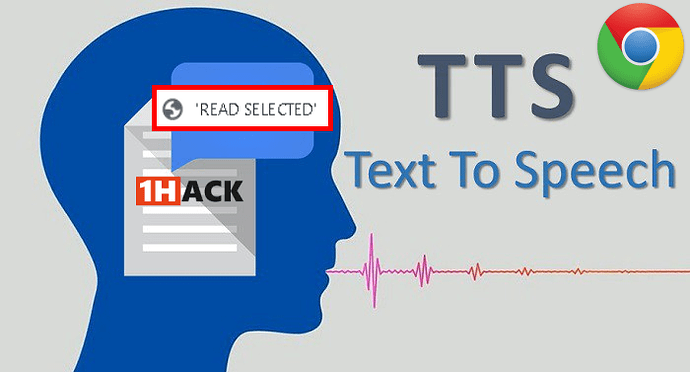
 !
!