Can anyone help me with this? I’ve tried to mirror Pubg mobile from my android phone to my laptop using some programs like TC games & Apowermirror so that I can play it with keyboard and mouse (cause I suck with touch controls), but I found out that I have to pay for TC games if I want the right keymapping and the good resolution. Also with Apowermirror, I downloaded some cracked version of it from the internet and all was going great until I found out that the cracked version does everything except downloading the right keymapping file for the game. It’s a problem for me since I do not know how to map the keys correctly in Apowermirror manually.
What can I do, or use, to play this game with a keyboard and mouse? Please help…
Have you tried using the tencent buddy emulator instead ?
There you have the official launcher to play PUBG mobile in your computer.
if you don’t, give it a try!
you can use your keyboard and mouse by the way…
Thank you for the reply. I actually have the tencent emulator and I used it for a while, but now the emulator is infested with hackers and it’s very annoying. I was asking about a mirroring app just to mirror the game from my phone to PC as I don’t want to play with hackers and at the same time play with keyboard and mouse.
not worth playing with mirroring … i tried this yesterday … found no fun playing due to delay mirroring on PC … lil bit lag… and mind you …not using any cheap device
this technique will not satisfy the gamer inside you …in case u have ![]()
How to Play Pubg Mobile with Wireless Keyboard and Mouse
If you have money, the go for this…
How Do I Play PUBG Mobile Game with Keyboard & Mouse? - No Banning
https://www.witrigs.com/mirascreen-x10-gamepad-for-pubg-mobile
I agree with @reaperxtears you should try gameloop EMULATOR, it is good!
For your reference, here’s how you can install and run PUBG mobile on your pc
Step 1:
Go to https://gameloop.fun/en/game/fps/play-pubg-mobile-on-pc and hit download. This will install a small profile which will initiate the emulator
Step 2:
Next, Run the downloaded profile from its saved folder. after completion, the Gameloop emulator which will emulate PUBG mobile on your PC will be added.
Step 3:
The first page that shows up on the emulator will have all the games that it supports including PUBG mobile. Click on it and hit ‘download’. This will commence the download of the actual game. This may take a few minutes depending on your internet speed.
Step 4:
Once the game is downloaded, it will be added to “My Games” from where you can launch it by double-clicking on it.
Step 5:
The right-hand side has the emulator controls like screenshot and screen recording but you can get rid of it by either hitting the cross located at the right side top corner or by going full screen. The installation is now complete and you can log in into your account like you would on an android phone. You will also be asked to set the resolution which will be implemented after a restart. The controls can also be changed in the settings.
With PUBG mobile installed on your PC, you can now enjoy the high graphics of the mobile version along with the convenience of a keyboard and a mouse and this is truly the best of both worlds.

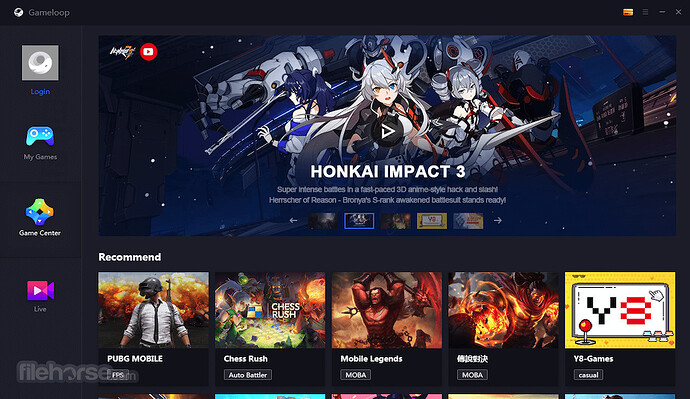
 !
!