Short Introduction
Endurain is a fully open-source, self-hosted fitness activity tracker that lets you log workouts, sync from popular services like Strava and Garmin, and keep your data private. The v0.12.0 update brings privacy enhancements, mobile improvements, and useful integrations. If you want to ditch big fitness platforms and take control of your data, Endurain is a great pick.
Simplified One-Line Flowchart
Install Endurain ➔ Connect Strava/Garmin ➔ Track & View Activities ➔ Customize Privacy & Features
Easy Step-by-Step Method
Step 1: Explore the Latest Features
- Read the official v0.12.0 release notes:
Release v0.12.0 · joaovitoriasilva/endurain · GitHub
Step 2: Access Full Setup Docs
- Install and configure Endurain via Docker or manually:
https://docs.endurain.com
Step 3: Set the Required Encryption Key
- Add the
FERNET_KEYenvironment variable to securely store fitness tokens (Garmin, Strava).
Step 4: Relink Your Fitness Accounts
- Secrets are wiped during upgrade. After setup, relink Strava and/or Garmin accounts to restore sync.
Step 5: Log Back In
- A fresh login is recommended to ensure all new features work smoothly.
Step 6: Use New Features
- Summary view of your activity data (thanks to contributor maksm).
- Enhanced mobile menu for better navigation.
- Delete activities directly from the homepage.
- Support for French language.
- Improved swimming activity views.
- Activity data refresh on homepage.
- Strength workouts tracking (bodybuilding).
Step 7: Configure Privacy Controls
- You can now hide sensitive workout info like:
• Start time
• Location
• Graphs
• Laps
• Gear used
• Steps or sets
Step 8: Connect to External Services (optional)
- Supported: Strava, Garmin
- Suggested by users:
• Intervals.icu — sync workouts across platforms
• Samsung Health (via Google Health Connect) — could work with a native Android app or emulator
Step 9: Mobile & PWA Access
- iOS and Android Progressive Web App (PWA) improvements included.
- iOS integration is paused, but community contributions are welcomed.
- Android workaround: Use an emulator like Bluestacks if no native app exists.
Step 10: Contribute or Get Support
- Raise feature requests or bugs via GitHub issues.
- Contributions welcomed for new integrations like Intervals.icu or Samsung Health.
- Join the project:
• GitHub: GitHub - joaovitoriasilva/endurain: Endurain is a self-hosted fitness tracking service designed to give users full control over their data and hosting environment
• Mastodon: Endurain (@[email protected]) - Fosstodon
• Gallery: Gallery - Endurain documentation
Quick Tips (Optional)
- Want goal tracking (e.g., bike 200km)? It’s not available yet, but you can suggest it via GitHub.
- Use the redesigned homepage to delete or refresh activity data fast.
- Community contributors for this update:
• maksm – summary view, pagination
• matin – Garmin Connect fix
• robwakefield – swimming enhancements
Important Notes
- This update wipes existing secrets — relinking accounts is mandatory.
- Set the new
FERNET_KEYor encrypted tokens won’t work. - Log out and log back in post-upgrade to avoid sync issues.
- Endurain does not currently support native iOS or Samsung Health apps.
- The app is named “Endurain” for “Endurance,” not related to cyclist Miguel Indurain.
- AI (ChatGPT) helped write the original changelog but it was heavily adapted by the creator.
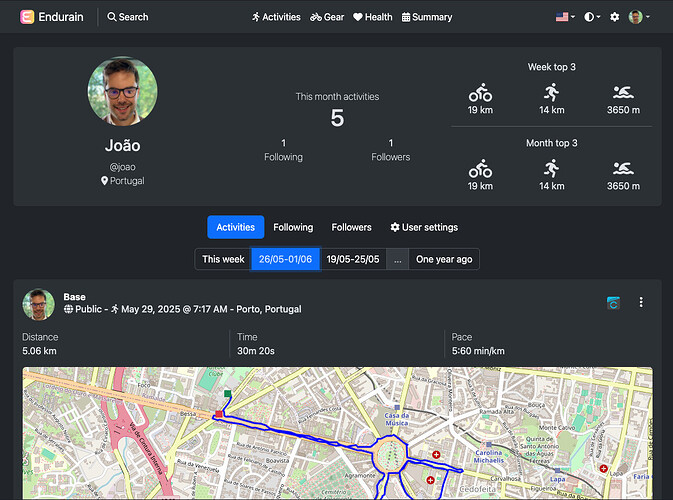
 !
!