akkess
Review Access - kubectl plugin to show an access matrix for server resources
Intro
Have you ever wondered what access rights you have on a provided kubernetes cluster? For single resources you can use kubectl auth can-i list deployments , but maybe you are looking for a complete overview? This is what rakkess is for. It lists access rights for the current user and all server resources, similar to kubectl auth can-i --list .
It is also useful to find out who may interact with some server resource. Check out the sub-command rakkess resource below.
Demo
Examples
Show access for all resources
- … at cluster scope
rakkess
- … in some namespace
rakkess --namespace default
- … with verbs
rakkess --verbs get,delete,watch,patch
- … for another user
rakkess --as other-user
- … for another service-account
rakkess --sa kube-system:namespace-controller
- … and combine with common
kubectlparameters
KUBECONFIG=otherconfig rakkess --context other-context
Show subjects with access to a given resource1
- …globally in all namespaces (only considers
ClusterRoleBindings)
rakkess resource configmaps
- …in a given namespace (considers
RoleBindingsandClusterRoleBindings)
rakkess resource configmaps -n default
- …with shorthand notation
rakkess r cm # same as rakkess resource configmaps
- .. with custom verbs
rakkess r cm --verbs get,delete,watch,patch
Name-restricted roles
Some roles only apply to resources with a specific name. To review such configurations, provide the resource name as additional argument. For example, show access rights for the ConfigMap called ingress-controller-leader-nginx in namespace ingress-nginx (note the subtle difference for nginx-ingress-serviceaccount to the previous example):
As rakkess resource needs to query Roles , ClusterRoles , and their bindings, it usually requires administrative cluster access.
Also see Usage.
Installation
There are several ways to install rakkess . The recommended installation method is via krew .
Via krew
Krew is a kubectl plugin manager. If you have not yet installed krew , get it at https://github.com/kubernetes-sigs/krew. Then installation is as simple as
kubectl krew install access-matrix
The plugin will be available as kubectl access-matrix , see doc/USAGE for further details.
Binaries
When using the binaries for installation, also have a look at doc/USAGE.
Linux
curl -LO https://github.com/corneliusweig/rakkess/releases/download/v0.4.5/rakkess-amd64-linux.tar.gz \ && tar xf rakkess-amd64-linux.tar.gz rakkess-amd64-linux \ && chmod +x rakkess-amd64-linux \ && mv -i rakkess-amd64-linux $GOPATH/bin/rakkess
OSX
curl -LO https://github.com/corneliusweig/rakkess/releases/download/v0.4.5/rakkess-amd64-darwin.tar.gz \ && tar xf rakkess-amd64-darwin.tar.gz rakkess-amd64-darwin \ && chmod +x rakkess-amd64-darwin \ && mv -i rakkess-amd64-darwin $GOPATH/bin/rakkess
Windows
https://github.com/corneliusweig/rakkess/releases/download/v0.4.5/rakkess-windows-amd64.zip
From source
Build on host
Requirements:
- go 1.14 or newer
- GNU make
- git
Compiling:
export PLATFORMS=$(go env GOOS) make all # binaries will be placed in out/
Build in docker
Requirements:
- docker
Compiling:
mkdir rakkess && chdir rakkess curl -Lo Dockerfile https://raw.githubusercontent.com/corneliusweig/rakkess/master/Dockerfile docker build . -t rakkess-builder docker run --rm -v $PWD:/go/bin/ --env PLATFORMS=$(go env GOOS) rakkess docker rmi rakkess-builder
Binaries will be placed in the current directory.
Users
What are others saying about rakkess?
“Well, that looks handy! rakkess , a kubectl plugin to show an access matrix for all available resources.” – @mhausenblas
“that’s indeed pretty helpful. rakkess --as system:serviceaccount:my-ns:my-sa -n my-ns prints the access matrix of a service account in a namespace” – @fakod
“THE BOMB. Love it.” – @ralph_squillace
“This made my day. Well, not actually today but I definitively will use it a lot.” – @Soukron
[1]: This mode was inspired by kubectl-who-can
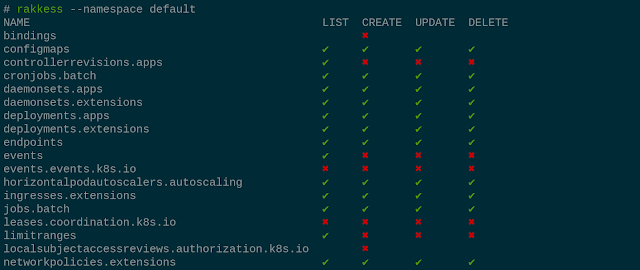



 !
!