QRLJacker - QRLJacking Exploitation Framework 
QRLJacker is a highly customizable exploitation framework to demonstrate “QRLJacking Attack Vector” to show how it is easy to hijack services that depend on QR Code as an authentication and login method, Mainly it aims to raise the security awareness regarding all the services using the QR Code as a main way to login users to different services!
Youtube Tutorial for installing and running it
Prerequisites before installing:
- Linux or MacOS. (Not working on windows)
- Python 3.7+
Installing instructions:
Note: Don’t install QRLJacker and Firefox as root in a regular user’s session because it’s not supported by Firefox which would give error on running modules in framework.
Important note: If you have multiple python version, use python3.7 command instead of python3 in the following steps and use python3.7 -m pip instead of pip, pip3 or even python3 -m pip because that’s the reason of 95% of the issues opened here. I think people often skip the important parts ![]()
- Update Firefox browser to the latest version
- Install the latest geckodriver from https://github.com/mozilla/geckodriver/releases and extract the file then do :
chmod +x geckodriversudo mv -f geckodriver /usr/local/share/geckodriversudo ln -s /usr/local/share/geckodriver /usr/local/bin/geckodriversudo ln -s /usr/local/share/geckodriver /usr/bin/geckodriver
- Clone the repo with
git clone https://github.com/OWASP/QRLJackingthen docd QRLJacking/QRLJacker - Install all the requirements with
pip install -r requirements.txt - Now you can run the framework with
python3 QrlJacker.py --help
Tested on
- Ubuntu 18.04 Bionic Beaver
- Kali Linux 2018.x and up
Usage
Commandline arguments
usage: QrlJacker.py [-h] [-r ] [-x ] [--debug] [--dev] [--verbose] [-q]
optional arguments:
-h, --help show this help message and exit
-r Execute a resource file (history file).
-x Execute a specific command (use ; for multiples).
--debug Enables debug mode (Identifying problems easier).
--dev Enables development mode (Reloading modules every use).
--verbose Enables verbose mode (Display more details).
-q Quit mode (no banner).
Main menu help
General commands
=================
Command Description
--------- -------------
help/? Show this help menu.
os <command> Execute a system command without closing the framework
banner Display banner.
exit/quit Exit the framework.
Core commands
=============
Command Description
--------- -------------
database Prints the core version, check if framework is up-to-date and update if you are not up-to-date.
debug Drop into debug mode or disable it. (Making identifying problems easier)
dev Drop into development mode or disable it. (Reload modules every use)
verbose Drop into verbose mode or disable it. (Make framework displays more details)
reload/refresh Reload the modules database.
Resources commands
==================
Command Description
--------- -------------
history Display commandline most important history from the beginning.
makerc Save the most important commands entered since start to a file.
resource <file> Run the commands stored in a file.
Sessions management commands
============================
Command Description
--------- -------------
sessions (-h) Dump session listings and display information about sessions.
jobs (-h) Displays and manages jobs.
Module commands
===============
Command Description
--------- -------------
list/show List modules you can use.
use <module> Use an available module.
info <module> Get information about an available module.
previous Runs the previously loaded module.
search <text> Search for a module by a specific text in its name or in its description.
Module menu help
General commands
=================
Command Description
--------- -------------
help/? Show this help menu.
os <command> Execute a system command without closing the framework
banner Display banner.
exit/quit Exit the framework.
Core commands
=============
Command Description
--------- -------------
database Prints the core version and then check if it's up-to-date.
debug Drop into debug mode or disable it. (Making identifying problems easier)
dev Drop into development mode or disable it. (Reload modules every use)
verbose Drop into verbose mode or disable it. (Make framework displays more details)
reload/refresh Reload the modules database.
Resources commands
==================
Command Description
--------- -------------
history Display commandline most important history from the beginning.
makerc Save the most important commands entered since start to a file.
resource <file> Run the commands stored in a file.
Sessions management commands
============================
Command Description
--------- -------------
sessions (-h) Dump session listings and display information about sessions.
jobs (-h) Displays and manages jobs.
Module commands
===============
Command Description
---------- --------------
list/show List modules you can use.
options Displays options for the current module.
set Sets a context-specific variable to a value.
run Launch the current module.
use <module> Use an available module.
info <module> Get information about an available module.
search <text> Search for a module by a specific text in its name or in its description.
previous Sets the previously loaded module as the current module.
back Move back from the current context.
Sessions command help menu
usage: sessions [-h] [-l] [-K] [-s] [-k] [-i]
optional arguments:
-h Show this help message.
-l List all captured sessions.
-K Remove all captured sessions.
-s Search for sessions with a specifed type.
-k Remove a specifed captured session by ID
-i Interact with a captured session by ID.
Jobs command help menu
usage: jobs [-h] [-l] [-K] [-k]
optional arguments:
-h Show this help message.
-l List all running jobs.
-K Terminate all running jobs.
-k Terminate jobs by job ID or module name
Taking advantage of the core
Commands autocomplete
The autocomplete feature that has been implemented in this framework is not the usual one you always see, here are some highlights:
- It’s designed to fix typos in typed commands to the most similar command with just one tab click so
saerchbecomessearchand so on, even if you typed any random word similar to an command in this framework. - For you lazy-ones out there like me, it can predict what module you are trying to use by typing any part of it. For example if you typed
use whand clicked tab, it would be replaced withuse grabber/whatsappand so on. I can see your smile, You are welcome! - If you typed any wrong command then pressed enter, the framework will tell you what is the nearest command to what you have typed which could be the one you really wanted.
- Some less impressive things like autocomplete for options of the current module after
setcommand, autocomplete for modules afteruseandinfocommands and finally it converts all uppercase to lowercase automatically just-in-case you switched cases by mistake while typing. - Finally, you’ll find your normal autocopmletion things you were using before, like commands autocompletion and persistent history, etc…
Automation
- As you may noticed, you can use a resource file from command-line arguments before starting the framework itself or send commands directly.
- Inside the framework you can use
makerccommand like in Metasploit but this time it only saves the correct important commands. - There are
historyandresourcecommands so you don’t need to exit the framework. - You can execute as many commands as you want at the same time by splitting them with semi-colon and many more left to be discovered by yourself.
- Searching for modules in QRLJacker is so easy, you can search for a module by its name, something written in its description or even the author name.
Framework Maintainers
- @melbadry9
- @samm0uda
- @Lekssays
- @0xGuindi
- @Kiro24
- @MohamedAbdultawab
- @mohmyo
- @OmarMerghany
- @TheRubick
- @mikeashi
- @mxfoxawy
Reporting an issue
- Before reporting an issue, activate the debug mode by using the
debugcommand or the debug commandline argument and once the error happens again, the framework will print the error trace-back. Also debug mode activates some hidden commands which will help us in debugging the error and fix the problem for you. - Finally, make sure when reporting the issue to provide the very basic info like your system, python version and the output from the debugging mode.
Development
If you want to write your own module, read the development docs from here
Future ToDos:
- Write modules for other websites and services.
- Write post-exploitation modules for the framework.
- TBD
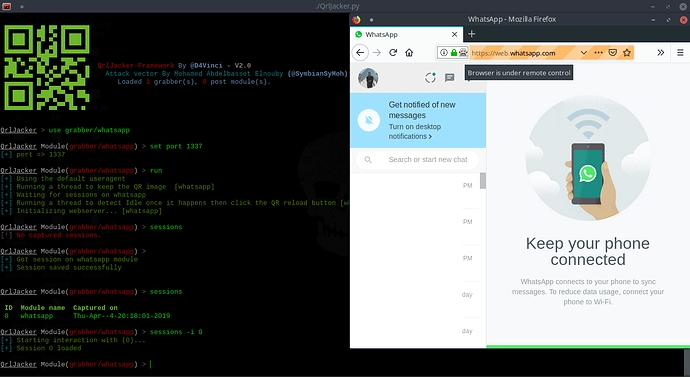
 !
!