In this post we learn How to control your computer by using your Android mobile.We can also control the PC games.
NEEDED SOFTWARE
-
- Remotr Application For Android.
-
- Remotr Software For Computer.
HOW TO CONTROL
-
- First download remote software for PC.
-
- Next install that software in your PC.
-
- Now open that software.
-
- That software has login option and sign in option.
-
- If you want to create account click “Sign in” option.
-
- In that enter your email address and create password to create account.
-
- Now account will be open for you in that software.
-
- Next download Remotr application for android mobile.
-
- Then install that application in your android mobile.
-
- Login by using your account.
1. That app has “Add Streamer” option.
-
- Click that add streamer option.
-
- There will be “Display name” and “IP address” option.
-
- “Display name” option and “IP address” option will be display under the remote software.
-
- See that option and type in that app save it.
-
- Now your computer will be open in the mobile.
-
- Now that app will show all the games in your computer.
-
- You can open that game and play.
-
- By using the tab key you can also control the desktop of your computer by using your android mobile.
DOWNLOAD
For Android: Click Here
For Computer:Click Here
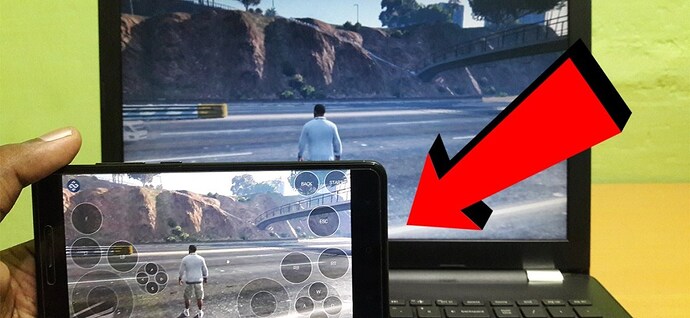
 !
!