LEAK OF THE DAY ![]()
-
To create an account, start by getting a temporary student email from the website: https://etempmail.com/.
-
Copy the email address you see at the top. Next, head over to https://products.office.com/es-Es/student?tab=students. Paste the email address there and click to proceed.
-
Make sure to select the option that says “I’m a student.” You can use any random name and password you like. After that, check your email inbox for a verification code. Enter that code to move forward.
-
You can skip the section about inviting other students. On the next page, either enter a phone number or set a recovery answer. Keep going, and you’re all set! You’ll have 5TB of storage easily.
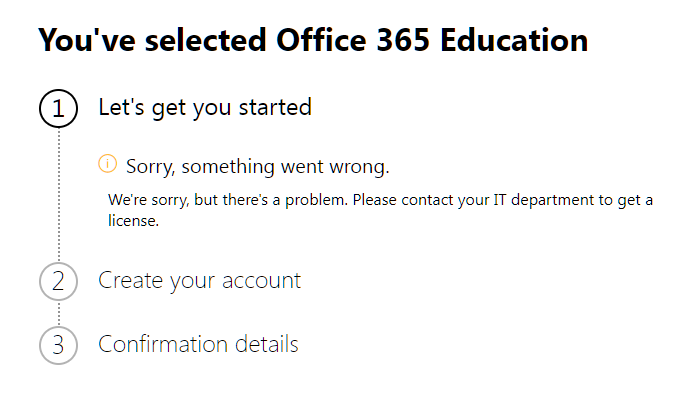
 !
!