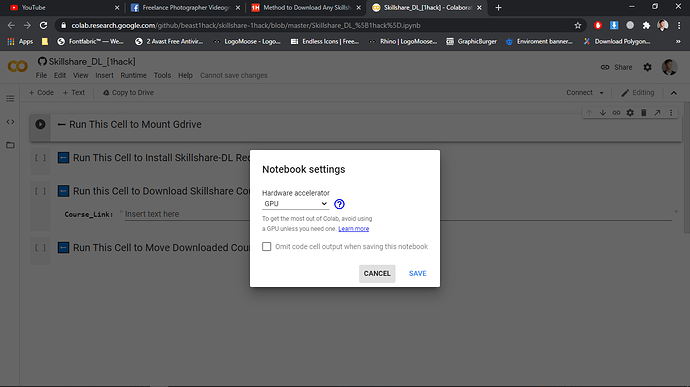Don’t use VPN. Within first attempt you’ll get the trial activated
ohh then how to get us ip without using vpn?
If you read Hrishikesh last reply carefully, you would unterstood him.
If I am not wrong, he means you will get a trial account without using VPN, because it’s a trial!
And this is what I did!
Traceback (most recent call last):
File “/root/.Skillshare-DL/dl.py”, line 33, in
main()
File “/root/.Skillshare-DL/dl.py”, line 11, in main
dl.download_course_by_url(course_url)
File “/root/.Skillshare-DL/skillshare.py”, line 29, in download_course_by_url
self.download_course_by_class_id(m.group(1))
File “/root/.Skillshare-DL/skillshare.py”, line 32, in download_course_by_class_id
data = self.fetch_course_data_by_class_id(class_id=class_id)
File “/root/.Skillshare-DL/skillshare.py”, line 69, in fetch_course_data_by_class_id
assert res.status_code == 200, ‘Fetch error, code == {}’.format(res.status_code)
AssertionError: Fetch error, code == 403
Hello, is there any news about solving a problem
Traceback (most recent call last):
File “/root/.skillshare-1hack/dl.py”, line 50, in
main()
File “/root/.skillshare-1hack/dl.py”, line 11, in main
dl.download_course_by_url(course_url)
File “/root/.skillshare-1hack/skillshare.py”, line 29, in download_course_by_url
self.download_course_by_class_id(m.group(1))
File “/root/.skillshare-1hack/skillshare.py”, line 32, in download_course_by_class_id
data = self.fetch_course_data_by_class_id(class_id=class_id)
File “/root/.skillshare-1hack/skillshare.py”, line 69, in fetch_course_data_by_class_id
assert res.status_code == 200, ‘Fetch error, code == {}’.format(res.status_code)
AssertionError: Fetch error, code == 403
hello brother can you tell me pls how to use this BIN
this method is not working anymore. It was working before like a charm. Hopefully waiting for an update in this script. btw there is another method by using a bin and get the 3 month trial. search for skillshare on this site and you will find that post
Traceback (most recent call last):
File “/root/.skillshare-1hack/dl.py”, line 50, in
main()
File “/root/.skillshare-1hack/dl.py”, line 11, in main
dl.download_course_by_url(course_url)
File “/root/.skillshare-1hack/skillshare.py”, line 29, in download_course_by_url
self.download_course_by_class_id(m.group(1))
File “/root/.skillshare-1hack/skillshare.py”, line 32, in download_course_by_class_id
data = self.fetch_course_data_by_class_id(class_id=class_id)
File “/root/.skillshare-1hack/skillshare.py”, line 69, in fetch_course_data_by_class_id
assert res.status_code == 200, ‘Fetch error, code == {}’.format(res.status_code)
AssertionError: Fetch error, code == 403
Traceback (most recent call last):
File “/root/.skillshare-1hack/dl.py”, line 50, in
main()
File “/root/.skillshare-1hack/dl.py”, line 11, in main
dl.download_course_by_url(course_url)
File “/root/.skillshare-1hack/skillshare.py”, line 29, in download_course_by_url
self.download_course_by_class_id(m.group(1))
File “/root/.skillshare-1hack/skillshare.py”, line 32, in download_course_by_class_id
data = self.fetch_course_data_by_class_id(class_id=class_id)
File “/root/.skillshare-1hack/skillshare.py”, line 69, in fetch_course_data_by_class_id
assert res.status_code == 200, ‘Fetch error, code == {}’.format(res.status_code)
AssertionError: Fetch error, code == 403
Hello just want to let you know this script is not working anymore after some loud mouth decided to put this on Youtube. Can someone please fix this.
When you insert link to download the course you get this Error.
Traceback (most recent call last):
File “/root/.skillshare-1hack/dl.py”, line 50, in
main()
File “/root/.skillshare-1hack/dl.py”, line 11, in main
dl.download_course_by_url(course_url)
File “/root/.skillshare-1hack/skillshare.py”, line 29, in download_course_by_url
self.download_course_by_class_id(m.group(1))
File “/root/.skillshare-1hack/skillshare.py”, line 32, in download_course_by_class_id
data = self.fetch_course_data_by_class_id(class_id=class_id)
File “/root/.skillshare-1hack/skillshare.py”, line 69, in fetch_course_data_by_class_id
assert res.status_code == 200, ‘Fetch error, code == {}’.format(res.status_code)
AssertionError: Fetch error, code == 403
Traceback (most recent call last):
File “/root/.skillshare-1hack/dl.py”, line 50, in
main()
File “/root/.skillshare-1hack/dl.py”, line 11, in main
dl.download_course_by_url(course_url)
File “/root/.skillshare-1hack/skillshare.py”, line 29, in download_course_by_url
self.download_course_by_class_id(m.group(1))
File “/root/.skillshare-1hack/skillshare.py”, line 32, in download_course_by_class_id
data = self.fetch_course_data_by_class_id(class_id=class_id)
File “/root/.skillshare-1hack/skillshare.py”, line 69, in fetch_course_data_by_class_id
assert res.status_code == 200, ‘Fetch error, code == {}’.format(res.status_code)
AssertionError: Fetch error, code == 403
OK!
So I found the Solution. use these Files from this link. Click here
to make it perfect you might need to edit the commands written in like when you’re about to transfer the files to Gdrive. there will be an error just replace the folder Skillshare-DL to a new folder or any folder that you created.
Hi Bro, Can you explain me how, this is my error in the "move to GDrive stag
plz explain a bit more…how to use the file in the first place? i went to the gihub link and scrolled down there was a collab link like this one and it was named 'Skillshare-DL[KENWAY] and did the process but it gave a error while downloading courses " /bin/bash: python3.7: command not found "
Hi, I have same error message: cannot stat ‘/content/Skillshare’: No such file or directory
I can’t move the DL files to my GDrive & it’s mounted (I think). How do I know it’s mounted for sure? What’s next step?
the main problem is that lets say ur first course download will be in folder called data it will just download and moved to google drive just fine but ur next download will download but u cant move the course to drive czz its also called data and u already have a folder in gdrive called data so the best way is that after every single download u go to drive and look for the data folder and rename it to wtever u want rename it to the course original name and make sure to click the refresh icon in colab after renaming the downloaded folder in drive i hobe this help u
For those facing this error. mv: cannot stat ‘/content/Skillshare’: No such file or directory
On the left side there are two folder data and drive. Manually move the folder in data to drive folder and the folder will appear in your gdrive.
can you share the screen shot how to do please