 Quick Start Map
Quick Start Map
Student? ➜ Apply via JetBrains site ➜ Get all tools free
Hobby dev? ➜ Install Rider ➜ Choose “Non-commercial use” ➜ Use it free
Making money? ➜ Time to buy a license
 Option 1: If You’re a Student (Full JetBrains Access)
Option 1: If You’re a Student (Full JetBrains Access)
If you’re a student, you can get ALL JetBrains tools for free – including Rider, WebStorm, IntelliJ, PyCharm, and more.
 Who can apply:
Who can apply:
- Students with a school/university email
- Students with a valid student ID or ISIC card
- Students already approved in GitHub Student Pack
 Steps to apply:
Steps to apply:
-
Go to this page:
https://www.jetbrains.com/community/education/#students -
Sign in or create a JetBrains account
-
Choose how to prove you’re a student:
- Use your school/university email (fastest)
- Or upload a photo/scan of your student ID
- Or connect your GitHub account if you have GitHub Student Pack
-
Get approved (usually instant if email is used)
-
Download and activate Rider or any other JetBrains tool
Just log in with your JetBrains account – your license will activate automatically
 Renewal:
Renewal:
- License lasts 1 year
- You’ll get an email reminder to renew if you’re still a student
- Just re-verify your student email or upload proof again
 Option 2: If You’re an Individual (Non-Commercial Use Only)
Option 2: If You’re an Individual (Non-Commercial Use Only)
If you’re not a student but working on personal, open-source, or hobby projects that don’t make money, you can still use Rider for free.
 Allowed uses:
Allowed uses:
- Learning and self-study
- Hobby coding
- Open-source contributions
- YouTube tutorials or content (as long as Rider isn’t used to build a product you’re selling)
 Not allowed:
Not allowed:
- Freelancing or client work
- Projects that make money (even a little)
- Anything for a business, job, or company
 How to Activate the Free Non-Commercial License
How to Activate the Free Non-Commercial License
-
Download JetBrains Rider:
https://www.jetbrains.com/rider/download/ -
Install and open Rider
-
In the license screen, choose “Non-commercial Use”
(If not visible, update to the latest version) -
Sign in with your JetBrains account (or create one)
-
Accept the non-commercial license terms
-
Done! You now have Rider fully unlocked for personal/non-commercial use
 Renewal (Super Easy)
Renewal (Super Easy)
- License is valid for 1 year
- If you use Rider at least once in the last 6 months, it renews automatically
- No forms, no emails – just keep using it for non-commercial work
 Student License vs Non-Commercial License: What’s the Difference?
Student License vs Non-Commercial License: What’s the Difference?
| Feature | Student License | Non-Commercial License |
|---|---|---|
| Who gets it? | Verified students | Anyone (no proof needed) |
| Covers all JetBrains tools? | ||
| How to apply? | Fill online form | Activate inside Rider |
| Needs approval? | Yes | No |
| License length | 1 year (manual renew) | 1 year (auto renew if used) |
| Data collection | Opt-in or off | Some data collected |
| Can earn money using it? |
 Final Reminder
Final Reminder
If you’re learning, tinkering, or coding for fun – JetBrains supports you with a full free license.
But the moment your project starts making money or becomes client work – you need a paid license. It’s fair, and honestly, the cost is low compared to the value you get.
 Useful Links
Useful Links
-
 Student License Application:
Student License Application:
https://www.jetbrains.com/community/education/#students -
 Rider Download Page:
Rider Download Page:
https://www.jetbrains.com/rider/download/ -
 Non-Commercial License Terms:
Non-Commercial License Terms:
https://www.jetbrains.com/legal/terms/toolbox_non_commercial.html
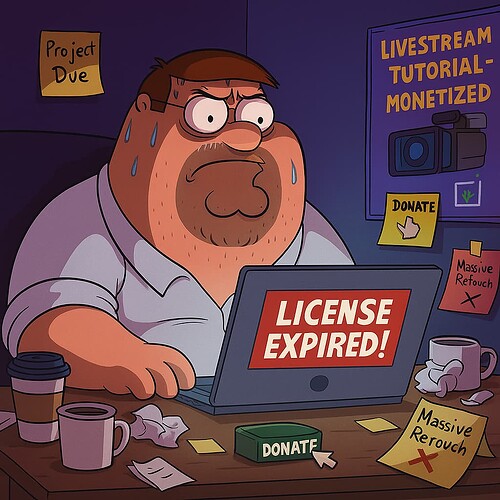
 !
!