-
Go to “orange.fr” and login to the account you got
-
Go to “Tv et divertissement” Section
-
Choose “Pack OCS + Netflix”
-
Choose Standard/Premium Plan From Options and click “Selectionner”
- On next page scroll down and check both agreement box and click "Commander et s’engager a payer "
- A page with “Confirmation de Votre commande” as title will appear, click “A bientot sur la boutique orange.fr” at down right corner of the page
- It will redirect you to Homepage, just click “mail” Icon at right side in top
- Then choose the mail shown in the picture
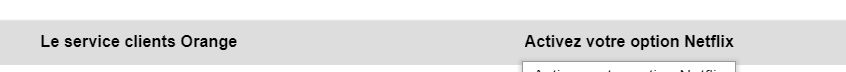
- Copy the link under the mail of kind shown in this picture
- Open the link in Browser and Login with your Netflix Account then it will get upgraded to your chosen plan.
Enjoy! (The credit to PirateRAVI from nulled)

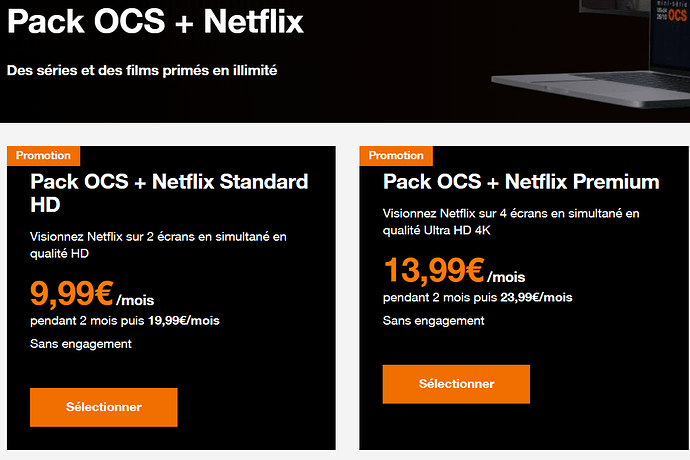


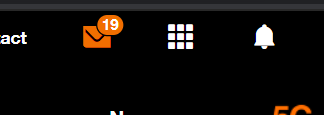
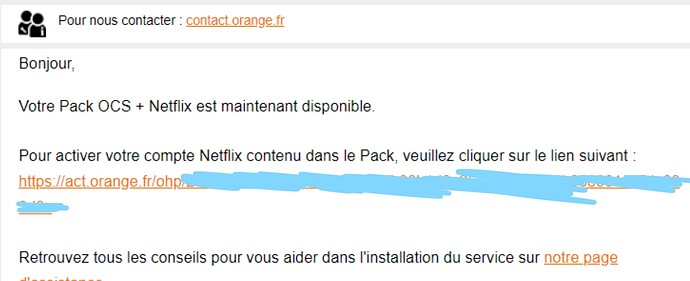

 !
!