How to Test your Processor and Diagnose It Yourself – Fix your Problems!
Do you have crashes, freezes or bugs? In this tutorial, I will teach you how to test and diagnose your CPU processor for errors.
How to Test Your Processor:
If you are on this page, it is because you want to test your CPU processor and well we will explain how to do it.
The tests are valid and work perfectly on AMD and Intel processors.
This tutorial is very important, especially if you have crashes, freezes and bugs during your game sessions or software use, feel free to test your components using our tutorials, it is better to prevent than cure.
The necessary tool to test your CPU:
A tool is required to test your processor, it is a small utility quite well known,
Once the tool is downloaded, accept everything during its installation, additional tools allowing the complete diagnosis of the processor are necessary, once this makes you launch OCCT and we will then be able to start diagnosing your processor.
Test your processor with OCCT:
Once the software is launched, you simply need to close all applications running in the background and click on the start button, once this is done, let your computer run for 30 minutes to 2 hours, while your processor performs calculations, during which time the software will try to find calculation errors:
Press play to start the processor diagnosis and leave your computer on.
Once the time has elapsed (the time you have chosen), you can stop the diagnosis, if no errors are displayed, this is fine, if one or more errors are detected, OCCT will let you know.
No errors are detected, so we did a simple test to show you the end-of-diagnosis screen.
If errors are detected on your side and your processor is under warranty, do not hesitate to return it to the manufacturer or to the store from which you purchased it, while having taken a screenshot of the test performed of course.
If your in-store warranty is indeed exceeded, but your manufacturer’s warranty is still valid, we advise you to consult this page for the following:
Intel processors : Warranty and replacement information.
And for AMD processors : AMD warranty service.
Because processors change our lives, they have also been a problem at certain times in history.






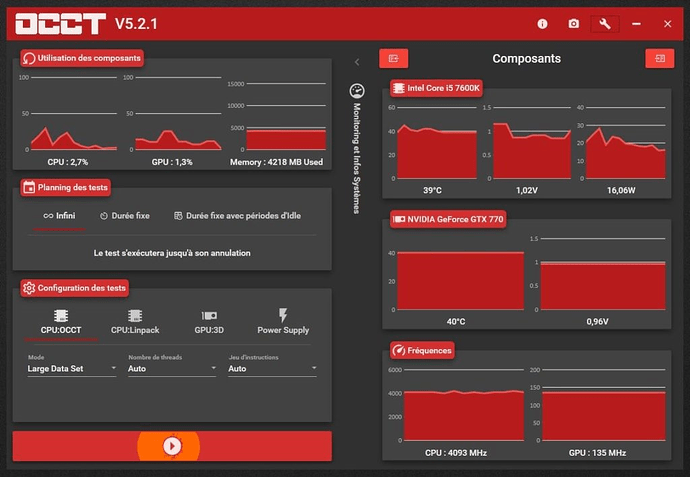

 !
!