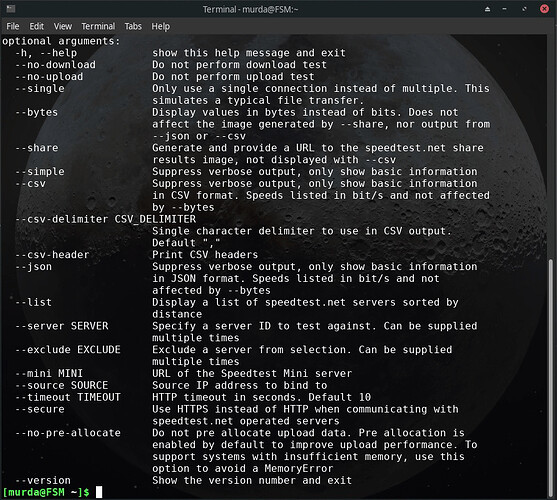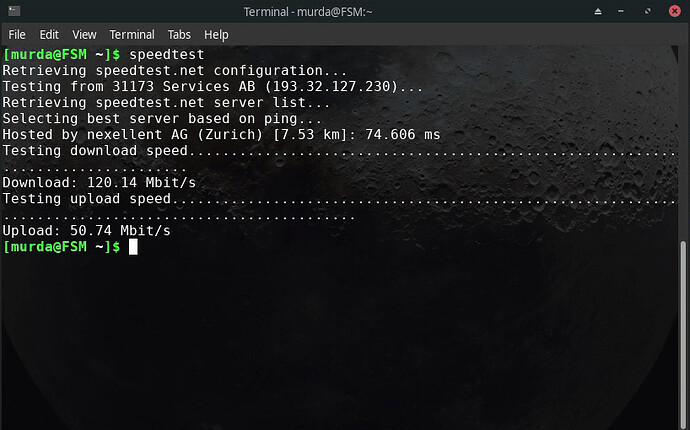Ever wanted to perform a quick internet speed test, but avoid a bloated website like speedtest.net? If the answer is ‘Yes’, here’s a quick way to measure your internet speed using the command line.
speedtest-cli is a python tool that allows you to test your internet speed, from the command line, using speedtest.net. This tool allows you to perform a quick speed test, view all available servers sorted by distance, specify a server that you want to use in order to check your internet speeds, perform only a download or upload test or generate a speedtest.net share result image URL.
You can use speedtest-cli on both Linux, macOS and Windows.
- Install on Linux:
- Arch/Manjaro
sudo pacman -S speedtest-cli - Debiant/Ubuntu/Pop!_OS/Linux Mint/etc
sudo apt install speedtest-cli - Fedora
sudo dnf install speedtest-cli - openSUSE
sudo zypper install speedtest-cli - Other distros: if speedtest-cli is not in the repositories, you can install it using PIP. More info here.
1.1 Install on macOS:
- use Homebrew. Install with
brew install speedtest-cli
1.2 Install on Windows
- Slightly more complicated but not impossible. Make sure you have python and pip installed and added to your system path. After that it’s just a matter of installing speedtest-cli using pip. See the installation instruction linked in step 1.
- Once speedtest-cli is installed, check out the options with
speedtest-cli -h
- To check your internet speed simply type
speedtestorspeedtest --simplefor speedtest-cli to output only the ping, download and upload speeds. For other options, see step 2.