- Download the latest release of the Discord Chat Exporter from Tyrrrz.
- Open the program and follow the instructions.
- Choose a chat you want to export and click the orange download button.
- Choose the format “HTML (Dark)” or “HTML (Light)” and click export.
- Open your browser and google for “full page screen capture + [your browser]” and install the extension/plugin.
- Open your exported html and use the full page screen capture plugin.
- Right-click the image and save it to your local drive.
Done ![]()
Happy Learning!
Regards, SaM
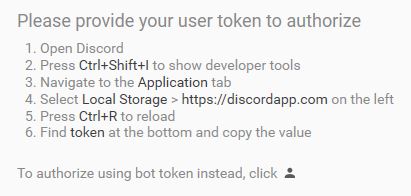
 !
!