This article will guide you through the process to block ads on YouTube and other platforms without any private DNS, so without any further delay let’s get started with today’s topic.
I. Understanding the Importance of Ads and User Experience
A. The role of ads in supporting content creators : Advertising plays a supporting role in enabling content creators to monetize their work and continue producing valuable content for users. It allows them to generate revenue and invest in their creative endeavors. Recognizing the importance of supporting content creators helps foster a healthy online ecosystem.
B. The impact of excessive and intrusive ads on user experience : While ads are necessary for content monetization, excessive and intrusive ads can significantly impact user experience. They can disrupt the flow of content consumption, increase page load times, and even consume excessive data. It’s essential to strike a balance between ad visibility and providing a smooth, enjoyable user experience.
C. Striking a balance between ads and user satisfaction : Respecting user experience while supporting content creators requires finding a middle ground. By implementing effective ad-blocking strategies, users can filter out excessive and intrusive ads, promoting a more enjoyable browsing experience. However, it’s crucial to maintain an appreciation for the value ads bring to content creation.
II. Introducing MacroDroid and Blokk
A. MacroDroid : Automating tasks on your smartphone MacroDroid is a powerful automation app that allows users to create custom macros to automate various tasks on their smartphones. It offers a user-friendly interface and a wide range of triggers and actions. With MacroDroid, users can optimize their smartphone’s functions and enhance their overall browsing experience.
Overview of MacroDroid’s features and capabilities : MacroDroid provides an extensive set of features, including triggers such as screen taps, app launches, and time-based events. Users can configure actions like toggling settings, launching apps, and executing specific tasks. These capabilities make MacroDroid a versatile tool for ad-blocking and enhancing overall smartphone functionality.
Setting up MacroDroid on your device : To get started with MacroDroid, download and install the app from the Google Play Store. Once installed, open the app and familiarize yourself with its interface. You can then create macros by selecting a trigger, defining the desired action, and configuring any necessary parameters. MacroDroid offers intuitive steps to guide you through the setup process.
B. Blokk - Stop Tracking Me! : A powerful ad-blocking app for Android Blokk is an ad-blocking app specifically designed for Android devices. It helps users eliminate intrusive and unwanted ads across various apps and websites, providing a smoother browsing experience.
Exploring Blokk’s ad-blocking functionality : Blokk leverages advanced ad-blocking filters and algorithms to effectively block ads on Android devices. It operates at the system level, intercepting ad requests and preventing them from reaching the user’s screen. By doing so, Blokk can significantly reduce the number of ads encountered during browsing sessions. Besides effectively blocking annoying ads, this app also offers robust features to protect our browsing experience. It safeguards against scams and tracking attempts, ensuring a safer online environment. With advanced filters and algorithms, it prevents privacy breaches and interruptions from unwanted ads.
Installing and configuring Blokk on your smartphone: To begin using Blokk, search for the app on the Google Play Store and install it on your device. Once installed, open Blokk and follow the on-screen instructions to configure its ad-blocking settings. Blokk provides a user-friendly interface, allowing users to enable or disable ad-blocking for specific apps and customize their ad-blocking preferences.
III. Configuring MacroDroid to Block YouTube and Other Annoying Ads
A. Creating a Macro for YouTube Ad Blocking:
-
First open the Macrodroid app and give all the necessary permissions.
-
Now as shown in the below image, tap on ‘templates’.
- Now search ‘Ad Blocker’ and select the first macro.
- After selecting the macro, tap on the adding icon as shown in image.
- Finally toggle/turn on the macro and you are ready to rock. Open YouTube and see the magic.
B. Fine-tuning MacroDroid for Enhanced Ad Blocking:
-
Experiment with different triggers and actions to optimize your ad-blocking experience. For instance, you can create macros to block ads when specific keywords or phrases appear in app content.
-
Use MacroDroid’s built-in variables to create dynamic ad-blocking rules. You can block ads based on the time of day, device orientation, network type, or any other relevant variables.
-
Regularly update your macros and review their effectiveness. Adjust the ad-blocking settings as needed to keep up with changes in app behavior and ad delivery methods.
IV. Augmenting Ad Blocking with Blokk
A. Installing and Setting Up Blokk:
-
Download Blokk from the Google Play Store and install it on your Android device.
-
Launch Blokk and grant the necessary permissions for system-level ad blocking.
-
Follow the on-screen instructions to complete the initial setup of Blokk. This may involve enabling Blokk as a VPN service or configuring additional settings.
B. Customizing Blokk’s Ad-Blocking Settings:
-
Access Blokk’s settings to fine-tune its ad-blocking behavior. You can choose to block ads in specific apps, websites, or across the entire device.
-
Customize the level of ad blocking based on your preferences. Blokk may provide options for blocking only intrusive ads while allowing non-intrusive ones, or you can opt for a stricter ad-blocking approach.
-
Explore Blokk’s additional features, such as whitelisting specific apps or websites if you wish to support their ad revenue while still blocking ads elsewhere.
Conclusion
Blocking excessive and intrusive ads on your smartphone can greatly enhance your browsing experience without completely disregarding the value of ads for content creators. By leveraging the power of MacroDroid and Blokk, you can strike a balance between ad-blocking and respecting content creators’ efforts.
Remember, while ad-blocking can improve user experience, it is essential to appreciate the role of ads in sustaining the content ecosystem. Content creators rely on ad revenue to produce high-quality content. Therefore, consider supporting your favorite creators by watching ads on occasion or exploring alternative ways to support them.
MacroDroid and Blokk empower users to take control of their ad experience while respecting the underlying content creation process. Experiment with different ad-blocking settings, create personalized macros, and customize Blokk’s ad-blocking behavior to tailor your browsing experience to your preferences while maintaining respect for content creators. Enjoy a smoother, ad-free experience on your smartphone without compromising the content ecosystem’s vitality. (Source: thetremendoustech)
Happy learning!
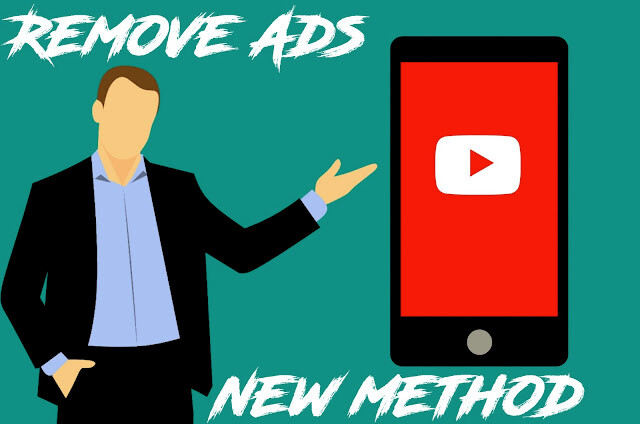
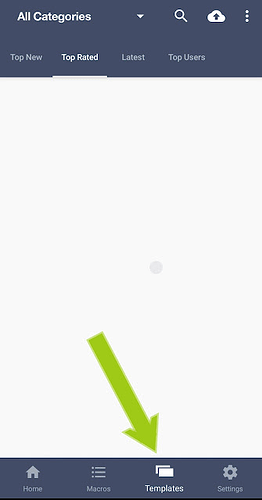
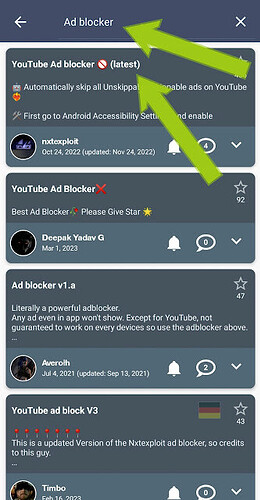
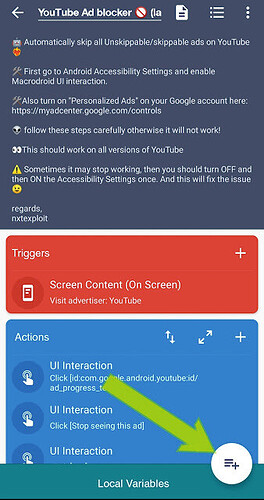
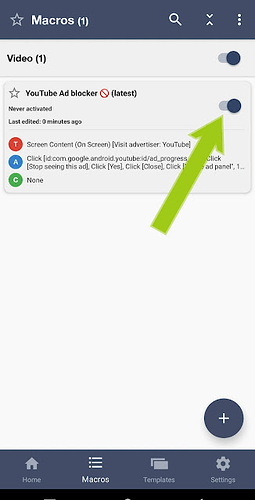
 !
!