Note: only works on Windows pc and not android or ios or mac
This mod is for the Desktop Application of Spotify on Windows, not the Microsoft Store version.
How those it work ?
you will replace 2 files in your Spotify folder to an modded files.
this will get you an A multi-purpose adblocker and skip bypass for the Windows Spotify Desktop Application.
How to do it?
close Spotify.
enter this GitHub project BlockTheSpot and download the last release you only need the file named chrome_elf.zip.
after that, you can follow the official guild on the Github or here, make sure in there that nothing changed if this post gets outdated.
- Browse to Spotify installation folder
%APPDATA%/Spotify- Backup existing
chrome_elf.dllby renaming it (e.g. chrome_elf.bak)- Extract chrome_elf.dll, config.ini from chrome_elf.zip to that folder.
That’s it!
what do you get from it?
- Blocks all banner/video/audio ads within the app
- Retains friend, vertical video and radio functionality
- Unlocks the skip function for any track
How do I remove it?
- Browse to Spotify installation folder
%APPDATA%/Spotify- Simply delete chrome_elf.dll, config.ini from your Spotify installation
- Rename your backup dll to chrome_elf.dll
- or reinstall Spotify
Note: “chrome_elf.dll” gets replaced by Spotify Installer each time it updates, make sure to replace it again. always download the last build from the GitHub page.
if you liked it remember support Spotify by purchasing premium
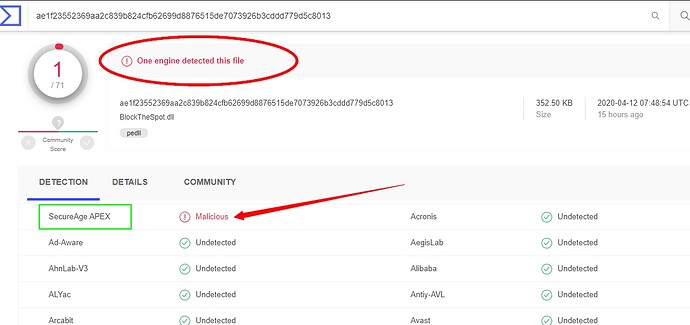
 !
!