Here’s a guide I rewrote so it would be more understandable and up-to-date:
Step 1: Download & install Creative Cloud (must have Adobe Account) (MAKE SURE YOU OPT NOT TO INSTALL AGS and TURN OFF AUTO UPDATES)
Step 2: Download your choice of GenP (this guide is using a modded verson of GenP 3.0) and CCStopper
Step 3: Go to Settings > Network & Internet > Windows Firewall, find the path of Adobe Desktop Services (Usually - C:\Program Files (x86)\Common Files\Adobe\Adobe Desktop Common\ADS\Adobe Desktop Service.exe) and create both inbound and outbound programs rules to block the connection, name this something memorable.
Step 4: Open Creative Cloud and download (Try, Start Trial, Install) your desired programs.
Step 5: Repeat step 3, but this time block Adobe Genuine Services instead (Usually - C:\Program Files (x86)\Common Files\Adobe\Adobe Desktop Common\AdobeGenuineClient\AGSService.exe)
Step 6: Extract & open GenP, click “Search Files”, and click the pill icon, wait until this is done to close GenP)
Step 7: Extract & open CCStopper, once opened type in the corresponding number for “Stop Processes”, once that is complete type in the corresponding number for “Internet Patches”, then finally run the “Credit Card Patch”.
Once this is complete you now have access to any Adobe program for free!
Credits to: reddit & nulled
Downloads:
GenP: https://www.mediafir…elease.zip/file
Creative Cloud: https://creativeclou…=creative-cloud
CCStopper: https://github.com/eaaasun/CCStopper
Enjoy!


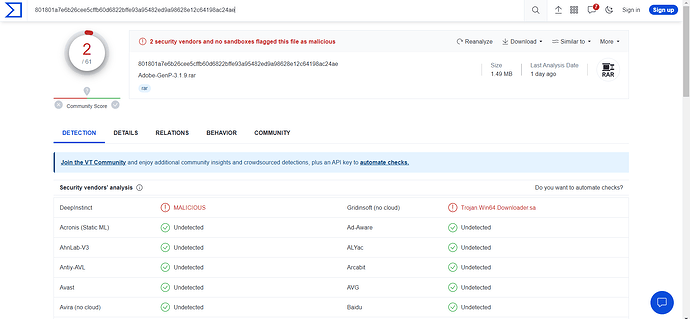
 !
!