There are already many tutorials in the forum. Btw still I proceed to make this tutorial for those who are new to Github Developers Pack.
What is GitHub Student Developer Pack?
GitHub Education offers students real-world experience with free access to various developer tools from GitHub’s partners.
This pack gives you free access to various tools that world-class developers use. The pack currently contains 23 tools ranging from Data Science, Gaming, Virtual Reality, Augmented Reality, APIs, Integrated Development Environments, Version Control Systems, Cloud Hosting Platforms, Code tutorials, BootCamps, Continous Integration platforms, payment platforms and lots more.
Contents of the pack
Hosted search API that provides support from front end to back end frameworks and libraries.
100k records and 1 million operations (normally $150/month), valid for 1 year.
A hackable text editor for the 21st Century
Open Source by GitHub, free for everyone
Access to the AWS cloud, free training, and collaboration resources
GitHub Student Developer Pack members receive up to $110 in bonus AWS credits for a total of $75-$150
Install cloud applications in a single click
Business 3 plan (normally $49/month) free for one year
An open and powerful platform for spatial data analysis, visualization, and application creation.
Free account upgrades with increased database storage, real-time data, Location Data Services Credits, and premium features for 2 years.
Cloud-based infrastructure monitoring
Pro Account, including 10 servers. Free for 2 years. (OMG!)
Simple cloud hosting, built for developers
$50 in platform credit for new users
Learn Web Development from the premier coding Bootcamp for launching developers.
Free one-month membership ($149 value) to Community-Powered Bootcamp: a proven online Web Development course with a curated community of learners.
Powerful collaboration, code review, and code management
Unlimited free public and private repositories.
https://desktop.github.com/
Reduces frustration and makes Git and GitHub workflows more approachable.
Open Source by GitHub, free for everyone
Legendary cross-platform Git client that integrates with GitHub.
Free Pro account for 1 year (normally $49/year).
Legendary task tracking boards that sync in real-time with GitHub Issues
Free Pro account for 1 year (normally $49/year).
https://herokuapp.com
A flexible, easy-to-use platform to deploy, run, and manage your apps.
One free Hobby Dyno for up to two years (valued at $84/year). (OMG!)
Professional desktop IDEs: IntelliJ IDEA, PyCharm, and more
A free subscription for students, to be renewed annually.
https://namecheap.com
Affordable registration, hosting, and domain management
One year SSL certificate (normally $9/year)
Email infrastructure as a service
Student plan 15K free emails/month (normally limited to 200 free emails/day) while you’re a student
Track errors in every language, framework, and library
500,000 events/month with unlimited projects and members while you’re a student
Web and mobile payments, built for developers
Waived transaction fees on first $1000 in revenue processed
https://taplytics.com/
Dynamic A/B testing, smart push notifications and custom analytics for native mobile apps
Complete access to the suite of tools for native mobile apps. Unlimited access to the platform free for 6 months.
https://www.thinkful.com/
Learn Fundamentals of Web Development to launch your career as a developer
One month of access to a web development course that will get you started with HTML/CSS, JavaScript, and developer tools. Includes access to online office hours with experienced developers for feedback on your work and help when you need it.
Localization platform that easily integrates with your code base
One year free of the Starter plan, a $99/month value. Get 50,000 hosted words, unlimited projects, and access to translation partners to bring your software to a global market from the start.
Continuous integration platform for open source and private projects
Private builds (normally $69/month) while you’re a student
https://www.unrealengine.com/en-US/what-is-unreal-engine-4
A complete suite of game development tools for PC, console, mobile, web and VR
Unreal Engine free while you’re a student (OMG!)
Some more have been added check here :- https://education.github.com/pack/offers
After taking this tutorial if you can’t still approve. You can buy from me ![]() $15 each account please pm me for that.
$15 each account please pm me for that.
How to get approved for students developer pack step by step ?
Step 1. Visit www.education.github.com
Click on Learn with GitHub Education
This page will appear
Step 2. Click Get benefits for students
You will be redirected to Sign in to your GitHub Account.
Step 3. Sign in to your github account or create a new clicking create an acccount below.
You will see this page. Now remember this page is most important to create your GitHub Account.
Enter your normail gmail or email in add in email address.
As you see in the image above you are seeing something
How do you plan to use GitHub ?
This part is very important. I will write it for you.
How do you plan to use ?
Hello Sir, My name is Karan( your name ) and I am a student of class 11 computer science(Enter your academic details) from Delhi Metro College ( Enter your college ). I recently came to know about the GitHub Students developer pack from twitter. Sir, I am a computer science student and this pack is completely worth for me. As I am learning frontend web developing this pack can help me get frontendmasters.com courses for free. Sir, but my poor bad luck. I dont have a .edu email as our institution doesn’t have any mailbox. Sir, please I can provide you proof of my certificate and Identity Card of my institution if required. Sir, this pack will be great for my further learning and projects in frontned web development. I will get a domain name with digitalocean and aws educate. This will be awesome for me to host my codes and make my website go live. Please Sir, I really require your help. Thank You Sir. I am waiting for your further replies.
Submit your information then.
After completing this you will recieve an email to upload proof of your institution.
Simple just take a snap of your front and back of you Identity Card and upload it to GitHub. They will verify you within few hours. Remember don’t upload expired academic details. Or you will recieve rejection. Your academic details should be atleast one year or six months left to be expired.






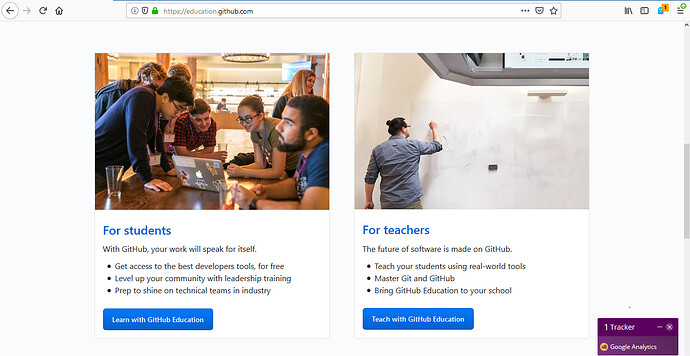
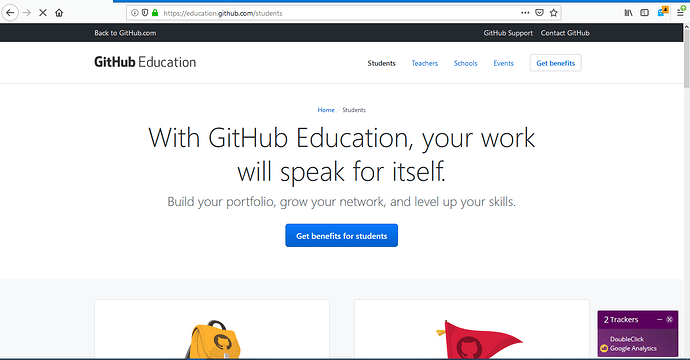
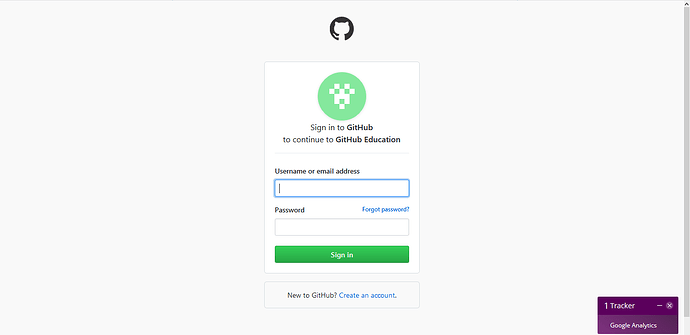
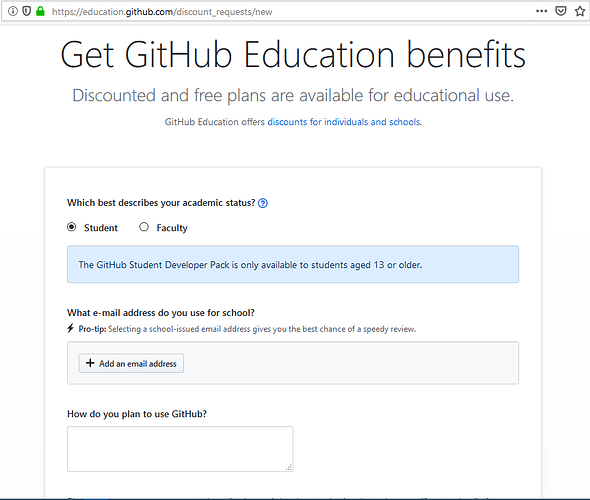
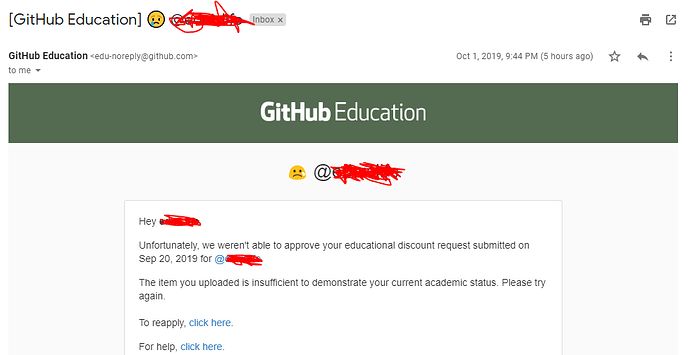
 !
!