How to Create a .edu email Address for Free [ 100% Working ]
We’ve devised a guide for those who wish to register .edu email addresses to avail of the benefits, such as free Amazon Prime, discounted Spotify plans and many more. Although it has proven to be quite difficult to bypass student identification systems, this method gets rid of it completely!
This method will teach you how to create your OWN EDU Emails which you can use yourself or sell.
Student EDU Email Address GIVES YOU :
- UNLIMITED GOOGLE DRIVE
- 6 Months FREE of Amazon Prime
- Twitch Prime
- Prime Instant Video.
- Unlimited stream of movies and Tv Shows
- Office 365 (Free) / office 2016 / office 2019
- Bestbuy (Student Discounts)
- Mindsumo (Get paid to solve problems)
- LastPass Premium for 6 Months
- The NEW YORK TIMES
- JetBrains (Developer Tools)
- AutoDesk (AutoCad, Maya)
- + More ….
STEP 1
Head over to home.cccapply.org and select Cañada College from the drop down menu, as shown below:
STEP 2
Click [ Apply to Cañada College Now ]:
Now click [ Create an Account ]:
Click [ Begin creating my account ]
For this page I will list all the items you need to fill in and what to put inside them:
- First Name: Any name you like.
- Middle Name: Click the checkbox about not having a middle name (it makes things easier).
- Last Name: Any name you like.
- Suffix: Any.
- Do you have a previous name (such as a maiden name)? : No.
- Do you have a preferred name that is different than your legal and/or previous name? : No.
- Date of Birth: Enter any.
And now click [ Continue ] and then [ I Decline ].
STEP 7
- Now enter your email address.
- DO NOT enter any telephone number.
- For the address use www.fakenamegenerator.com and use that address. Then click ‘Continue’. An error should appear, just click [ OK ] and then check the box that says ‘I have verified the address entered is correct’ and then [ Continue ] again.
Now enter any username and password and PIN and any answers you like to the security questions!
And then click [ Create my Account ].
STEP 9
STEP 10
Now select all the options I have below:
STEP 11
Now copy what I have done below:
STEP 12
On the next page copy these details EXACTLY:
STEP 13
Again, copy what I have done below:
On the next page answer ‘Yes’ to the first question and then ‘No’ to ALL the other ones and then click [ Continue ].
Now on the next page, copy what I have done below:
STEP 16
Now on the next page, copy what I have done below:
STEP 17
On the next page click [ I consent ], and then [ Submit My Application ].
All the work is now done! Depending on how busy the admissions people are you could receive your new log in a few minutes (more likely a few hours). But the longest I have had to wait is 2 days because it was a weekend. You will receive a total of 4 emails from the college and the ones you need are the ones with ‘PART #1’ and ‘PART 2’ in the subject line.
IMPORTANT: When you receive your login details, use them to log into Gmail and you will be in the inbox.
Things Required:
https://www.fakenamegenerator.com/
https://www.ssnregistry.org/validate
HERE IS SOMETHING LOVELY - A COMPLETE VIDEO:
From GD & From Mega (Instead Of Download & Spam, Watch On Host, Both Allows Watch Video On Built-in Player, Just Play And Watch)
DISCLAIMER: This Tutorial and Video both are Leaked, I just found them after researching pretty hard at some deep resources, it’s shared for educational purposes only, credit to creators.
NOTE: Everyone, please get learned from this tutorial and video yourself besides asking me to solve any error, else you can visit recent threads to get any solution on any error, keep this thread on topic and keep it clean without of questions and statements.
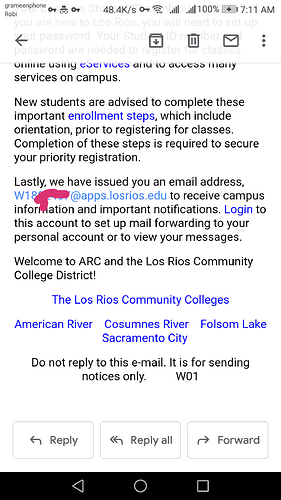
 !
!