Introduction |
Hi guys! Today I will be showing you guys how to copy files from Google Drives and Team Drives using termux on android. We have already learnt how to setup rclone remotes on termux. Now we shall use these remotes to copy files.
Pre-requisites
- An android phone
- Termux apk downloaded from PlayStore or F-Droid.
- Rclone remotes for your personal TD, a 3rd party or your 2nd TD and your Google Drive.
- Link to a publicly shared Google Drive file/folder.
How to Copy Files From Google Drives and Team Drives Using Termux on Android
Copy Files Shared Through a Public Google Drive Link
Watch the video below to learn how to copy files publicly shared though a Google Drive link to your personal TD. This allows you to have and save your own personal copy of the file/folder that is not dependent on the owner of the shared file/folder. Even if the owner decides to unshare or revoke the sharing permission to the file/folder, you would still have your won personal copy saved to your TD.
Copy Files From One Team Drive to Another Team Drive
Follow the video guide below to learn how to copy files from a 3rd party TD to your own TD or copy files between your TD.
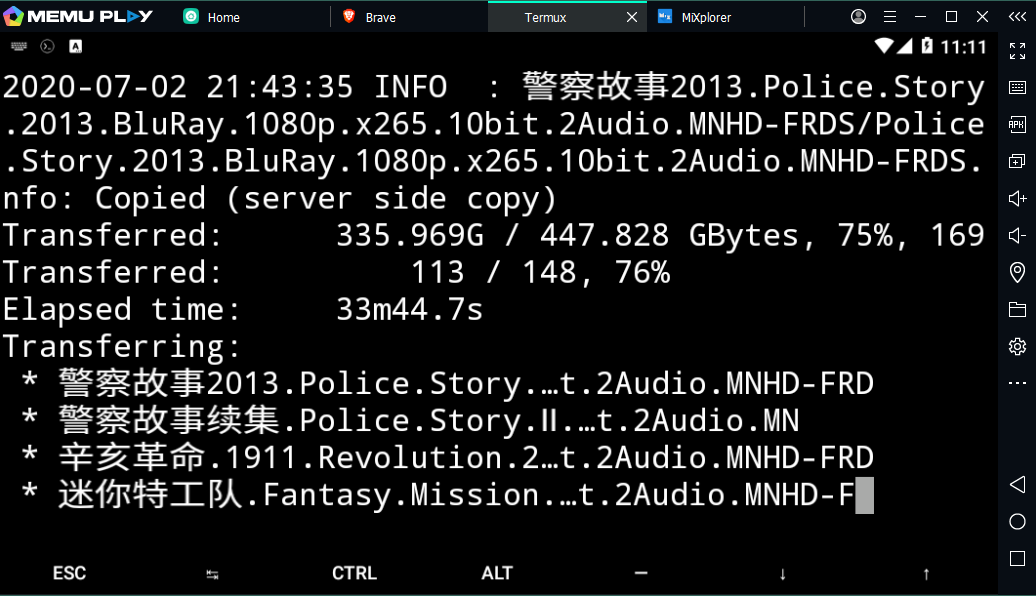
Conclusion
Hope the guide was explicit enough. Now you can setup remotes on android using termux. Visit EduTechTainMent for more of such informative guides. We aim to explain seemingly difficult concepts so EVERYONE can understand and carry out tasks on their own.
TASKS
Try out what you have learnt from this video guide by leeching/copying these publicly shared Goolge Drive link into your TD.
-
Join any 3rd Party TD via their Goolge Group link and copy contents from there or copy contents between any two of your personal TD.
Cheers!!!
Over Every Possessor of Knowledge, There is (Some) One (Else) More Knowledgeable.