Step 1: Open Notepad
- Go to your start menu and open notepad
Step 2: Copy and paste the code below:
Dim msg, sapi
msg=InputBox("Enter your text for conversion–By tech talk","TechVorm Text-To-Audio Converter")
Set sapi=CreateObject("sapi.spvoice")
sapi.Speak msg
Step 3: Save the file
- Save the file as audio.vbs or any other extension with .vbs
That’s it now your text to audio converter is ready to use. now go to that folder where you save it and use it.
Enjoy!
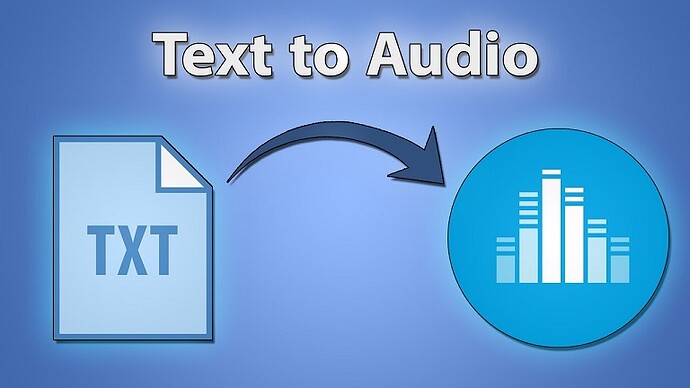
 !
!