How to By pass SMS/Phone verification 100% Free 
Many sites now require a phone verification to help combat spam and people making more than one account. I recently found a great app to avoid giving away your real phone number to verify your account.
NOTE: you will need a android phone or blue stacks(http://www.bluestacks.com/)
Head on over to the google play store and get the app “textPlus: Free Text & Calls”
Here are the steps to set it up:
-
1. When you start the app you will be asked to create an account, Just put in BS info there is no email verification required.
-
2. Select the three lines to view your profile, then select the “get new number”/“customize my number” button
-
3. Select “FREE”
- 4. Now select a state important: Only some states work, and others have very limited area codes. From what I’ve found Texas has the most so select that.
- 5. Select an area code then select “Get Custom Number” then “OK”
- 6. Then Solve that CAPTCHA
Now input that number in to any site and you will get a message in the app (View messages with the text bubble icon on the top). You can receive unlimited texts/calls.
I hope this tut helped you.
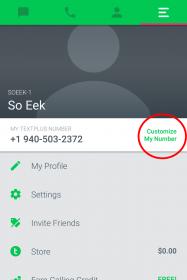
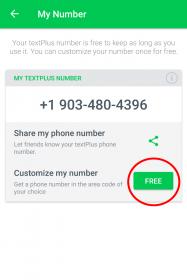
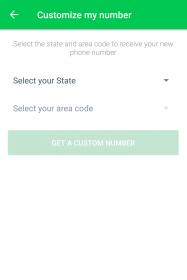
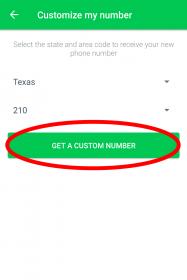
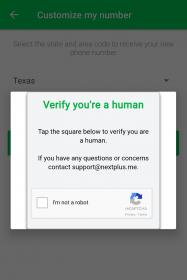
 !
!