Using this method you can easily build up a pretty good purchase history for free, perfect for refunders!
Lets get into it.
We’ll be using Amazon Review Groups.
In these groups, stores (the “sellers”) post their products and offer a full refund after you (the “reviewer”) give them a 5-star review.
Most often these refunds are done via PayPal.
Doing this you’ll get a good purchase history for refunds!
How to find them?
Search on Facebook!
- Amazon Reviews YOURCOUNTRY
- Amazon Review group YOURCOUNTRY
- Amazon product test YOURCOUNTRY
- Amazon free products tester YOURCOUNTRY
These groups are usually private, if you just click join they will accept you tho
Once you’re in one or various groups, just choose a item!
Example: Check that the seller is looking for people of your country and PM him.
You PMd him? Perfect! Ask him the following:
- Do you cover Paypal fees? If they don’t cover fees you’ll be losing money, and we don’t want that.
- Is a photo needed for the review?
The seller might ask you for your Amazon profile (https://www.amazon.com/gp/profile/).
Just send your profile link or a screenshot.
If you don’t have any past review, just tell him that its you first account and you have been using the account of a family member until now.
They’ll accept you profile 90% of the time.
If you are trying this with an expensive product they might ask you to have a minimum of reviews.
Once accepted they’ll send you the link or some keywords to you to find the product in the search bar. Just don’t buy the item right away: look for some random similar items, save one or two to your wishlist… and then make the order.
You’ll have to send them a screenshot of the product order. Just remember to censor any sensible info (adress, card last 4 digits). The full name has to be visible.
Almost all done!
The seller will ask you to wait 4-7 days before creating the review. They do this to avoid your review getting deleted by Amazon.
- Create the review,
- Wait for Amazon to approve it
- Send the seller a screenshot and boom!
- You’ll receive the full amount on your PayPal.
This way you’ll get a good Amazon purchase history for your refunds, and free items!
Happy learning!







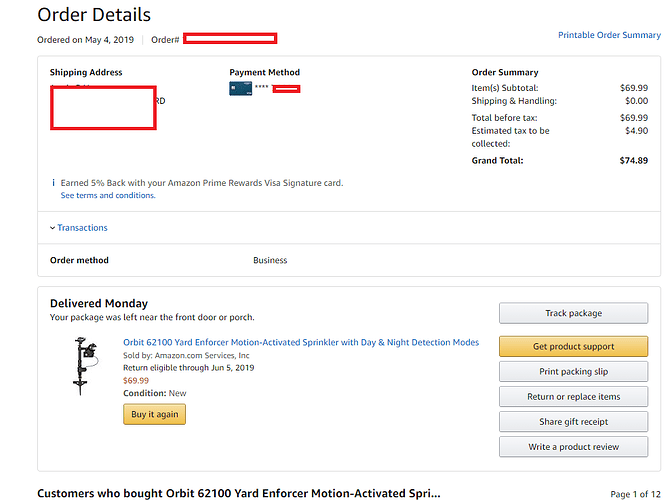
 !
!