 HFS v3: The Ultimate Self-Hosted File Sharing Solution!
HFS v3: The Ultimate Self-Hosted File Sharing Solution!
 What If You Could Be Your Own File Server?
What If You Could Be Your Own File Server?
Hey everyone! ![]()
I just discovered something amazing that I have to share with you all - HFS (HTTP File Server) version 3! If you’ve ever been frustrated with cloud storage limits, slow upload speeds, or privacy concerns, this is going to blow your mind. ![]()
Imagine this: You can share files directly from your computer’s hard drive through a web browser - no uploading to third-party servers, no storage limits, no bandwidth caps. Just pure, direct file sharing magic! ![]()
 What Makes HFS So Special?
What Makes HFS So Special?
HFS transforms your computer into a powerful web-based file server that you can access from anywhere. Think of it as creating your own personal Dropbox or Google Drive, but YOU control everything. The best part? It works on pretty much everything - Windows, Linux, macOS, FreeBSD, and even Android! ![]()
![]()
Here’s what makes it absolutely brilliant:
 Lightning Fast Performance
Lightning Fast Performance
Remember waiting hours to zip and upload a massive folder? Those days are OVER! With HFS, when someone wants to download your files, the transfer starts immediately. Got 100GB of photos to share? No problem - no pre-zipping required! The download begins right away while HFS handles the compression on-the-fly. ![]()
![]()
 Total Flexibility
Total Flexibility
HFS gives you complete control over what you share and how you share it:
- Share entire folders or just a single file
- Rename files virtually (the original stays unchanged on your disk)
- Create a custom file structure that doesn’t match your actual folders
- Present things exactly the way YOU want
 Smart & Secure
Smart & Secure
HFS isn’t just powerful - it’s intelligent! It actively monitors for issues and suggests solutions. Plus, it comes with:
- Built-in HTTPS support

- Easy certificate generation
- Account system with permission controls
- Geographic firewall capabilities
- Anti-brute-force protection via plugins
 Feature Highlights That’ll Make You Smile
Feature Highlights That’ll Make You Smile
Let me break down some of the coolest features:
 File Management Made Easy
File Management Made Easy
 Resumable downloads AND uploads (no more starting over!)
Resumable downloads AND uploads (no more starting over!) Download entire folders as ZIP archives
Download entire folders as ZIP archives Delete, move, and rename files through the web interface
Delete, move, and rename files through the web interface Integrated media player for streaming
Integrated media player for streaming Real-time monitoring of all connections
Real-time monitoring of all connections
 Power User Features
Power User Features
 Bandwidth throttling - decide exactly how much speed to allocate
Bandwidth throttling - decide exactly how much speed to allocate Plugin system for endless expandability (themes, thumbnails, LDAP, and more!)
Plugin system for endless expandability (themes, thumbnails, LDAP, and more!) Virtual hosting support
Virtual hosting support Reverse-proxy compatibility
Reverse-proxy compatibility Dynamic DNS updater
Dynamic DNS updater Fully customizable with HTML, CSS, and JavaScript
Fully customizable with HTML, CSS, and JavaScript
 Access From Anywhere
Access From Anywhere
The interface is mobile-friendly, so you can manage and access your files from your phone just as easily as from a desktop. The multi-language front-end means people around the world can use it in their preferred language! ![]()
 Getting Started is Super Simple!
Getting Started is Super Simple!
For Most Users (Windows 10+, Mac, Linux):
![]() Head to the GitHub releases page
Head to the GitHub releases page
![]() Click on Assets and download the version for your system
Click on Assets and download the version for your system
![]() Unzip and launch the
Unzip and launch the hfs file
![]() Your browser automatically opens to the admin panel - that’s it!
Your browser automatically opens to the admin panel - that’s it! ![]()
Mac users: If you get a security warning, just hold Control while clicking the file, then select “Open”
For Other Systems:
If you prefer or need to use Node.js:
npx hfs@latest
That’s literally it! One command and you’re running your own file server! ![]()
 How Does It Actually Work?
How Does It Actually Work?
The workflow is beautifully simple:
Step 1: Run HFS on your computer - the admin panel pops up automatically ![]()
Step 2: Select which files and folders you want to share ![]()
Step 3: Access those files from ANY device with a browser (phone, tablet, another computer) ![]()
Step 4: [Optional] Create user accounts and set specific permissions for different people ![]()
That’s it! No complicated setup, no technical wizardry required. Just straightforward file sharing the way it should be!
 Hidden Gems & Pro Tips
Hidden Gems & Pro Tips
Here are some awesome hidden features that power users will love:
![]() Add
Add #LOGIN to the URL to instantly open the login dialog
![]() Use
Use ?lang=CODE to force a specific language
![]() Append
Append ?search=PATTERN to trigger an automatic search
![]() Add
Add ?autoplay=shuffle to create an instant slideshow with shuffled media
![]() Right-click the “check for updates” button to manually install a specific version
Right-click the “check for updates” button to manually install a specific version
![]() Start typing a filename to instantly focus it in the list (super handy for large directories!)
Start typing a filename to instantly focus it in the list (super handy for large directories!)
![]() Press
Press Ctrl+Backspace to quickly navigate to the parent folder
![]() Use
Use ?get=basic for a simplified interface on older browsers
 Perfect Use Cases
Perfect Use Cases
HFS is incredibly versatile! Here are just a few ways people use it:
![]() Share work files with colleagues without email attachment limits
Share work files with colleagues without email attachment limits
![]() Share photo albums from events without uploading to social media
Share photo albums from events without uploading to social media
![]() Stream your media collection to any device in your home
Stream your media collection to any device in your home
![]() Share game files with friends for LAN parties
Share game files with friends for LAN parties
![]() Create a family file archive accessible to everyone
Create a family file archive accessible to everyone
![]() Run a small business file server without expensive hosting
Run a small business file server without expensive hosting
 Why I’m Excited About This
Why I’m Excited About This
In a world where we’re constantly giving our data to big tech companies, HFS represents something refreshing: true digital independence. You own the server, you own the data, you make the rules. ![]()
The fact that it’s:
 Free and open-source
Free and open-source Cross-platform
Cross-platform Actively maintained
Actively maintained Feature-rich yet simple
Feature-rich yet simple Expandable with plugins
Expandable with plugins
…makes it an absolute no-brainer for anyone who shares files regularly!
 Ready to Try It?
Ready to Try It?
If you’re tired of:
 Storage limitations
Storage limitations Slow upload speeds
Slow upload speeds Privacy concerns
Privacy concerns Monthly subscription fees
Monthly subscription fees Complicated server setups
Complicated server setups
Then HFS is calling your name! The project is actively developed, has a supportive community, and the GitHub repository is full of helpful information.
Credits: Massimo Melina rejetto [ Hit Star ![]() ]
]
![]() Future ideas
Future ideas
![]() My stack
My stack
![]() Inspiration
Inspiration
 Let’s Discuss!
Let’s Discuss!
Have you tried HFS? What’s your favorite feature? Or are you considering giving it a shot? Drop your thoughts, questions, or experiences below! I’d love to hear what use cases you come up with! ![]()
![]()
And if you’re already using it, what plugins or customizations have you found most useful? Let’s share knowledge and help each other get the most out of this amazing tool! ![]()
Happy file sharing, everyone! Hit Like ![]()
P.S. - The admin interface is accessible from localhost without login by default (you can change this), making initial setup a breeze. But don’t worry - you can easily set up proper authentication for remote access! Security is built-in, not bolted on. ![]()
![]()


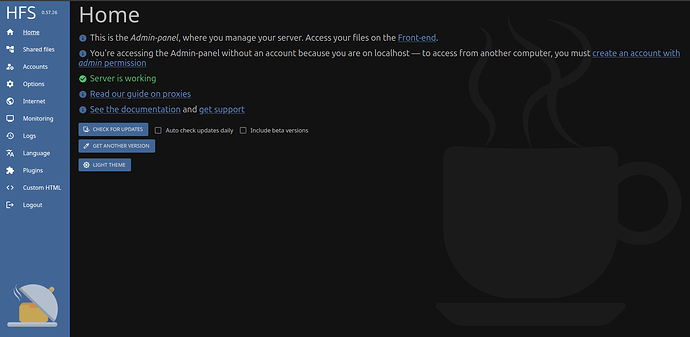
 !
!