SaM
January 11, 2020, 11:46am
1
Wise Care 365 PRO helps you to clean registry and junk files from your PCs. Protect your privacy and make your PCs more secure.
Giveaway version
Non-commercial use
No updates support to the new version
No free tech support
Enjoy full features
Credit to winningpc.
– Download Wise Care 365 Pro via the download link above.
Protect your system in real-time
A comprehensive PC cleaner
System optimization tool
Ultimate computer privacy protector
A powerful System and hardware monitoring utility
25 Likes
SaM
November 13, 2020, 1:18pm
5
Download - Link
Note:- As it is a giveaway software install it on your device ASAP before the giveaway ends.
Enjoy…
6 Likes
SaM
December 4, 2020, 2:36pm
7
Download - Link
Install it and run. It’s Pre-activated.
Note:- As it is a giveaway software install it on your device ASAP before the giveaway ends.
7 Likes
Hi @SaM
1 Like
UPDATED Download - Direct Link (v5.6.1.557)
Giveaway link : HERE Note:- As it is a giveaway software install it on your device ASAP before the giveaway ends.
3 Likes
SaM
January 21, 2021, 2:24pm
10
Personal use only.(If you update, PRO version will be converted into a free version)
License type: Lifetime License Supported OS : Windows 10 / 8 / 7 / Vista / XP
Download the giveaway installer from here
Install the program & It will activate automatically after finished the installation
9 Likes
SaM
April 4, 2021, 1:39pm
11
License Type
Lifetime License
Supported OS
Windows 10 / 8 / 7 / Vista / XP
Download Official giveaway installer.
This is a special giveaway Installer & you don’t need to enter an activation code. The program will activate automatically after finished the installation
Do not update! If you update PRO version will be converted into a free version!
4 Likes
SaM
June 24, 2021, 11:02pm
12
Download - Link
Install it and run. It’s Pre-activated.
Note:- As it is a giveaway software install it on your device ASAP before the giveaway ends.
Enjoy
6 Likes
SaM
July 11, 2021, 10:55am
13
Download the giveaway installer using the below link
Download Installer
Install the program
This is a special giveaway Installer & you don’t need to enter an activation code. The program will activate automatically after finished the installation
Turn Off Automatic Updates
You cannot update the giveaway version! If you update PRO version will be converted into a free version
4 Likes
SaM
August 31, 2021, 2:08pm
14
Note: - As it is a giveaway software install it on your device ASAP before the giveaway ends.
Enjoy!
4 Likes
SaM
December 1, 2021, 10:57am
15
Step 1: Download the giveaway version here
Step 2: And run the installer to install it on your PC.
Note: It’s a custom build so you don’t need a license code to register the program.
This is the lifetime license for the current version
No free update and tech support
8 Likes
SaM
December 24, 2021, 12:36pm
16
Step 1: Download the giveaway version here
Step 2: And run the installer to install it on your PC.
Note: It’s a custom build so you don’t need a license code to register the program.
Just enjoy the full features.
This is the lifetime license for the current version
No free update and tech support
6 Likes
SaM
April 8, 2022, 10:03pm
17
Step 1: Download the giveaway version here
Step 2: And run the installer to install it on your PC.
Note: It’s a custom build so you don’t need a license code to register the program.
This is the lifetime license for the current version (v6.1.8.605)
No free updates and tech support
7 Likes
SaM
June 28, 2022, 9:20am
18
Step 1: Download the giveaway version here
Step 2: And run the installer to install it on your PC.
Note: It’s a custom build so you don’t need a license code to register the program.
Just enjoy the full features.
This is the lifetime license for the current version (v6.1.8.605)
No free updates and tech support
5 Likes
SaM
July 27, 2022, 9:34pm
19
Step 1: Download the giveaway version here
Step 2: And run the installer to install it on your PC.
Note: It’s a custom build so you don’t need a license code to register the program.
Just enjoy the full features.
This is the lifetime license for the current version (v6.1.8.605)
No free updates and tech support
6 Likes
SaM
November 15, 2022, 9:32pm
21
Step 1: Download the giveaway version here
Step 2: And run the installer to install it on your PC.
Note: It’s a custom build so you don’t need a license code to register the program.
Just enjoy the full features.
This is the lifetime license for the current version (v6.3.9.617)
No free updates and tech support
5 Likes
SaM
December 18, 2022, 10:30pm
22
Step 1: Download the giveaway version here
Step 2: And run the installer to install it on your PC.
Note: It’s a custom build, so you don’t need a license code to register the program.
This is the lifetime license for the current version (v6.3.9.617)
No free updates and tech support
5 Likes
SaM
December 21, 2022, 10:19pm
23
Step 1: Download the giveaway version here:
Step 2: And run the installer to install it on your PC.
Note: It’s a custom build, so you don’t need a license code to register the program.
This is the lifetime license for the current version (v6.4.1.618)
No free updates and tech support
5 Likes
SaM
January 6, 2023, 7:13pm
24
Step 1: Download the giveaway version here:
Step 2: And run the installer to install it on your PC.
Note: It’s a custom build, so you don’t need a license code to register the program.
This is the lifetime license for the current version (v6.4.2.620)
No free updates and tech support
6 Likes
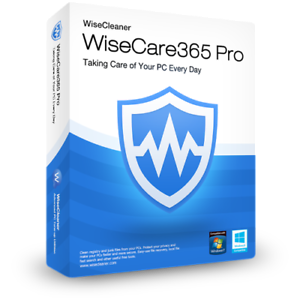
 !
!